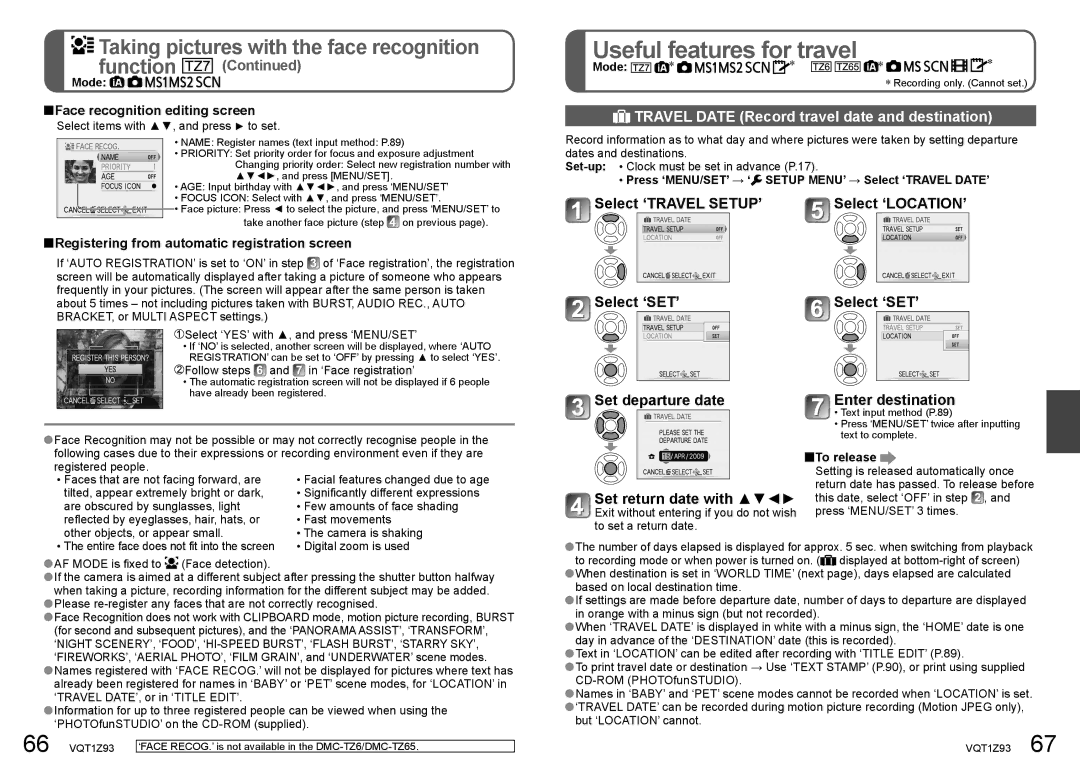DMC-TZ7, DMC-TZ65, DMC-TZ6 specifications
The Panasonic DMC-TZ series has been a popular line of compact digital cameras, known for their versatility, user-friendly features, and quality performance. Among the notable models are the DMC-TZ6, DMC-TZ65, and DMC-TZ7, each offering a unique blend of technological advancements and innovative features to meet the needs of photography enthusiasts and casual users alike.The DMC-TZ6, released as part of the series, boasts a 12.1-megapixel sensor and a Leica DC Vario-Elmar lens that offers a 12x optical zoom, providing impressive close-up shots and landscape photography capabilities. With the incorporation of Optical Image Stabilization (O.I.S.), users can capture sharp images even in low-light conditions or while on the move. The camera's Venus Engine allows for quick processing speeds, ensuring that users can capture images with reduced noise levels and vibrant colors.
Building on the success of its predecessor, the DMC-TZ65 features a slightly improved 16-megapixel sensor and an extensive zoom range of 20x, coupled with an impressive focal length that spans wide-angle to telephoto. This model continues to embrace features like O.I.S. to mitigate blurriness and deliver crystal-clear images. Additionally, the TZ65 introduces Wi-Fi connectivity, allowing users to easily share their photos and videos on social media platforms or transfer files directly to their smartphones. The built-in GPS feature also enhances travel photography, providing geotagging capabilities for memorable locations.
The DMC-TZ7 is another noteworthy entry in the lineup that offers advanced features appealing to a broader audience. With a 12.1-megapixel sensor and a 25mm ultra-wide-angle lens, this camera achieves stunning perspectives and greater depth in images. The TZ7 is equipped with HD video recording capabilities, making it just as adept at capturing high-definition video as it is at still photography. Its Intelligent Auto mode utilizes advanced scene detection technology to adjust settings automatically for optimal results, ensuring even novice photographers can achieve impressive shots effortlessly.
In summary, the Panasonic DMC-TZ6, DMC-TZ65, and DMC-TZ7 offer a remarkable array of features tailored to diverse photographic needs. From high-resolution sensors and powerful zoom capabilities to smart connectivity options and user-friendly modes, these cameras reflect Panasonic's commitment to delivering quality and innovation in compact photography. Whether for travel, events, or spontaneous moments, the TZ series continues to be a reliable choice for capturing life's memories with style and efficiency.