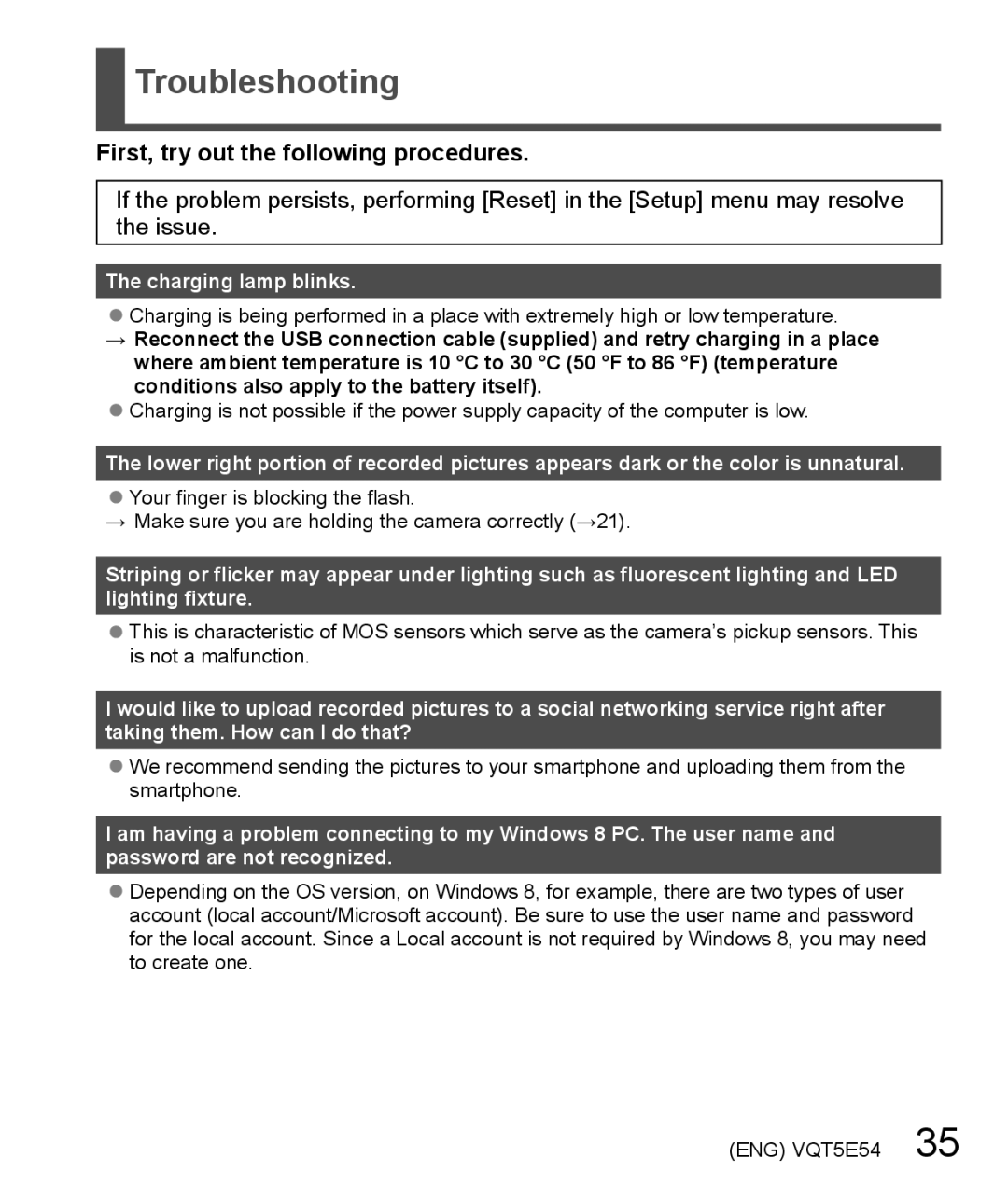Troubleshooting
Troubleshooting
First, try out the following procedures.
If the problem persists, performing [Reset] in the [Setup] menu may resolve the issue.
The charging lamp blinks.
●Charging is being performed in a place with extremely high or low temperature.
→Reconnect the USB connection cable (supplied) and retry charging in a place where ambient temperature is 10 °C to 30 °C (50 °F to 86 °F) (temperature
conditions also apply to the battery itself).
●Charging is not possible if the power supply capacity of the computer is low.
The lower right portion of recorded pictures appears dark or the color is unnatural.
●Your finger is blocking the flash.
→Make sure you are holding the camera correctly (→21).
Striping or flicker may appear under lighting such as fluorescent lighting and LED lighting fixture.
●This is characteristic of MOS sensors which serve as the camera’s pickup sensors. This is not a malfunction.
I would like to upload recorded pictures to a social networking service right after taking them. How can I do that?
●We recommend sending the pictures to your smartphone and uploading them from the smartphone.
I am having a problem connecting to my Windows 8 PC. The user name and password are not recognized.
●Depending on the OS version, on Windows 8, for example, there are two types of user account (local account/Microsoft account). Be sure to use the user name and password for the local account. Since a Local account is not required by Windows 8, you may need to create one.
(ENG) VQT5E54 35