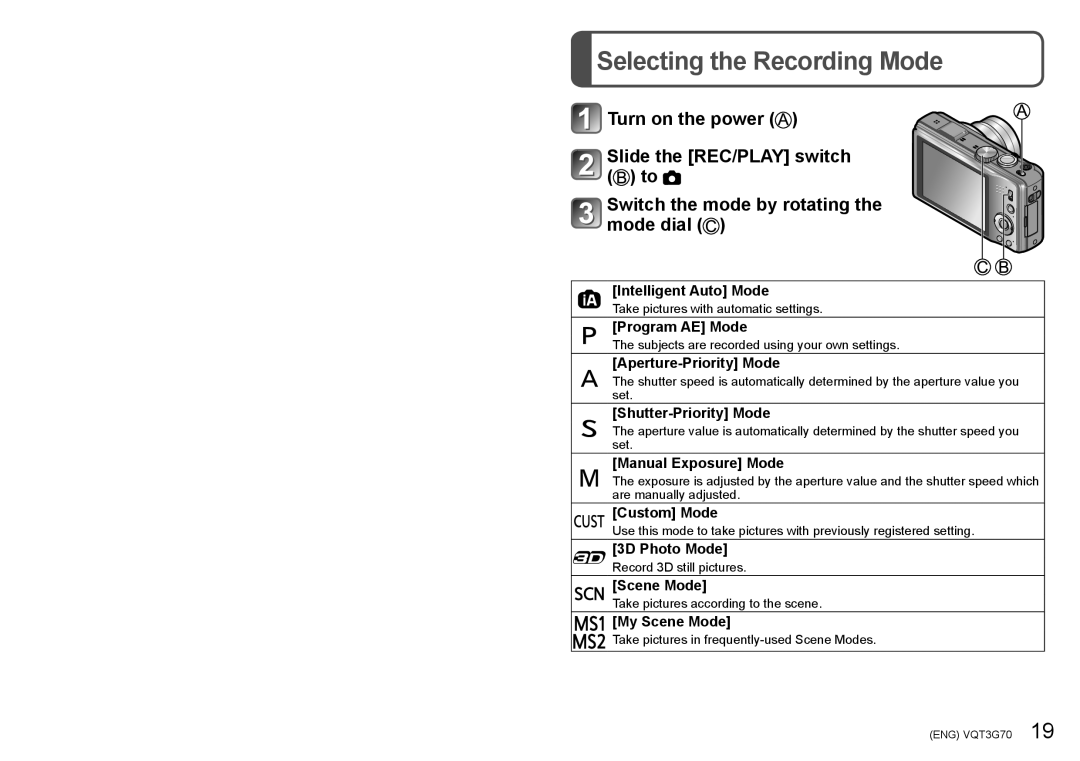Selecting the Recording Mode
Selecting the Recording Mode
![]() Turn on the power (
Turn on the power (![]() )
)
Slide the [REC/PLAY] switch (![]() ) to
) to ![]()
Switch the mode by rotating the mode dial (![]() )
)
[Intelligent Auto] Mode
Take pictures with automatic settings.
[Program AE] Mode
The subjects are recorded using your own settings.
The shutter speed is automatically determined by the aperture value you set.
The aperture value is automatically determined by the shutter speed you set.
[Manual Exposure] Mode
The exposure is adjusted by the aperture value and the shutter speed which are manually adjusted.
[Custom] Mode
Use this mode to take pictures with previously registered setting.
[3D Photo Mode]
Record 3D still pictures.
[Scene Mode]
Take pictures according to the scene.
[My Scene Mode]
![]()
![]() Take pictures in
Take pictures in
(ENG) VQT3G70 19