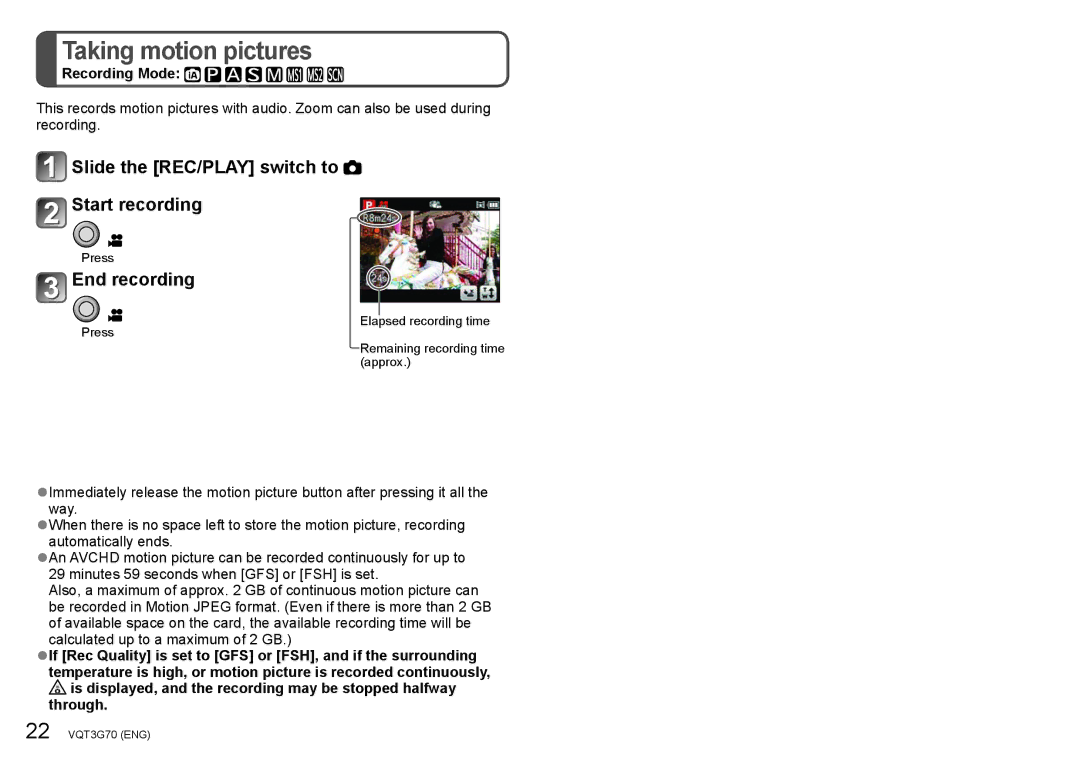Taking motion pictures
Recording Mode: 







This records motion pictures with audio. Zoom can also be used during recording.
 Slide the [REC/PLAY] switch to
Slide the [REC/PLAY] switch to 
 Start recording
Start recording
Press
 End recording
End recording
Press
Elapsed recording time
Remaining recording time (approx.)
●●Immediately release the motion picture button after pressing it all the way.
●●When there is no space left to store the motion picture, recording automatically ends.
●●An AVCHD motion picture can be recorded continuously for up to 29 minutes 59 seconds when [GFS] or [FSH] is set.
Also, a maximum of approx. 2 GB of continuous motion picture can be recorded in Motion JPEG format. (Even if there is more than 2 GB of available space on the card, the available recording time will be calculated up to a maximum of 2 GB.)
●●If [Rec Quality] is set to [GFS] or [FSH], and if the surrounding temperature is high, or motion picture is recorded continuously, ![]() is displayed, and the recording may be stopped halfway through.
is displayed, and the recording may be stopped halfway through.
22 VQT3G70 (ENG)