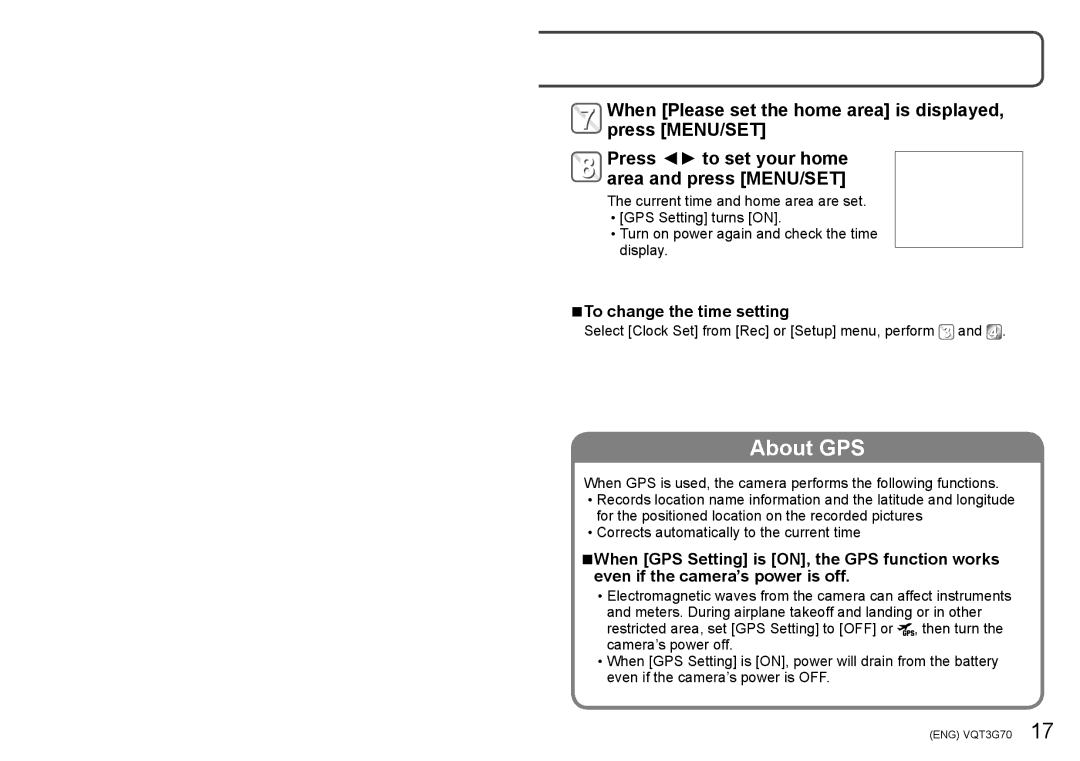When [Please set the home area] is displayed, press [MENU/SET]
Press ◄► to set your home area and press [MENU/SET]
The current time and home area are set. ••[GPS Setting] turns [ON].
••Turn on power again and check the time display.
■■To change the time setting
Select [Clock Set] from [Rec] or [Setup] menu, perform ![]() and
and ![]() .
.
About GPS
When GPS is used, the camera performs the following functions. ••Records location name information and the latitude and longitude
for the positioned location on the recorded pictures ••Corrects automatically to the current time
■■When [GPS Setting] is [ON], the GPS function works even if the camera’s power is off.
••Electromagnetic waves from the camera can affect instruments and meters. During airplane takeoff and landing or in other restricted area, set [GPS Setting] to [OFF] or ![]() , then turn the camera’s power off.
, then turn the camera’s power off.
••When [GPS Setting] is [ON], power will drain from the battery even if the camera’s power is OFF.
(ENG) VQT3G70 17