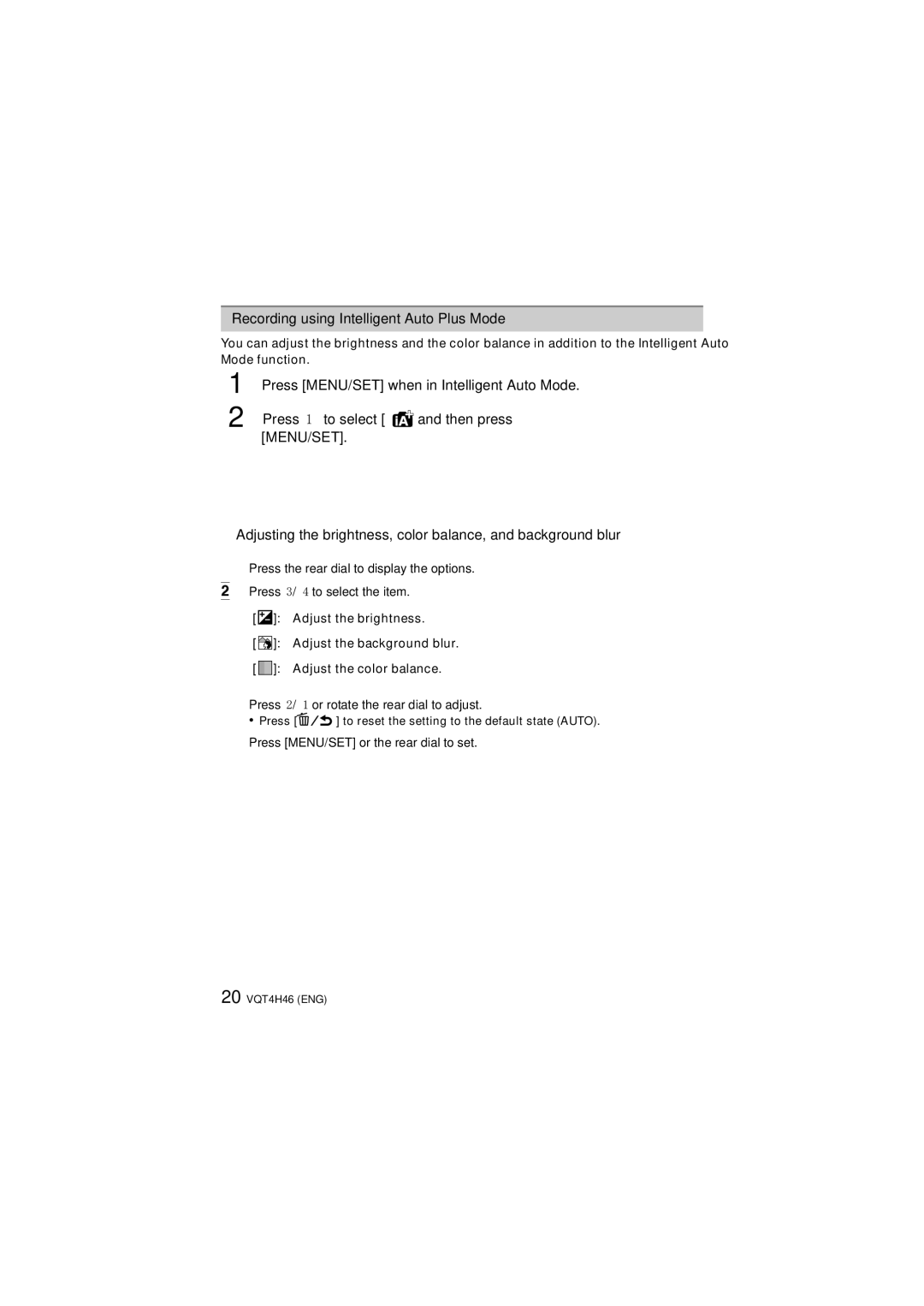Recording using Intelligent Auto Plus Mode
You can adjust the brightness and the color balance in addition to the Intelligent Auto Mode function.
1
2
Press [MENU/SET] when in Intelligent Auto Mode.
Press 1 to select [ ![]() ] and then press [MENU/SET].
] and then press [MENU/SET].
∫Adjusting the brightness, color balance, and background blur
1Press the rear dial to display the options.
2Press 3/4 to select the item.
[ | ]: | Adjust the brightness. |
[ | ]: | Adjust the background blur. |
[ | ]: | Adjust the color balance. |
3Press 2/1 or rotate the rear dial to adjust.
• Press [![]()
![]() ] to reset the setting to the default state (AUTO).
] to reset the setting to the default state (AUTO).
4Press [MENU/SET] or the rear dial to set.
20 VQT4H46 (ENG)