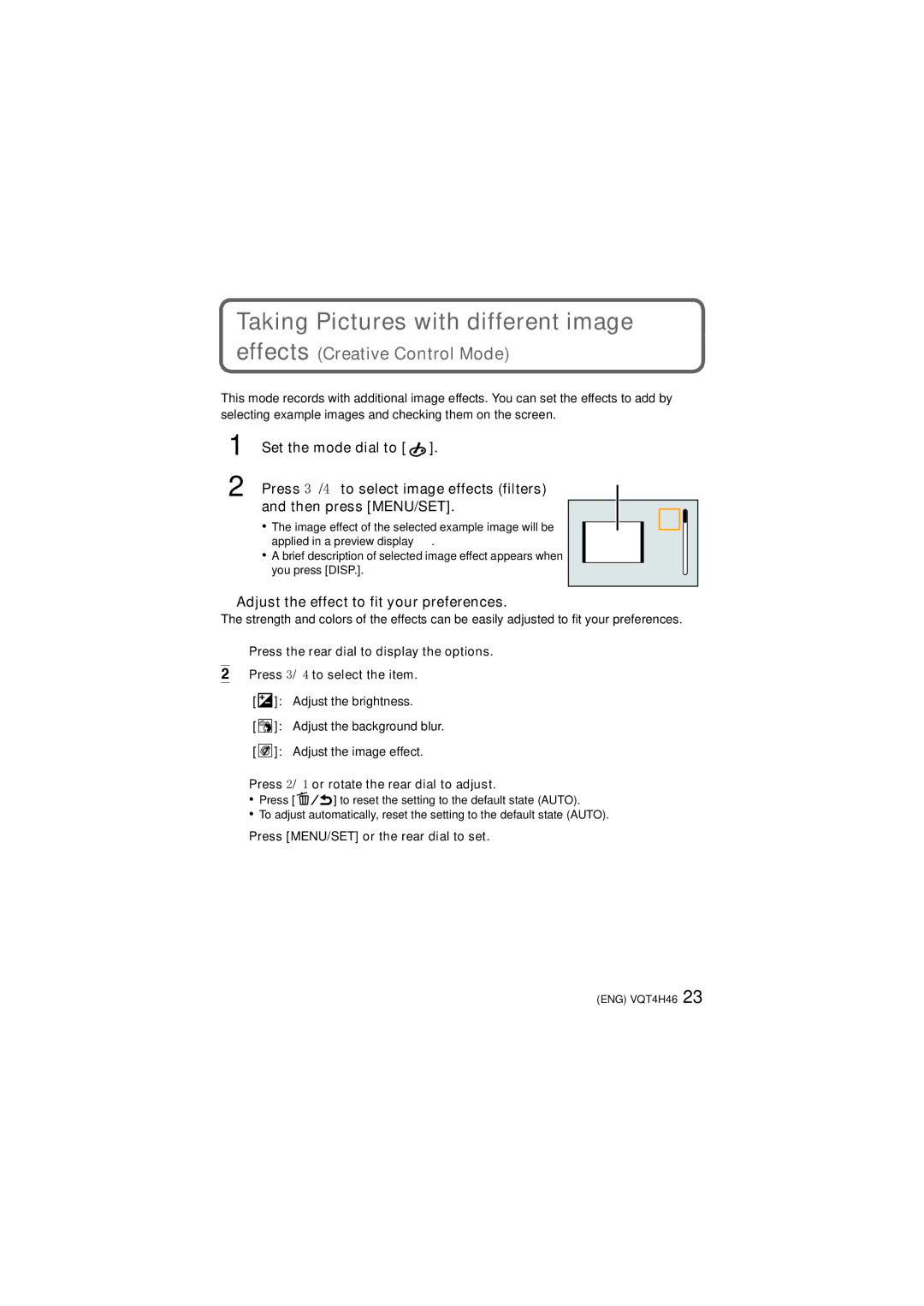Taking Pictures with different image effects
This mode records with additional image effects. You can set the effects to add by selecting example images and checking them on the screen.
1
2
Set the mode dial to [ ![]() ].
].
Press 3/4 to select image effects (filters) and then press [MENU/SET].
•The image effect of the selected example image will be applied in a preview display A.
•A brief description of selected image effect appears when you press [DISP.].
A
∫Adjust the effect to fit your preferences.
The strength and colors of the effects can be easily adjusted to fit your preferences.
1Press the rear dial to display the options.
2Press 3/4 to select the item.
[ | ]: | Adjust the brightness. |
[ | ]: | Adjust the background blur. |
[ | ]: | Adjust the image effect. |
3Press 2/1 or rotate the rear dial to adjust.
•Press [![]()
![]() ] to reset the setting to the default state (AUTO).
] to reset the setting to the default state (AUTO).
•To adjust automatically, reset the setting to the default state (AUTO).
4Press [MENU/SET] or the rear dial to set.
(ENG) VQT4H46 23