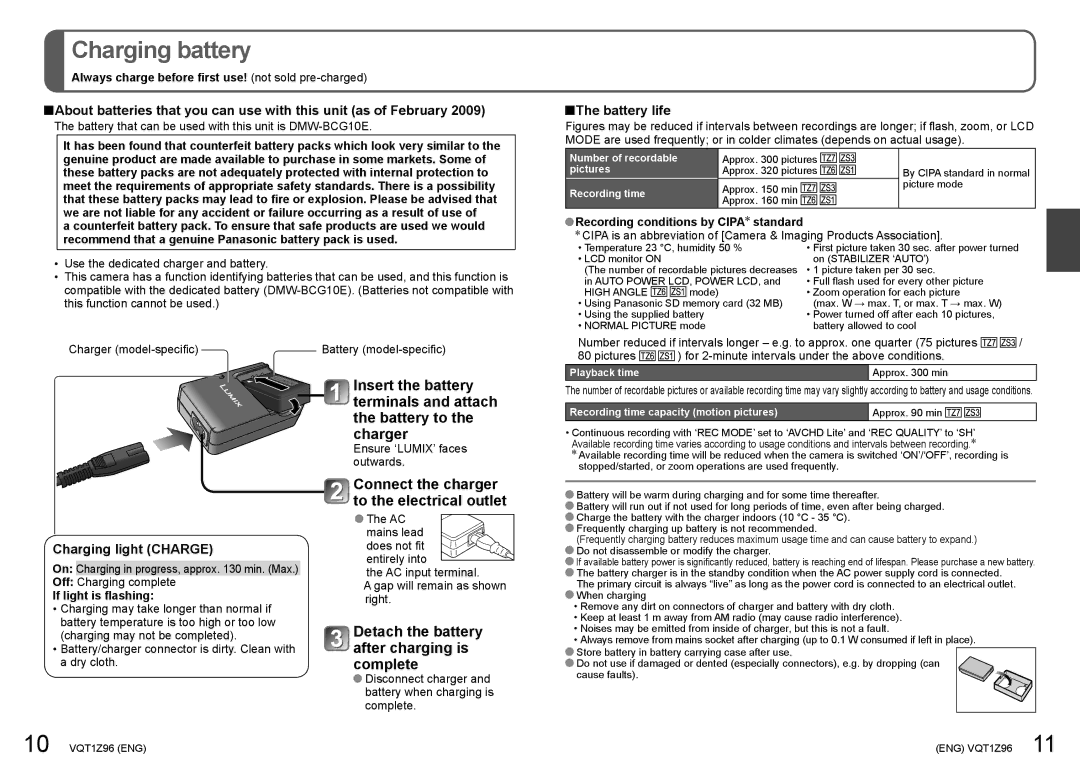DMCZS3A, DMCZS1S, DMCZS3K, DMCZS1K, DMCZS3S specifications
Panasonic has long been a respected name in the world of compact cameras, and their DMC-ZS series reflects that dedication to innovation and quality. Among these models are the DMC-ZS3S, DMC-ZS1K, DMC-ZS3K, DMC-ZS1S, and DMC-ZS3A, each offering unique features while maintaining core characteristics that appeal to photography enthusiasts and casual users alike.The DMC-ZS3S is notable for its impressive 12.1-megapixel sensor, providing stunning clarity and detail. One of its standout features is the 24mm ultra-wide angle Leica DC lens, which allows users to capture expansive landscapes and large group shots without hassle. Coupled with a 12x optical zoom, this model ensures versatility, making it suitable for various shooting conditions. The Intelligent Auto mode simplifies photo taking by automatically adjusting settings to optimize results.
Similarly, the DMC-ZS1K and DMC-ZS1S models are equipped with a 12.1-megapixel sensor, but they cater to different preferences in design and color. Their compact size makes them ideal for travelers seeking convenience without sacrificing image quality. Both models share the same powerful zoom capability, making them valuable companions for photography on the go.
The DMC-ZS3K offers enhancements that appeal to content creators, including HD video recording capabilities. This feature allows users to shoot high-definition videos at 720p, complemented by the camera's optical zoom function during recording. The combination of still and video functionality in the ZS3K provides an excellent choice for those who value multimedia versatility.
The DMC-ZS3A rounds out the series with its robust set of features aimed at capturing life’s moments with ease. Users can take advantage of the camera’s fast autofocus, ensuring that subjects are in focus for quick snapshots. Additionally, the built-in GPS functionality allows for geotagging photos, creating a map of memories that enhances the storytelling aspect of photography.
Overall, the Panasonic DMC-ZS series, exemplified by the DMC-ZS3S, DMC-ZS1K, DMC-ZS3K, DMC-ZS1S, and DMC-ZS3A, combines advanced optics, intuitive controls, and high-quality imaging technology. These cameras cater to a wide range of photography needs, ensuring that every moment can be captured beautifully, whether through still images or video. Each model demonstrates Panasonic's commitment to producing reliable, user-friendly cameras that meet the diverse demands of modern users.