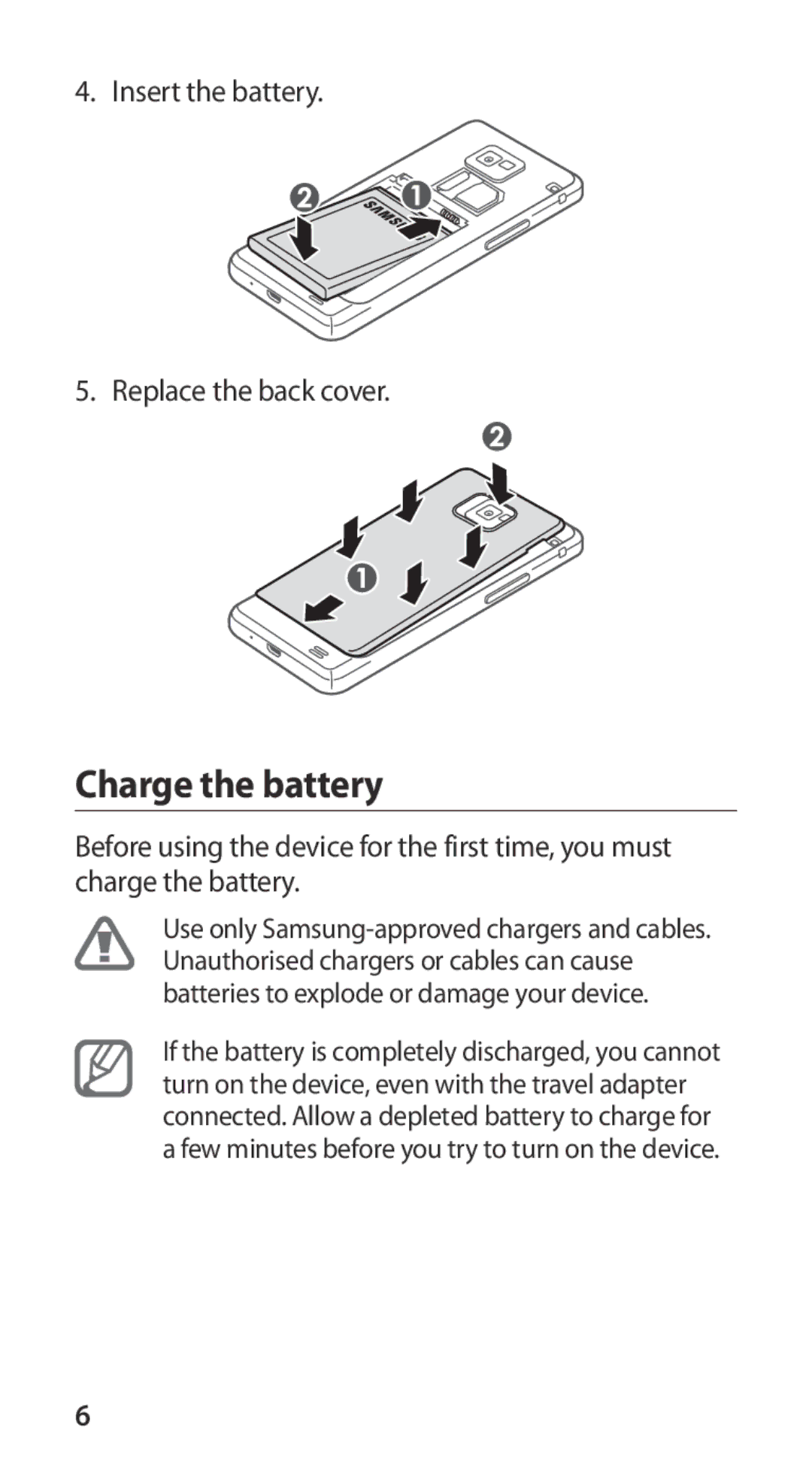4.Insert the battery.
5.Replace the back cover.
Charge the battery
Before using the device for the first time, you must charge the battery.
Use only
If the battery is completely discharged, you cannot turn on the device, even with the travel adapter connected. Allow a depleted battery to charge for a few minutes before you try to turn on the device.
6