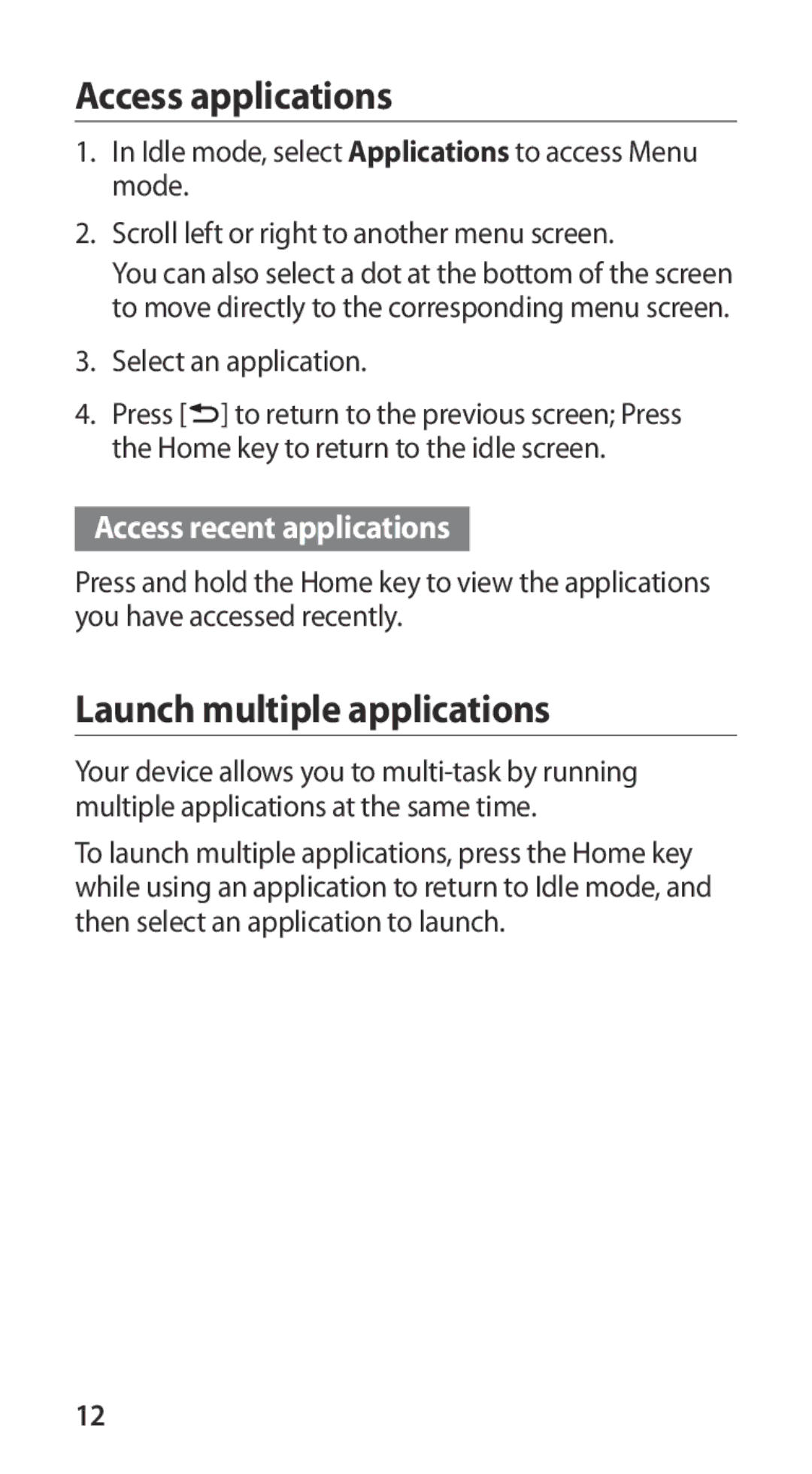Access applications
1.In Idle mode, select Applications to access Menu mode.
2.Scroll left or right to another menu screen.
You can also select a dot at the bottom of the screen to move directly to the corresponding menu screen.
3.Select an application.
4.Press [![]() ] to return to the previous screen; Press the Home key to return to the idle screen.
] to return to the previous screen; Press the Home key to return to the idle screen.
Access recent applications
Press and hold the Home key to view the applications you have accessed recently.
Launch multiple applications
Your device allows you to
To launch multiple applications, press the Home key while using an application to return to Idle mode, and then select an application to launch.
12