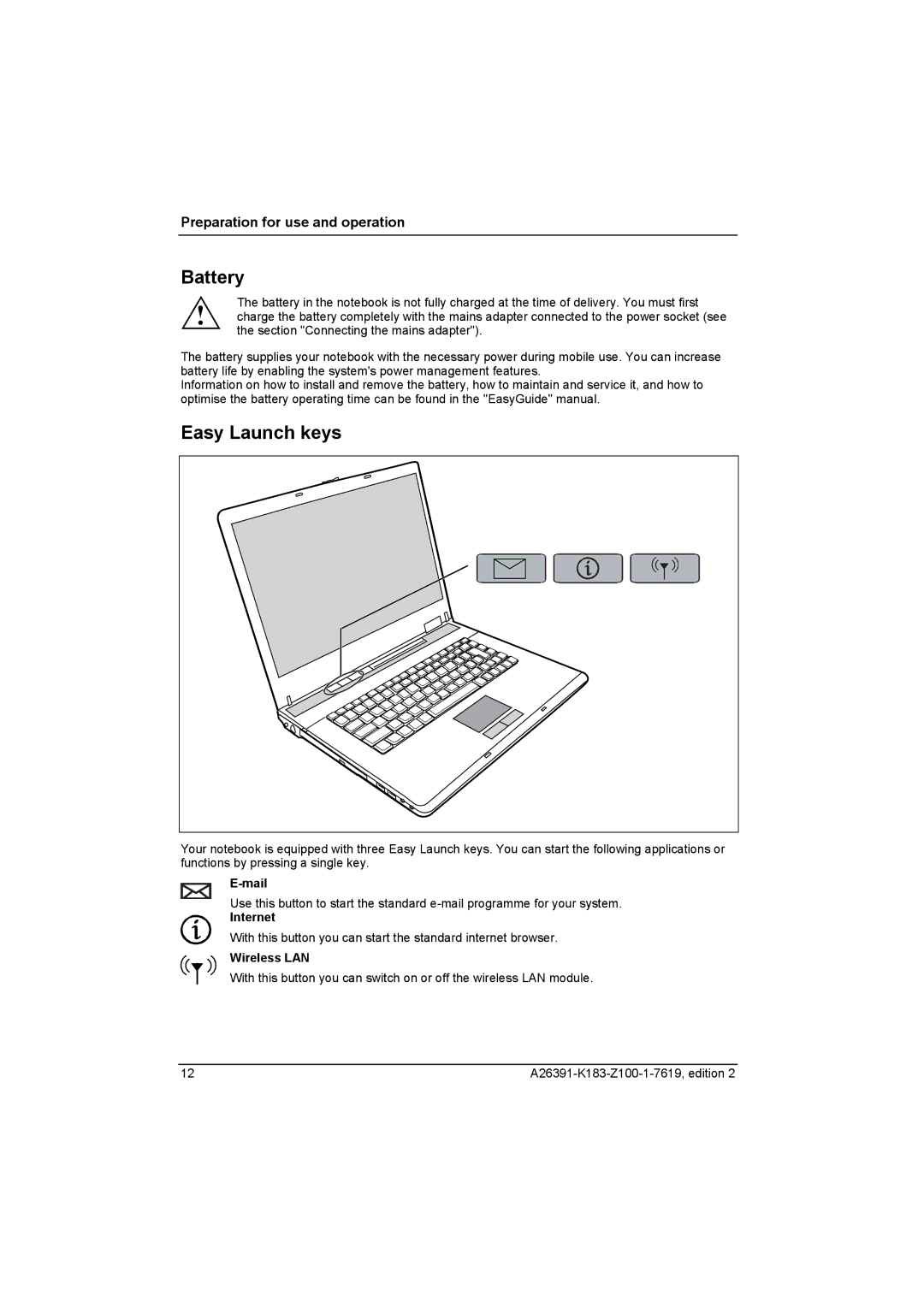Preparation for use and operation
Battery
The battery in the notebook is not fully charged at the time of delivery. You must first
! charge the battery completely with the mains adapter connected to the power socket (see the section "Connecting the mains adapter").
The battery supplies your notebook with the necessary power during mobile use. You can increase battery life by enabling the system's power management features.
Information on how to install and remove the battery, how to maintain and service it, and how to optimise the battery operating time can be found in the "EasyGuide" manual.
Easy Launch keys
Your notebook is equipped with three Easy Launch keys. You can start the following applications or functions by pressing a single key.
E-mail
Use this button to start the standard
Internet
With this button you can start the standard internet browser.
Wireless LAN
With this button you can switch on or off the wireless LAN module.
12 |