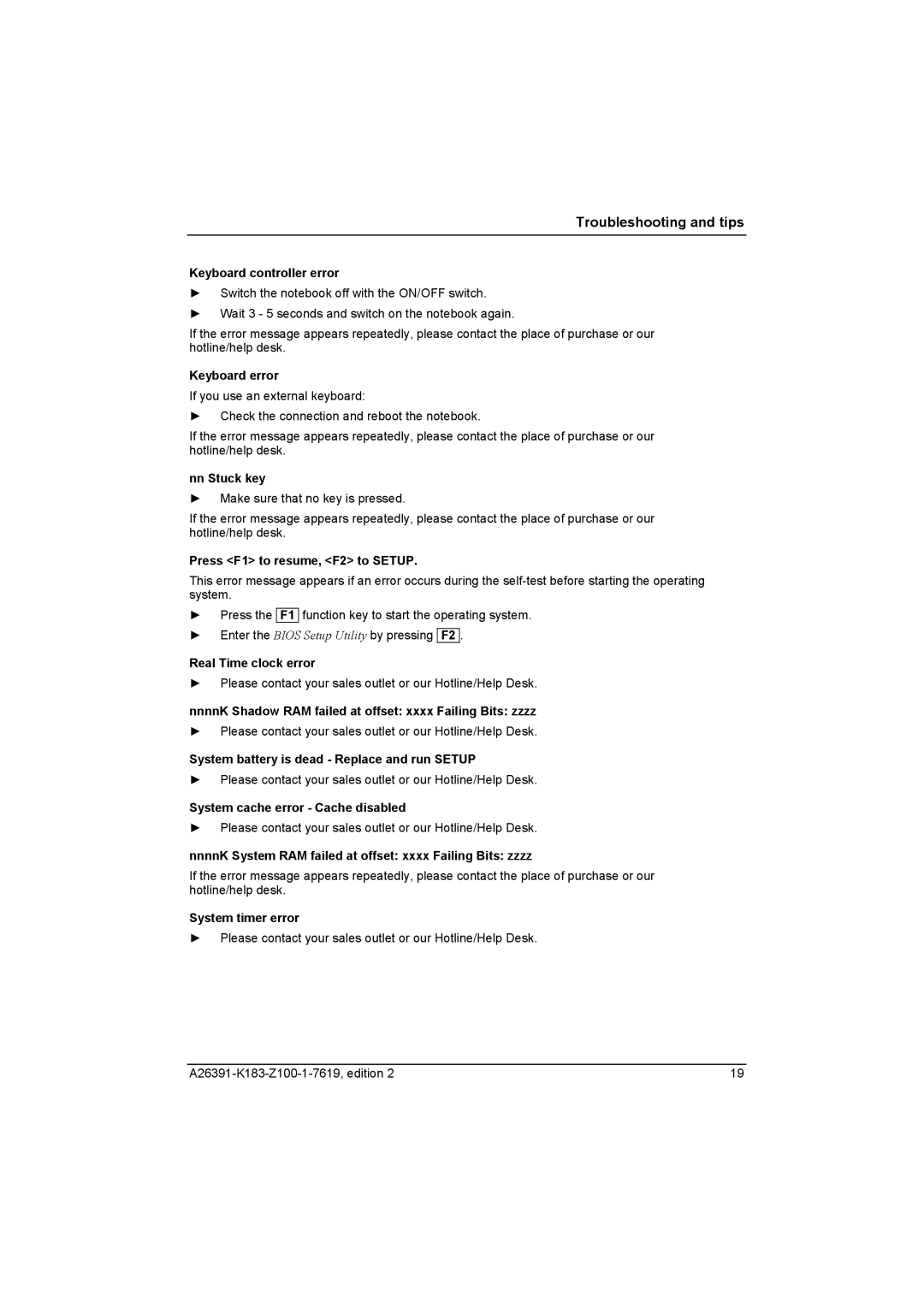Troubleshooting and tips
Keyboard controller error
►Switch the notebook off with the ON/OFF switch.
►Wait 3 - 5 seconds and switch on the notebook again.
If the error message appears repeatedly, please contact the place of purchase or our hotline/help desk.
Keyboard error
If you use an external keyboard:
►Check the connection and reboot the notebook.
If the error message appears repeatedly, please contact the place of purchase or our hotline/help desk.
nn Stuck key
►Make sure that no key is pressed.
If the error message appears repeatedly, please contact the place of purchase or our hotline/help desk.
Press <F1> to resume, <F2> to SETUP.
This error message appears if an error occurs during the
►Press the F1 function key to start the operating system.
►Enter the BIOS Setup Utility by pressing F2 .
Real Time clock error
►Please contact your sales outlet or our Hotline/Help Desk.
nnnnK Shadow RAM failed at offset: xxxx Failing Bits: zzzz
►Please contact your sales outlet or our Hotline/Help Desk.
System battery is dead - Replace and run SETUP
►Please contact your sales outlet or our Hotline/Help Desk.
System cache error - Cache disabled
►Please contact your sales outlet or our Hotline/Help Desk.
nnnnK System RAM failed at offset: xxxx Failing Bits: zzzz
If the error message appears repeatedly, please contact the place of purchase or our hotline/help desk.
System timer error
►Please contact your sales outlet or our Hotline/Help Desk.
19 |