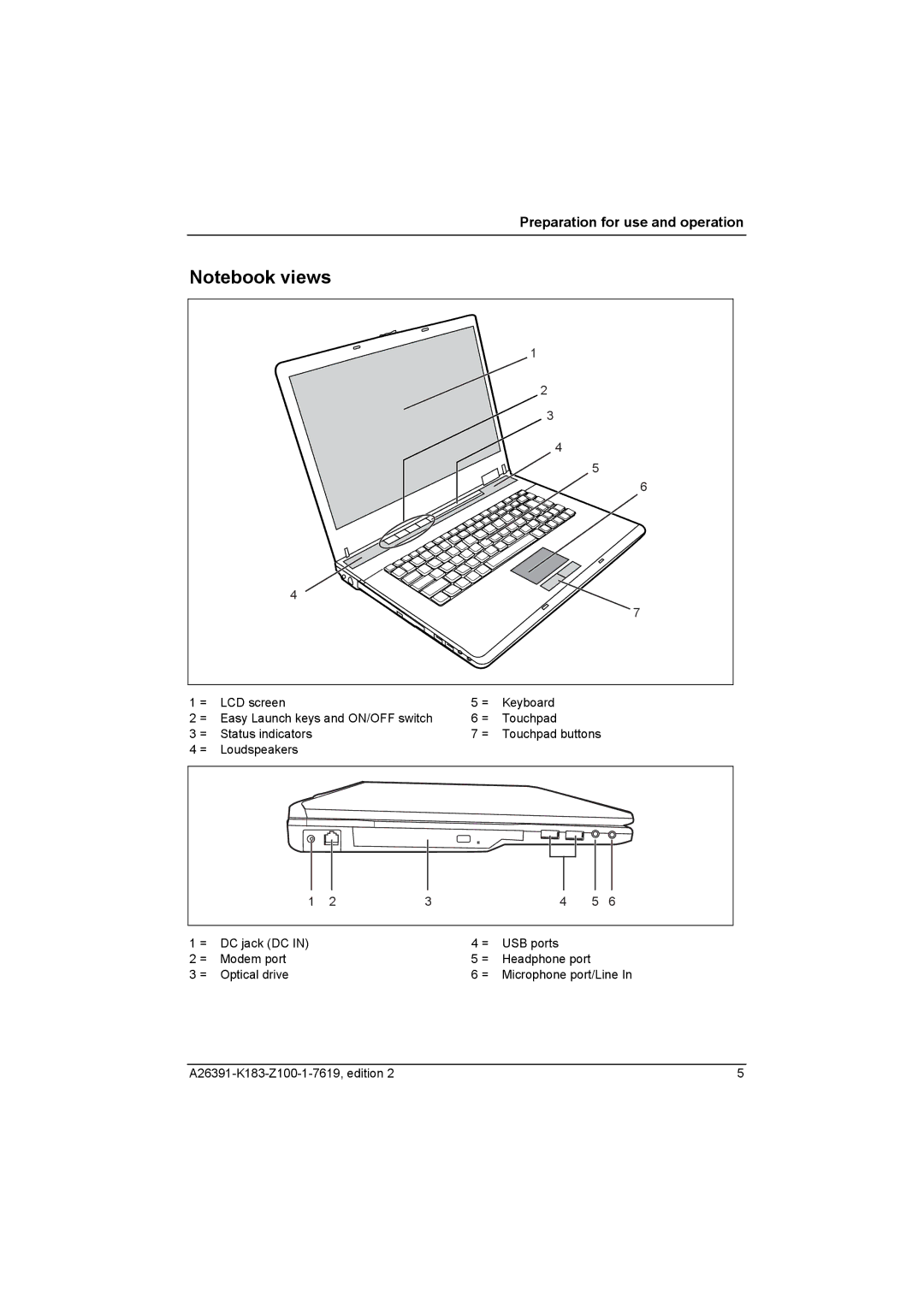Preparation for use and operation
Notebook views
1
2
3
4
5
6
4
7
1 = | LCD screen | 5 = | Keyboard |
2 = | Easy Launch keys and ON/OFF switch | 6 = | Touchpad |
3 = | Status indicators | 7 = | Touchpad buttons |
4 = | Loudspeakers |
|
|
|
|
|
|
|
|
|
|
|
|
|
|
|
|
|
|
|
|
|
|
|
|
|
|
|
|
|
|
|
|
|
|
|
|
|
|
|
|
|
|
|
|
|
|
|
|
|
|
| 1 | 2 | 3 |
| 4 |
| 5 | 6 | |||||||
|
|
|
|
|
|
|
|
|
|
|
|
|
|
| |
1 = DC jack (DC IN) |
|
|
|
| 4 = | USB ports |
|
|
|
| |||||
2 = | Modem port |
|
|
|
| 5 = | Headphone port |
|
|
|
| ||||
3 = | Optical drive |
|
|
|
| 6 = Microphone port/Line In | |||||||||
5 |