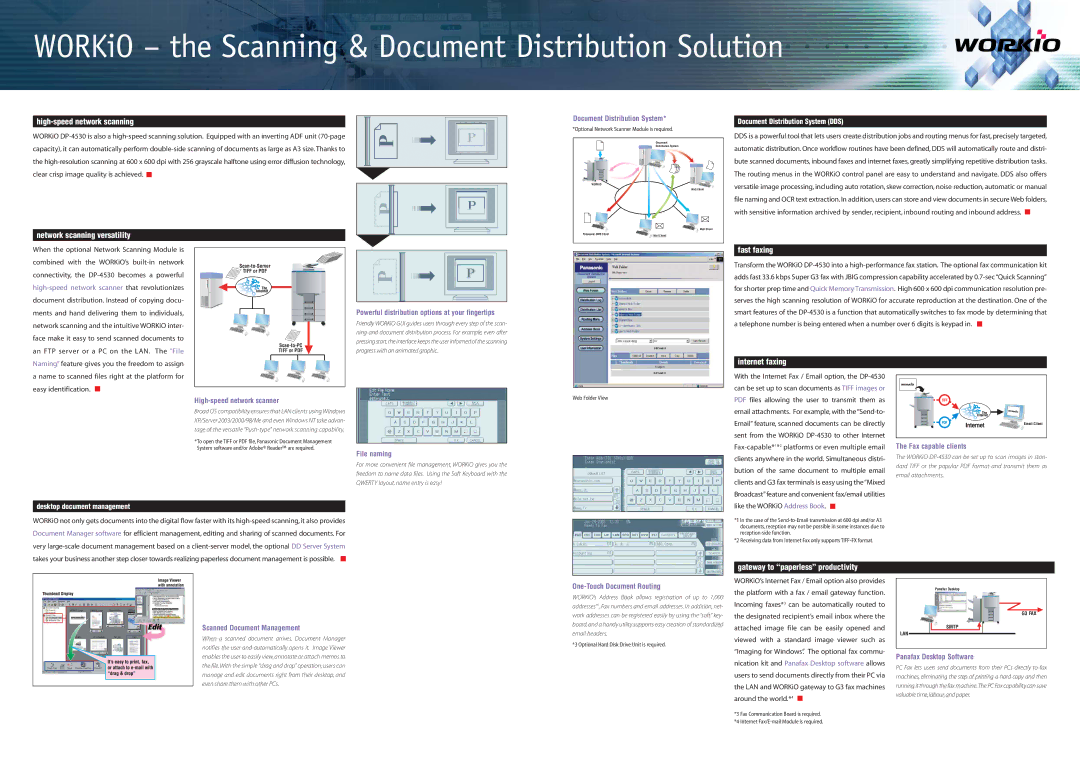WORKiO – the Scanning & Document Distribution Solution
high-speed network scanning
WORKiO DP-4530 is also a high-speed scanning solution. Equipped with an inverting ADF unit (70-page capacity), it can automatically perform double-side scanning of documents as large as A3 size. Thanks to the high-resolution scanning at 600 x 600 dpi with 256 grayscale halftone using error diffusion technology, clear crisp image quality is achieved. 
Document Distribution System*
*Optional Network Scanner Module is required.
Document |
Distribution System |
WORKiO |
Web Client |
Mail Client |
Document Distribution System (DDS)
DDS is a powerful tool that lets users create distribution jobs and routing menus for fast, precisely targeted, automatic distribution. Once workflow routines have been defined, DDS will automatically route and distri- bute scanned documents, inbound faxes and internet faxes, greatly simplifying repetitive distribution tasks. The routing menus in the WORKiO control panel are easy to understand and navigate. DDS also offers versatile image processing, including auto rotation, skew correction, noise reduction, automatic or manual file naming and OCR text extraction. In addition, users can store and view documents in secure Web folders, with sensitive information archived by sender, recipient, inbound routing and inbound address. 
network scanning versatility
When the optional Network Scanning Module is combined with the WORKiO’s built-in network connectivity, the DP-4530 becomes a powerful high-speed network scanner that revolutionizes document distribution. Instead of copying docu- ments and hand delivering them to individuals, network scanning and the intuitive WORKiO inter- face make it easy to send scanned documents to an FTP server or a PC on the LAN. The “File
Scan-to-Server |
TIFF or PDF |
The |
Internet |
Scan-to-PC |
TIFF or PDF |
Powerful distribution options at your fingertips
Friendly WORKiO GUI guides users through every step of the scan- ning and document distribution process. For example, even after pressing start,the interface keeps the user informed of the scanning progress with an animated graphic.
Panasonic-DMS Client | Mail Client |
fast faxing
Transform the WORKiO DP-4530 into a high-performance fax station. The optional fax communication kit adds fast 33.6 kbps Super G3 fax with JBIG compression capability accelerated by 0.7-sec“Quick Scanning” for shorter prep time and Quick Memory Transmission. High 600 x 600 dpi communication resolution pre- serves the high scanning resolution of WORKiO for accurate reproduction at the destination. One of the smart features of the DP-4530 is a function that automatically switches to fax mode by determining that a telephone number is being entered when a number over 6 digits is keypad in. 
Naming” feature gives you the freedom to assign a name to scanned files right at the platform for easy identification. 

High-speed network scanner
Broad OS compatibility ensures that LAN clients using Windows XP/Server 2003/2000/98/Me and even Windows NT take advan- tage of the versatile “Push-type” network scanning capability.
*To open the TIFF or PDF file, Panasonic Document Management System software and/or Adobe® Reader™ are required.
File naming
For more convenient file management, WORKiO gives you the freedom to name data files. Using the Soft Keyboard with the QWERTY layout, name entry is easy!
internet faxing
With the Internet Fax / Email option, the DP-4530 can be set up to scan documents as TIFF images or PDF files allowing the user to transmit them as email attachments. For example, with the “Send-to- Email” feature, scanned documents can be directly sent from the WORKiO DP-4530 to other Internet Fax-capable*1*2platforms or even multiple email clients anywhere in the world. Simultaneous distri- bution of the same document to multiple email clients and G3 fax terminals is easy using the“Mixed Broadcast”feature and convenient fax/email utilities
The Fax capable clients
The WORKiO DP-4530 can be set up to scan images in stan- dard TIFF or the popular PDF format and transmit them as email attachments.
desktop document management
WORKiO not only gets documents into the digital flow faster with its high-speed scanning, it also provides Document Manager software for efficient management, editing and sharing of scanned documents. For very large-scale document management based on a client-server model, the optional DD Server System takes your business another step closer towards realizing paperless document management is possible. 

like the WORKiO Address Book.
*1 In the case of the Send-to-Email transmission at 600 dpi and/or A3 documents, reception may not be possible in some instances due to reception-side function.
*2 Receiving data from Internet Fax only supports TIFF-FX format.
Scanned Document Management
When a scanned document arrives, Document Manager notifies the user and automatically opens it. Image Viewer enables the user to easily view,annotate or attach memos to the file. With the simple “drag and drop” operation, users can manage and edit documents right from their desktop, and even share them with other PCs.
One-Touch Document Routing
WORKiO’s Address Book allows registration of up to 1,000 addresses”3, Fax numbers and email addresses. In addition, net- work addresses can be registered easily by using the “soft” key- board,and a handy utility supports easy creation of standardized email headers.
*3 Optional Hard Disk Drive Unit is required.
gateway to “paperless” productivity
WORKiO’s Internet Fax / Email option also provides the platform with a fax / email gateway function. Incoming faxes*3 can be automatically routed to the designated recipient’s email inbox where the attached image file can be easily opened and viewed with a standard image viewer such as “Imaging for Windows”. The optional fax commu- nication kit and Panafax Desktop software allows users to send documents directly from their PC via the LAN and WORKiO gateway to G3 fax machines around the world.*4 
*3 Fax Communication Board is required.
*4 Internet Fax/E-mail Module is required.
Panafax Desktop |
G3 FAX |
SMTP |
LAN |
Panafax Desktop Software
PC Fax lets users send documents from their PCs directly to fax machines, eliminating the step of printing a hard copy and then running it through the fax machine. The PC Fax capability can save valuable time,labour,and paper.