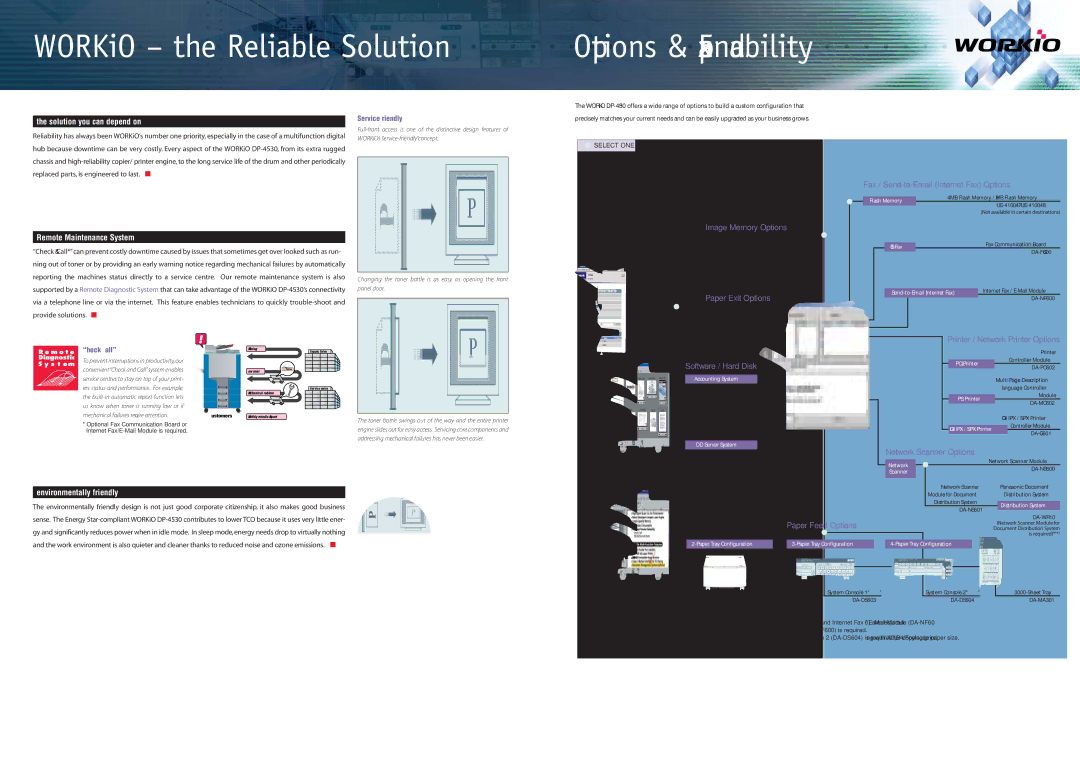DP-4530 specifications
The Panasonic DP-4530 is a high-performance digital multifunction printer designed for office environments that require reliability, speed, and quality in document production. As part of the Panasonic family of printers, the DP-4530 combines advanced features with user-friendly functionality, making it an ideal choice for businesses of all sizes.One of the standout features of the DP-4530 is its impressive printing speed. Capable of producing up to 45 pages per minute, this printer is built to handle high-volume print jobs efficiently. With a first-page-out time of just a few seconds, users can expect minimal wait times, ensuring that busy offices can maintain productivity without interruption.
The DP-4530 boasts high-quality printing capabilities, with a maximum resolution of up to 1200 x 1200 dpi. This results in crisp text and vibrant images, making it suitable for a wide range of document types, from business reports to marketing materials. The printer supports various media sizes and types, including envelopes, labels, and thick paper, providing versatility for different printing needs.
In addition to printing, the DP-4530 serves as a multifunction device, offering copying, scanning, and faxing capabilities. The scanner features an automatic document feeder (ADF), allowing users to quickly digitize and distribute multiple-page documents. This makes it a valuable tool for archiving records and sharing information within the organization.
Connectivity is another strong point of the DP-4530. It supports various connection options, including USB, Ethernet, and wireless connections, enabling seamless integration into any office setup. Users can print directly from mobile devices, enhancing convenience and flexibility for on-the-go printing.
Panasonic has also prioritized security in the design of the DP-4530. The printer includes features such as user authentication and secure print options, ensuring that sensitive documents are protected from unauthorized access. This is particularly important in environments where data privacy is a concern.
Energy efficiency is another critical aspect of the DP-4530. With its sleep mode feature and low power consumption during operation, it supports environmentally friendly practices while helping businesses reduce operational costs.
Overall, the Panasonic DP-4530 is a robust and versatile multifunction printer that meets the demands of modern office environments. With its combination of speed, quality, and advanced features, it is well-equipped to enhance productivity and streamline document management for businesses.