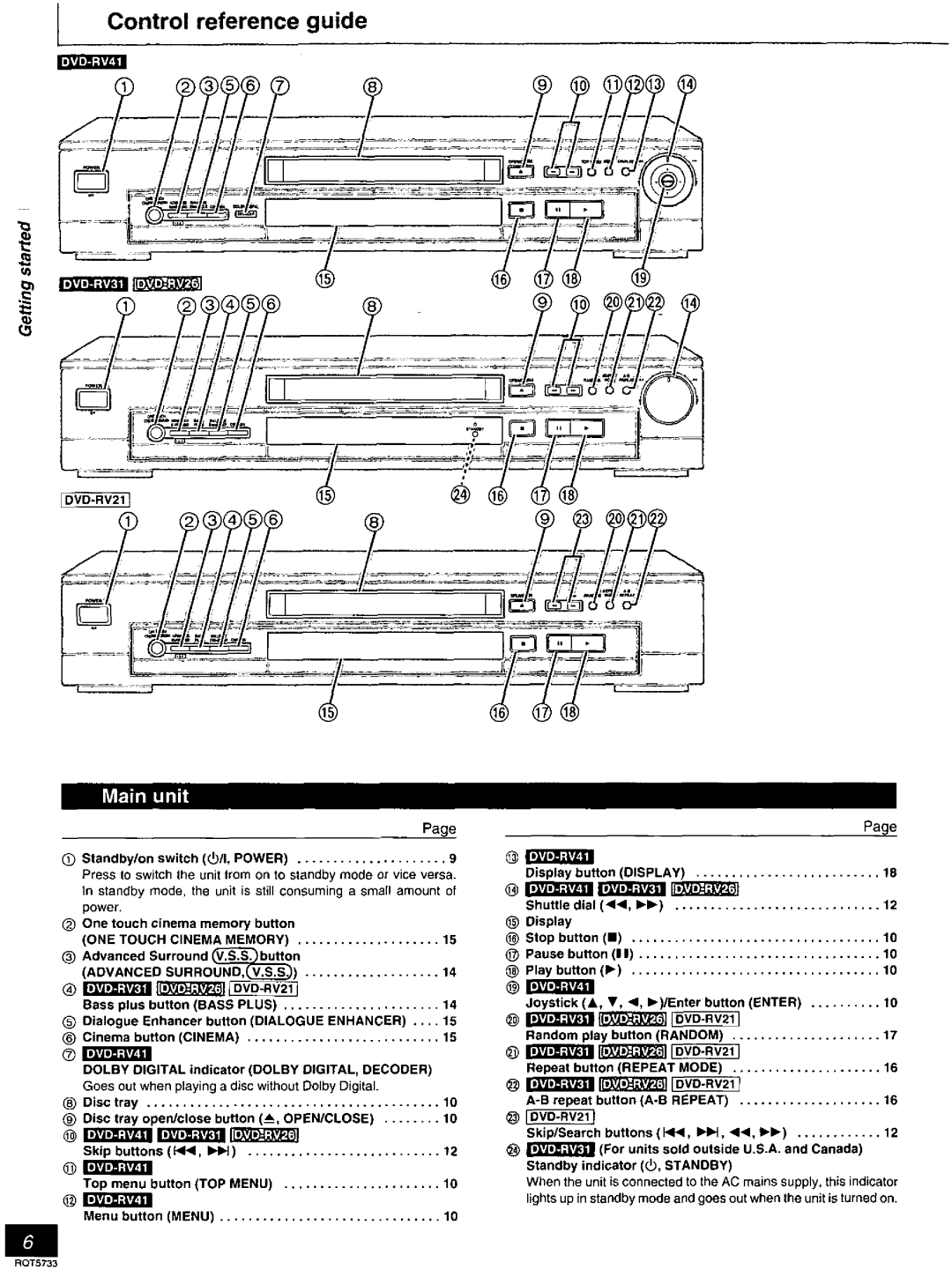Control reference guide
_ I_lliillilti |
|
| Page |
® Standby/on switch (_)/I, POWER) | 9 |
Press to switch the unit from on to standby mode or vice versa. | |
In standby mode, the unit is still consuming a small amount of power.
®One touch cinema memory button
| (ONE | TOUCH | CINEMA | MEMORY) | 15 |
® Advanced Surround _on |
| ||||
| (ADVANCED | SU R ROU ND, V.S(,_V._).S | 14 | ||
| Bass | plus button (BASS PLUS) | 14 | ||
(_ | Dialogue Enhancer button (DIALOGUE ENHANCER) .... 15 | ||||
(_) Cinema button (CINEMA) | 15 | ||||
| DOLBY DIGITAL indicator (COLBY DIGITAL, DECODER) |
| |||
| Goes out when playing a disc without Dolby Digital. |
| |||
_) | Disc | tray |
| 10 | |
® | Disc | tray open/close | button (_A OPEN/CLOSE) | 10 | |
| Skip buttons (_1_1, INIH) | 12 | |||
®r 'ar m
Top menu button (TOP MENU) | 10 |
Menu button (MENU) | 10 |
|
|
|
| Page |
| Display | button (DISPLAY) | 18 | |
| Shuttle | dial | (_1_1, I_1_) | 12 |
® | Display |
|
|
|
® | Stop button | (11) | 10 | |
® | Pause | button (I I) | 10 | |
® | Play button (1_) | 10 | ||
®i' 'arc tl
Joystick | (&, | T, _1, I_)/Enter | button | (ENTER) | 10 |
Random | play button (RANDOM) | 17 | |||
Repeat | button (REPEAT MODE) | 16 | |||
16 | |||||
Skip/Search | buttons ( I.il_, | I_1_, .il,, | I_1_ ) | 12 | |
_(For units sold outside U.S.A. and Canada)
Standby indicator (5, STANDBY)
When the unit is connected to the AC mains supply, this indicator lights up in standby mode and goes out when the unit is turned on.
RQT5733