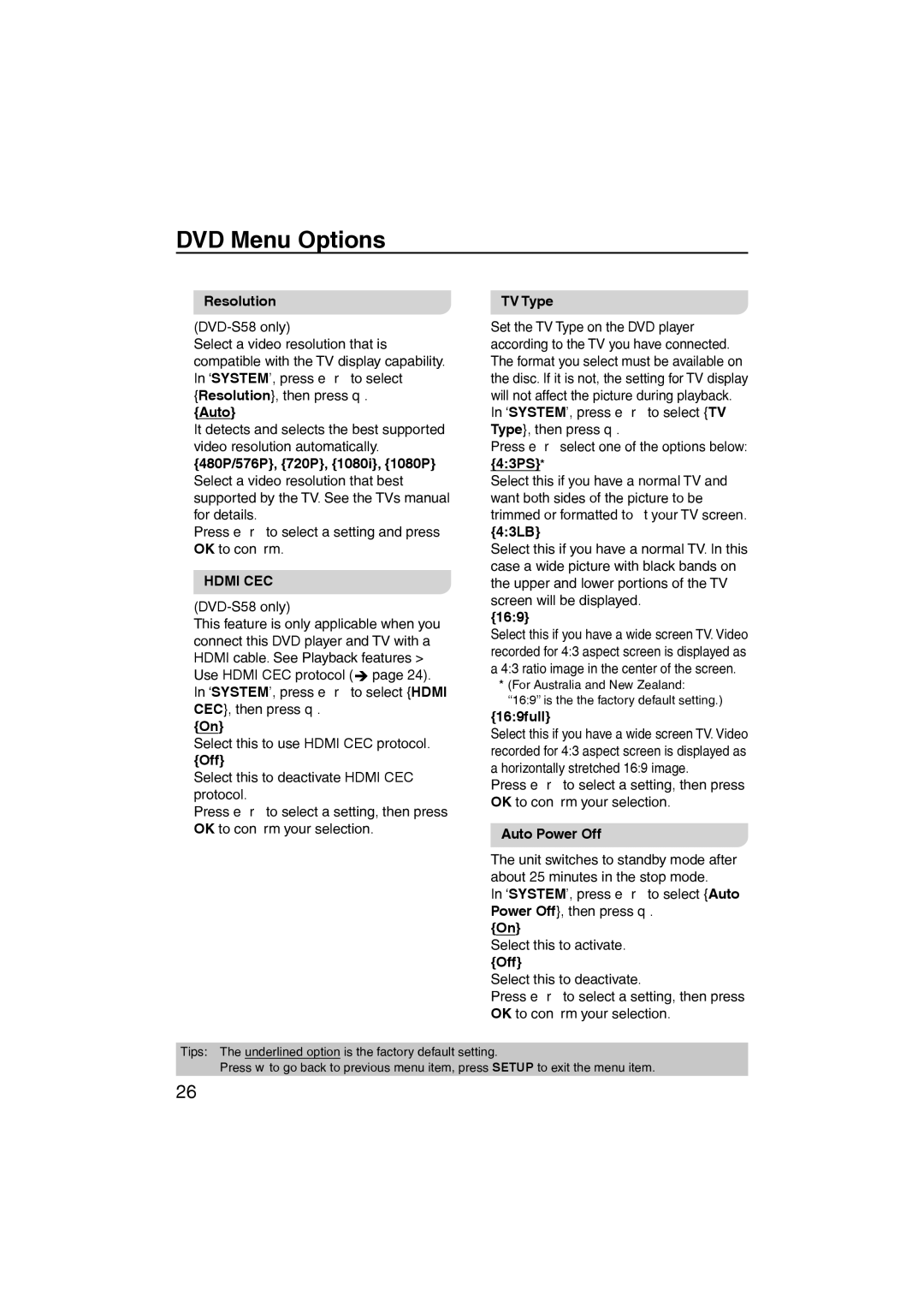DVD Menu Options
Resolution
Select a video resolution that is compatible with the TV display capability.
1In ‘SYSTEM’, press e r to select {Resolution}, then press q.
{Auto}
It detects and selects the best supported video resolution automatically.
{480P/576P}, {720P}, {1080i}, {1080P} Select a video resolution that best supported by the TV. See the TVs manual for details.
2Press e r to select a setting and press OK to confirm.
HDMI CEC
This feature is only applicable when you connect this DVD player and TV with a HDMI cable. See Playback features > Use HDMI CEC protocol ( page 24).
1In ‘SYSTEM’, press e r to select {HDMI CEC}, then press q.
{On}
Select this to use HDMI CEC protocol.
{Off}
Select this to deactivate HDMI CEC protocol.
2Press e r to select a setting, then press OK to confirm your selection.
TV Type
Set the TV Type on the DVD player according to the TV you have connected. The format you select must be available on the disc. If it is not, the setting for TV display will not affect the picture during playback.
1In ‘SYSTEM’, press e r to select {TV Type}, then press q.
2Press e r select one of the options below: {4:3PS}*
Select this if you have a normal TV and want both sides of the picture to be trimmed or formatted to fit your TV screen.
{4:3LB}
Select this if you have a normal TV. In this case a wide picture with black bands on the upper and lower portions of the TV screen will be displayed.
{16:9}
Select this if you have a wide screen TV. Video recorded for 4:3 aspect screen is displayed as a 4:3 ratio image in the center of the screen.
*(For Australia and New Zealand: “16:9” is the the factory default setting.)
{16:9full}
Select this if you have a wide screen TV. Video recorded for 4:3 aspect screen is displayed as a horizontally stretched 16:9 image.
3Press e r to select a setting, then press OK to confirm your selection.
Auto Power Off
The unit switches to standby mode after about 25 minutes in the stop mode.
1In ‘SYSTEM’, press e r to select {Auto Power Off}, then press q.
{On}
Select this to activate.
{Off}
Select this to deactivate.
2Press e r to select a setting, then press OK to confirm your selection.
Tips: The underlined option is the factory default setting.
Press w to go back to previous menu item, press SETUP to exit the menu item.
26