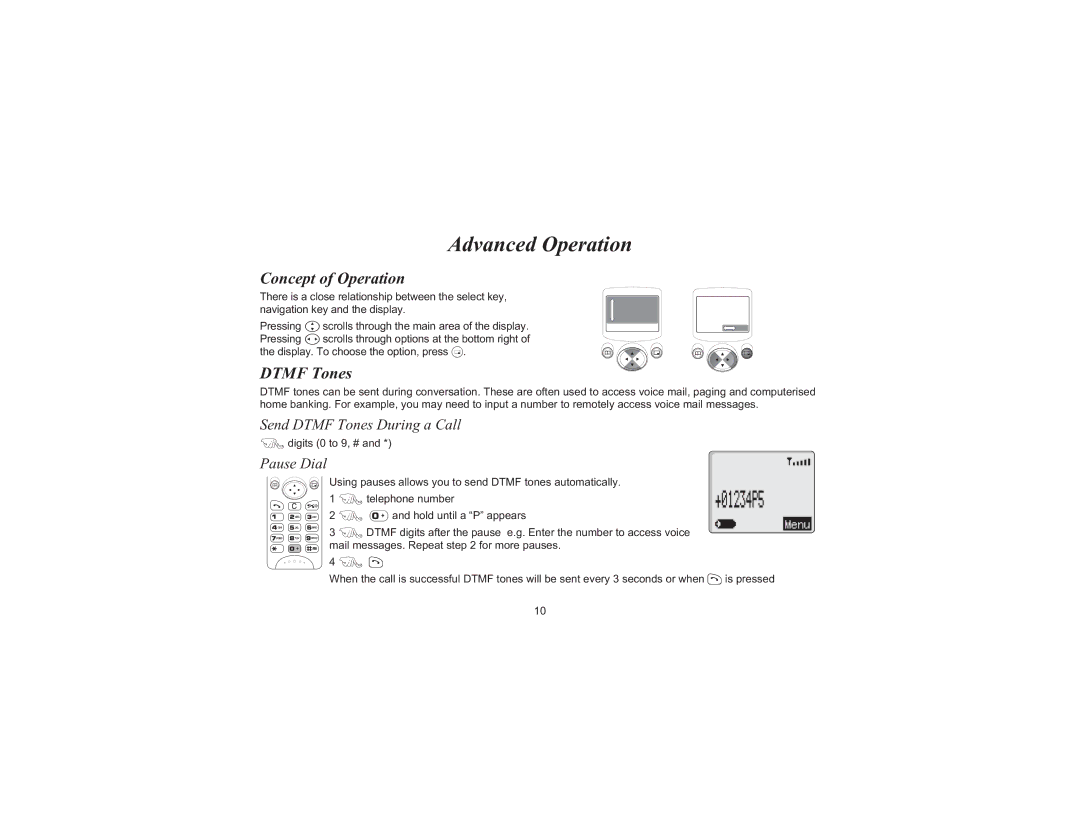Advanced Operation
Concept of Operation
There is a close relationship between the select key, navigation key and the display.
Pressing e scrolls through the main area of the display. Pressing f scrolls through options at the bottom right of the display. To choose the option, press B.
DTMF Tones
DTMF tones can be sent during conversation. These are often used to access voice mail, paging and computerised home banking. For example, you may need to input a number to remotely access voice mail messages.
Send DTMF Tones During a Call
Fdigits (0 to 9, # and *)
Pause Dial
Using pauses allows you to send DTMF tones automatically.
1 | F telephone number | +01234P5 |
2 | F 0 and hold until a “P” appears |
|
3 F DTMF digits after the pause e.g. Enter the number to access voice mail messages. Repeat step 2 for more pauses.
4 F D
When the call is successful DTMF tones will be sent every 3 seconds or when D is pressed
Menu
10