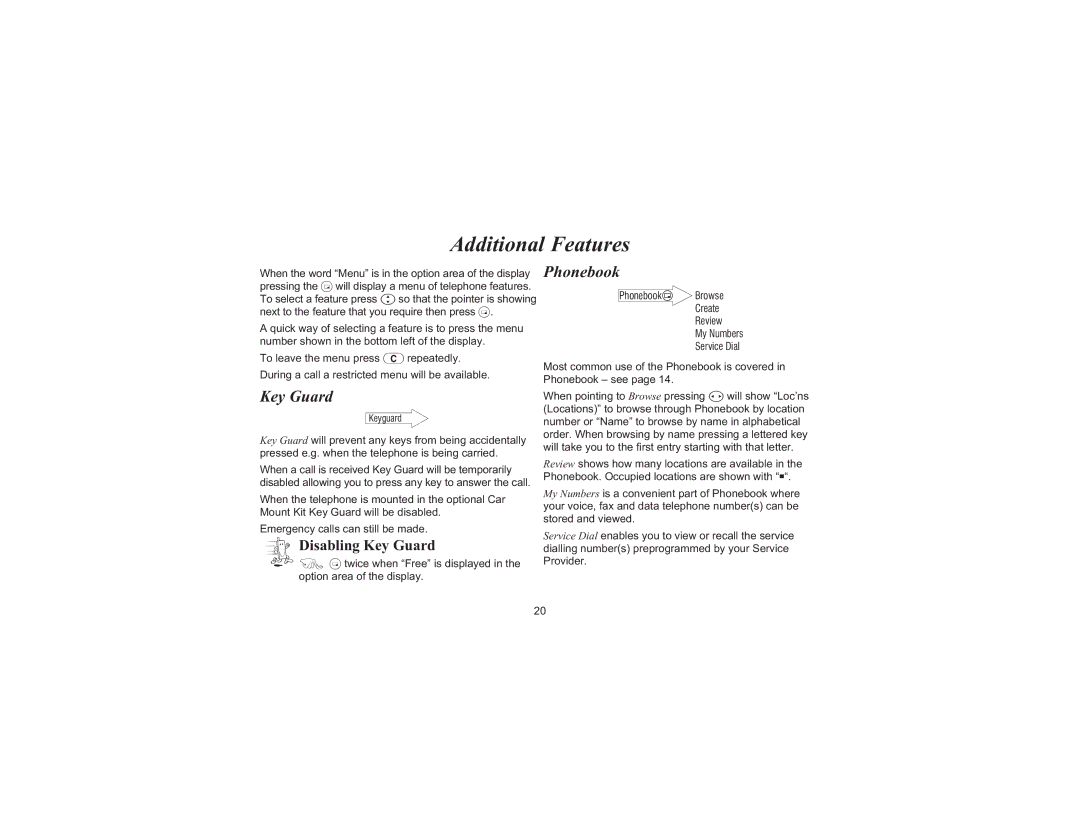Additional Features
When the word “Menu” is in the option area of the display pressing the B will display a menu of telephone features. To select a feature press e so that the pointer is showing next to the feature that you require then press B.
A quick way of selecting a feature is to press the menu number shown in the bottom left of the display.
To leave the menu press C repeatedly. During a call a restricted menu will be available.
Key Guard
Keyguard
Key Guard will prevent any keys from being accidentally pressed e.g. when the telephone is being carried.
When a call is received Key Guard will be temporarily disabled allowing you to press any key to answer the call.
When the telephone is mounted in the optional Car Mount Kit Key Guard will be disabled.
Emergency calls can still be made.
Disabling Key Guard
![]() F B twice when “Free” is displayed in the option area of the display.
F B twice when “Free” is displayed in the option area of the display.
Phonebook
Phonebook![]() Browse
Browse
Create
Review
My Numbers
Service Dial
Most common use of the Phonebook is covered in Phonebook – see page 14.
When pointing to Browse pressing f will show “Loc’ns (Locations)” to browse through Phonebook by location number or “Name” to browse by name in alphabetical order. When browsing by name pressing a lettered key will take you to the first entry starting with that letter.
Review shows how many locations are available in the Phonebook. Occupied locations are shown with “w“.
My Numbers is a convenient part of Phonebook where your voice, fax and data telephone number(s) can be stored and viewed.
Service Dial enables you to view or recall the service dialling number(s) preprogrammed by your Service Provider.
20