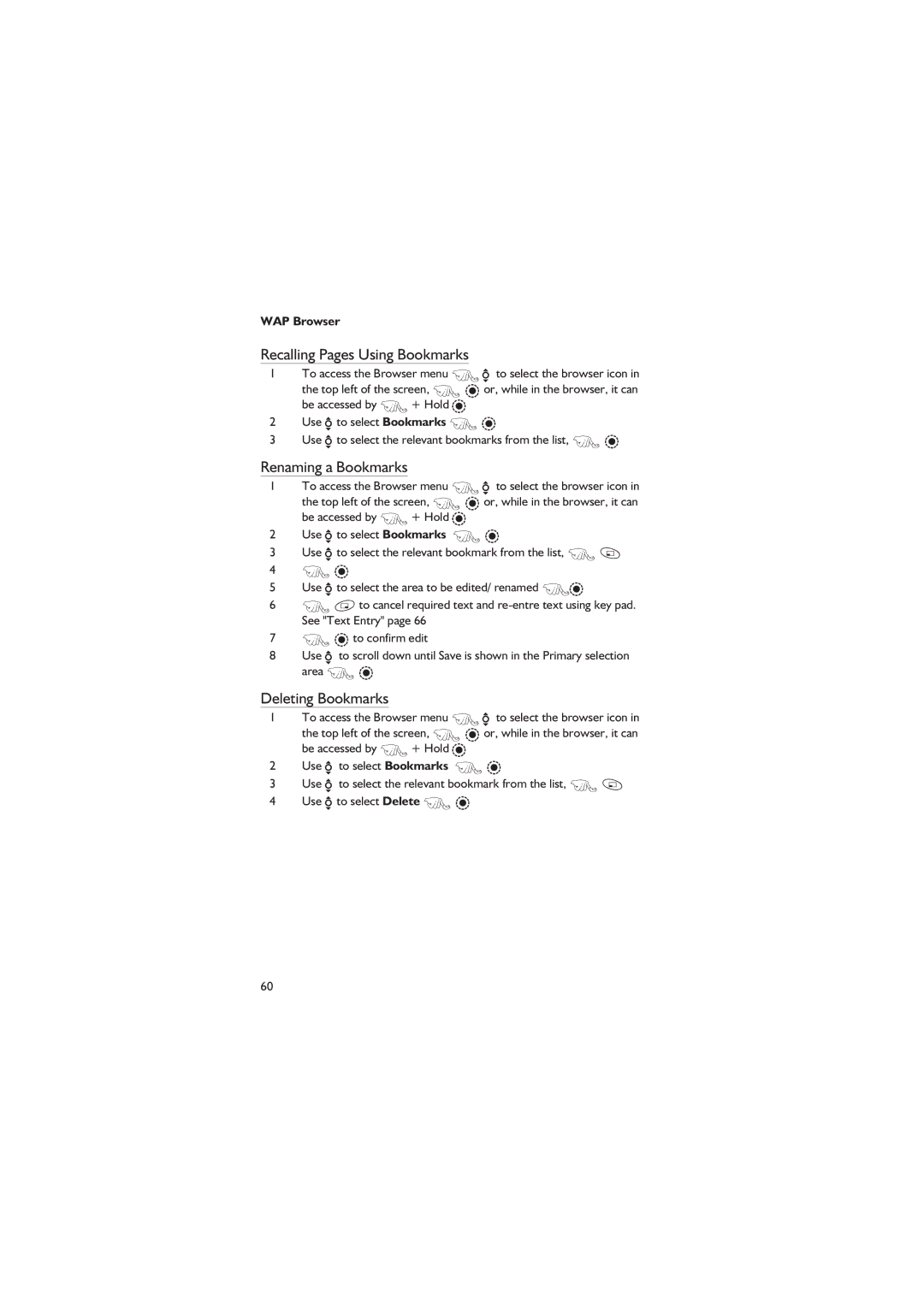EB-GD67
Page
Important Information
Safety Considerations
Important Information
Important Information
SAR Statement
SAR Statement
European union Rtte
Personal
Accessories
Car
Fast Travel Charger
Identify a Genuine Panasonic Accessory
Office
Charge Data Cable
Care and Maintenance
Care and Maintenance
Quick Reference
Quick Reference
Contents
Phone Security
Games
Getting to Know Your Phone
Getting to Know Your Phone
Location of Controls
Xii
Getting Started
Getting Started
Fitting the SIM & Removing the SIM
Getting Started
Disconnecting the Fast Travel Charger
Charging the Battery
Connecting the Fast Travel Charger
Fitting the IO cover
Fitting Image-In
Menu System
Operation of Battery Level Indicator
Low Battery Warning
Display Icons
Status Icons
Using the Menu System
Selecting a Function
Shortcuts M
Making a Call
Switching the Phone On/Off
Basic Operation
International Dialling
Ending a Call Answering a Call
Emergency Calls
Automatic Redial
Locking the Phone
Earpiece Volume Control
Caller Identification
Unlocking the Phone
Enabling/Disabling the PIN
Using the PIN
Disabling Phone Lock
From Idle F Q , select Phone Option Security PIN
From Idle F Q select Personalise Tones Key Tone Type F Q
Setting Ring and Key Volume
Setting the Key Tone Type
To Store a Number in the SIM Phonebook
Phonebook
Store a Number
To Store a Number in the Mobile Phonebook
Retrieve a Number
Overwrite Protection
Browsing Phonebook
From Idle F Q, select Phonebook Browse F Q
Editing Phonebook Entries
Retitling Group Names
Grouping Phonebook Entries
Retrieving a Number from a Group
Alert Profiles
Hot Key Phone Numbers
Setting the Hot Key Dial Source
Info Numbers or Service Dial
Review the Phonebook
Recalling Voice Dial Entries
Using Voice Commands
Voice Dial Entry Setup
Add
Dialling Voice Dial Entries
Editing the Voice Dial Entries
Play
Viewing Stored Numbers
My Numbers
Adding Numbers
Displaying Animations
Personalising Your Phone
Add a Start-up Greeting
Idle Screen Image
Changing the Ring Tone
Media Folders
Colour Themes
From Idle F Q select Personalise Media Folders
From Idle F Q, select Personalise Tones Voice Ringer F Q
Recording a Voice Ringer
Disabling/Enabling all Tones
From Idle F Q, select Personalise Tones F Q
Download Animations
Download data R
Download Animations, Pictures & Melodies
Download Pictures
Download Melody
Composing a Melody
From Idle F Q, select Personalise Tones Melody Composer F Q
Changing the Language
Setting the Backlight Time
Restoring the Default Phone Settings
Editing your Melody
Disabling Key Guard
Phone Security
Enabling Key Guard
Changing the Security Codes
Barred Dialling
Restricting Calls
Call Barring
Fixed Dial
Wild Numbers
Applications
Initially Setting the Home Time
Setting the Clock Format
Clock
Muting the Alarm
Setting the Clock for Summer Time
Setting the Alarm
To end the alarm
Adjusting the Alarm Time
Setting a Power On/Off Time
Disabling the Alarm
Entering an Initial Conversion Rate
Calculator
Currency Convertor
From Idle F Q, select Applications Currency F Q
Converting a Value
Swapping the Currency Conversion
Creating a Text Message
Setting the Message Centre Number
Text Messages
Text Messages
Receiving Text Messages
Text Attachments
Reply to a Message
Message Options
Cut / Copy & Paste Message Text
Delete a Message
Inbox
Manage Messages Lists
Chat SMS
Outbox
Language
Cell Broadcasts
Message List
Enabling/Disabling Cell Broadcasts
Recipient Group
Parameters
Notify Tone
From Idle F Q select Messages Broadcasts Notify Tone F Q
Message Centre
Auto Delete
Lifetime
Report
Calling the Last Dialled Number
Call Information
Recent Numbers
Returning an Unanswered Call
Gprs Call Duration
From Idle F Q, select Phone Option Call Service Calls F Q
Call Duration
Call Charges
Setting the Unit Price
Setting the Maximum Unit Level
Setting a Warning Level
Call Identification
Holding Calls and Call Waiting
Advanced Operation
Diverting Calls
Making a Second Call
Reject a Second Call
Receiving a Second Call
Accept a Second Call
End Current Call and Receive Second Call
Enabling Multi-party
Call Transfer
Multi-party Calls
Adding to Multi-party
Ending a Single Connection
During a Multi-party call
Ending Multi-party Calls
Ending all Connections
Changing to a New Network
From Idle F Q, select Phone Option Network New Network F Q
Viewing Reminders
Schedule
Creating a Reminder
Schedule
Deleting Holiday Reminders
Setting a Holiday Reminder
Deleting Reminders
Jump to Date
Embedded Games R
Games
Downloadable Games R
Games
WAP Browser
Browser Settings
WAP Browser
Browser Menu
Navigating Content
Activating the Browser
Using Bookmarks
Deleting Bookmarks
Recalling Pages Using Bookmarks
Renaming a Bookmarks
Setting the Linger Time
Deactivating the Browser
Desktop Handsfree
Additional Features
Additional Features
Voice Memo
Dtmf Tones
Second Clock
Setting Clock Display
Setting Auto Adjustment
Setting Manual Adjustment
Accessory Related Features
Enabling Auto Adjustment
Setting Summer Time
Text Entry
Text Entry
Editing Text
T9 Text Input
Other Text Modes
Trouble Shooting
Trouble Shooting
Recalled from
Important Error Messages
Network Not
PIN2 / PUK
Glossary of Terms
Glossary of Terms
Your Home network
Specifications
Specifications
Phone Including Battery
Type
EU Warranty
EU Warranty
Cetelec
Setele OY
Broothaers
Please keep this guarantee with your receipt
Circuit Switched GSM
Personal Settings
Personal Settings
Packet Switched Gprs
Page
Menu Structure
Menu Structure
OpenWave
Licencing
In-Fusio
Tegic
Page
Page
Pardubice, Czech Republic