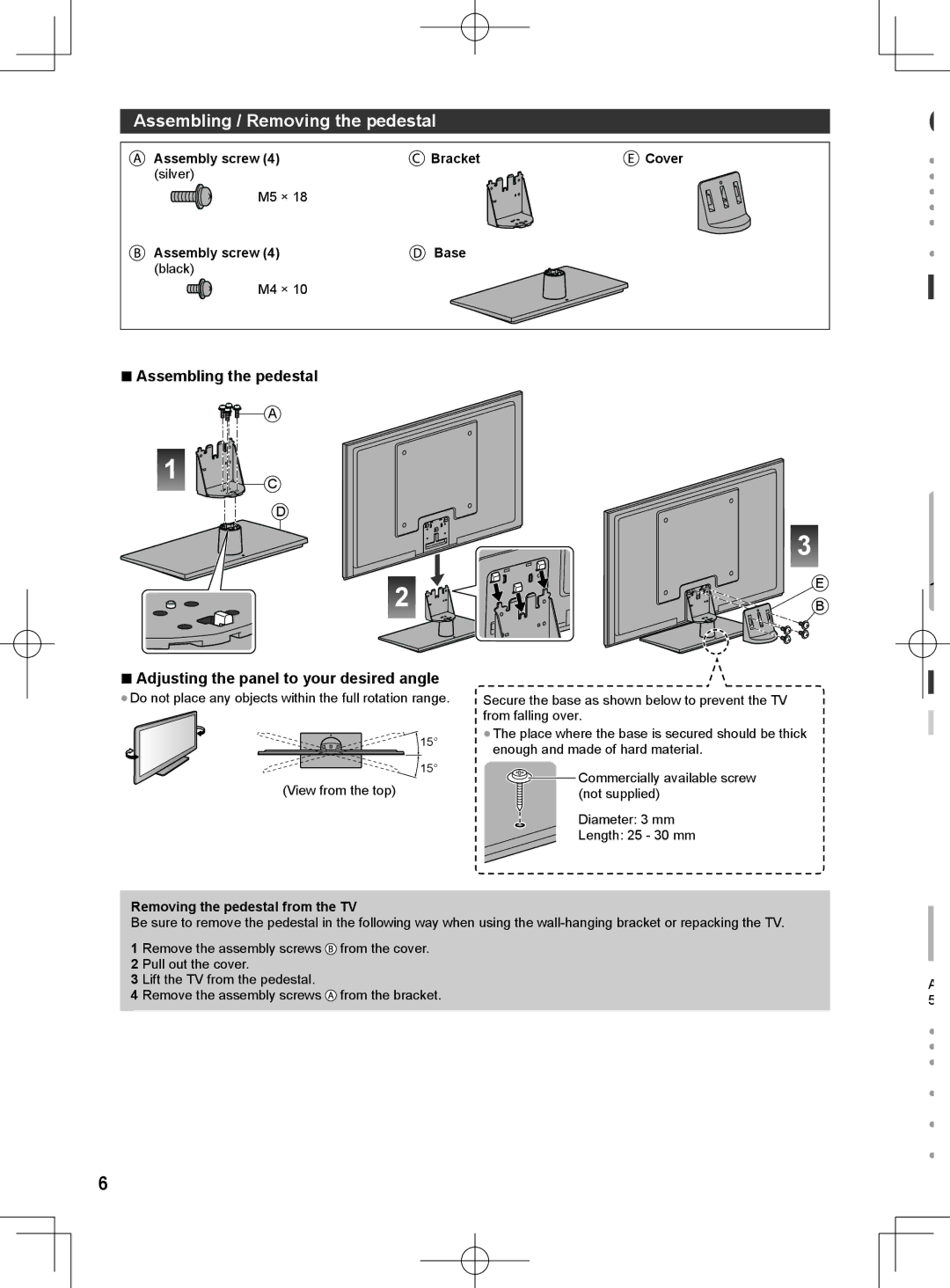Assembling / Removing the pedestal
Assembly screw (4) | Bracket | Cover |
(silver) |
|
|
M5 × 18 |
|
|
Assembly screw (4) | Base |
|
(black) |
|
|
M4 × 10 |
|
|
■ Assembling the pedestal
C
●
●
●
●
●
●
1
A
C
D
| 3 |
2 | E |
B |
■Adjusting the panel to your desired angle
●Do not place any objects within the full rotation range.
15°
15°
(View from the top)
Secure the base as shown below to prevent the TV from falling over.
●The place where the base is secured should be thick enough and made of hard material.
![]() Commercially available screw (not supplied)
Commercially available screw (not supplied)
Diameter: 3 mm
Length: 25 - 30 mm
Removing the pedestal from the TV
Be sure to remove the pedestal in the following way when using the
1 Remove the assembly screws ![]() from the cover.
from the cover.
2 Pull out the cover.
3 Lift the TV from the pedestal.
4 Remove the assembly screws ![]() from the bracket.
from the bracket.
A 5
●
●
●
●
●
●
6