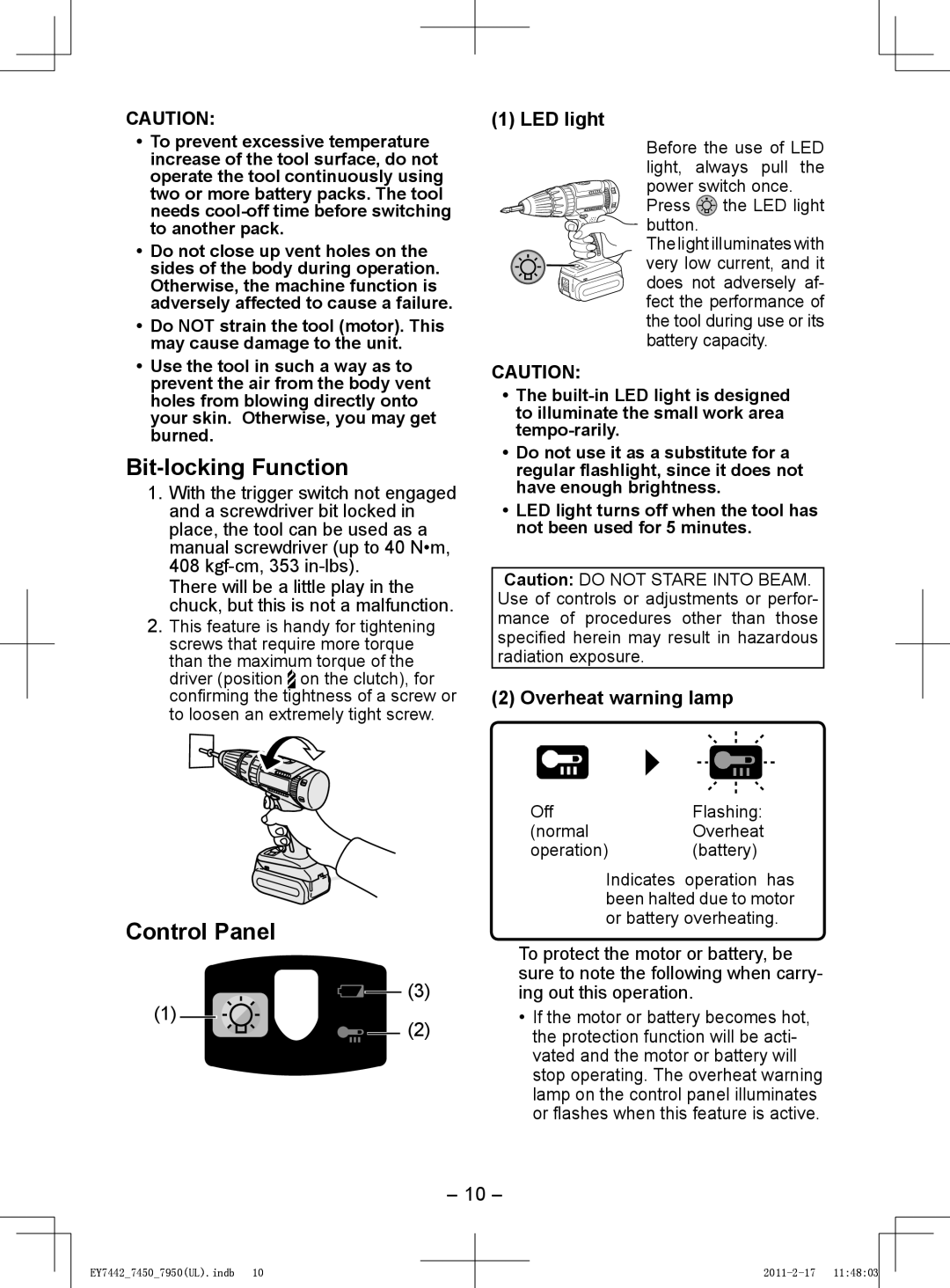CAUTION:
•To prevent excessive temperature increase of the tool surface, do not operate the tool continuously using two or more battery packs. The tool needs
•Do not close up vent holes on the sides of the body during operation. Otherwise, the machine function is adversely affected to cause a failure.
•Do NOT strain the tool (motor). This may cause damage to the unit.
•Use the tool in such a way as to prevent the air from the body vent holes from blowing directly onto your skin. Otherwise, you may get burned.
Bit-locking Function
1.With the trigger switch not engaged and a screwdriver bit locked in place, the tool can be used as a manual screwdriver (up to 40 N•m,
408
2.This feature is handy for tightening screws that require more torque than the maximum torque of the driver (position ![]() on the clutch), for confirming the tightness of a screw or to loosen an extremely tight screw.
on the clutch), for confirming the tightness of a screw or to loosen an extremely tight screw.
(1) LED light
Before the use of LED light, always pull the power switch once.
Press ![]()
![]() the LED light button.
the LED light button.
The light illuminates with very low current, and it does not adversely af- fect the performance of the tool during use or its battery capacity.
CAUTION:
•The
•Do not use it as a substitute for a regular flashlight, since it does not have enough brightness.
•LED light turns off when the tool has not been used for 5 minutes.
Caution: DO NOT STARE INTO BEAM. Use of controls or adjustments or perfor- mance of procedures other than those specified herein may result in hazardous radiation exposure.
(2) Overheat warning lamp
Off | Flashing: |
(normal | Overheat |
operation) | (battery) |
|
| Indicates operation has |
|
| been halted due to motor |
Control Panel |
| or battery overheating. |
| To protect the motor or battery, be | |
|
| |
| (3) | sure to note the following when carry- |
(1) | ing out this operation. | |
(2) | • If the motor or battery becomes hot, | |
| the protection function will be acti- |
vated and the motor or battery will stop operating. The overheat warning lamp on the control panel illuminates or flashes when this feature is active.
- 10 -
EY7442_7450_7950(UL).indb 10