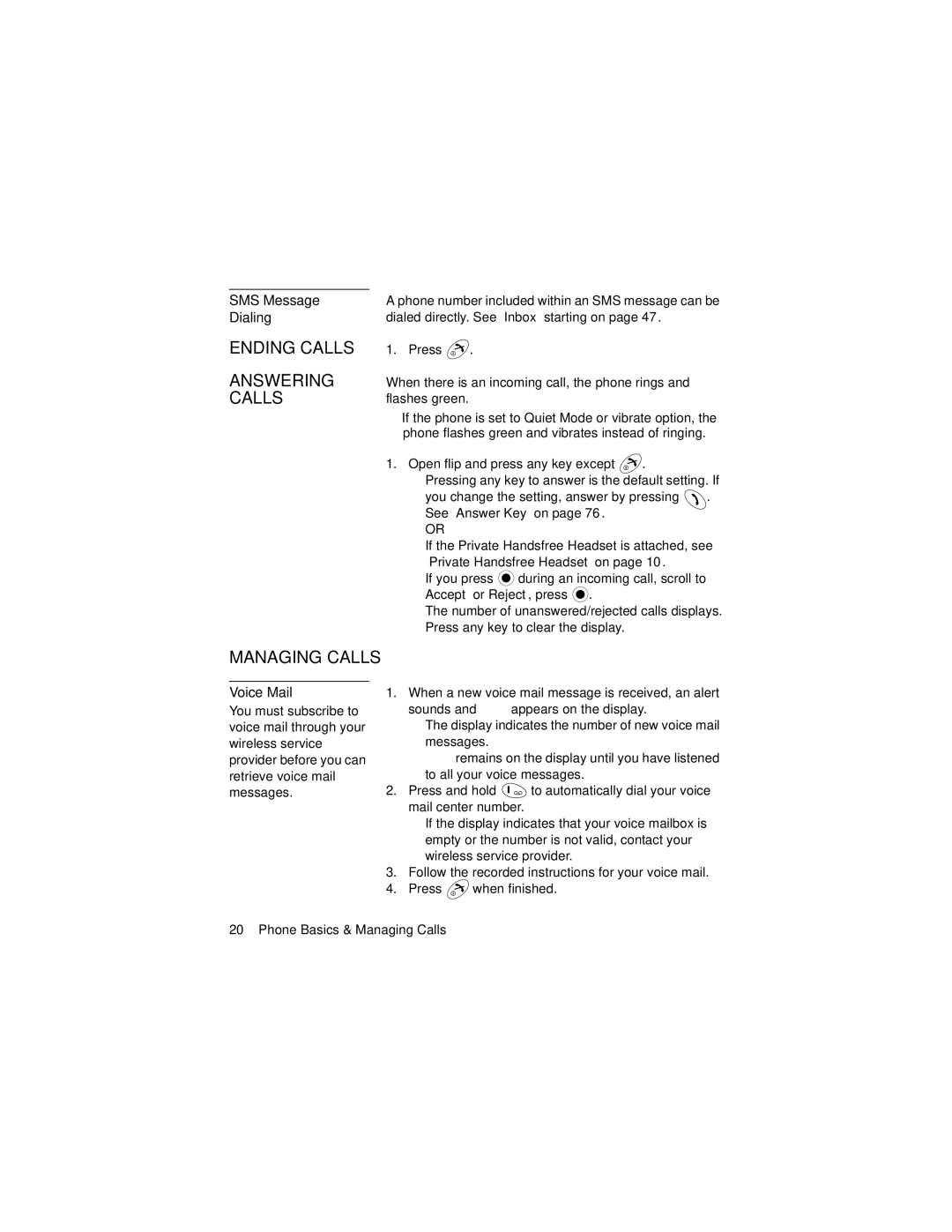GU87 specifications
The Panasonic GU87 is a remarkable model in the world of advanced technology, particularly known for its user-friendly features and exceptional performance. This cutting-edge device is designed to cater to the needs of modern consumers, making it a popular choice for various applications.One of the standout features of the Panasonic GU87 is its high-resolution display, which offers stunning visuals that enhance the viewing experience. With vibrant colors and sharp details, users can enjoy movies, games, and multimedia content with incredible clarity. The integration of HDR technology further elevates the picture quality, providing a more dynamic range of colors and improved contrasts.
Another significant aspect of the GU87 is its dynamic audio capabilities. The built-in sound system is engineered to deliver rich and immersive sound, supporting a wide frequency range. This audio experience is complemented by advanced sound processing technologies, ensuring that every dialogue and sound effect is crystal clear. Whether watching films or listening to music, users will appreciate the depth and precision of the audio output.
In terms of connectivity, the Panasonic GU87 offers a comprehensive selection of ports and wireless options, making it easy to connect to various devices. This includes support for HDMI, USB, and wireless streaming protocols, allowing users to access their favorite content from multiple sources, including smartphones, tablets, and laptops. This versatility enhances user convenience, as it simplifies the process of sharing and viewing media.
The GU87 also stands out for its eco-friendly design. Panasonic has integrated energy-efficient technologies to reduce power consumption, making it an environmentally responsible choice for consumers. This dedication to sustainability aligns with the growing trend of eco-conscious purchasing decisions among consumers.
User interface design is another focus of the Panasonic GU87. The device features an intuitive, easy-to-navigate interface, allowing users to access features without any hassle. Complemented by responsive touch controls, the experience feels seamless and engaging, appealing to users of all ages and tech-savviness.
Overall, the Panasonic GU87 unites advanced display technologies, superior sound quality, robust connectivity options, and eco-friendly practices within a user-centric design. It epitomizes Panasonic’s commitment to delivering high-quality products that enhance everyday experiences while supporting a sustainable future. Whether used for entertainment, work, or everyday tasks, the GU87 is built to impress and serve diverse needs in a rapidly evolving digital landscape.