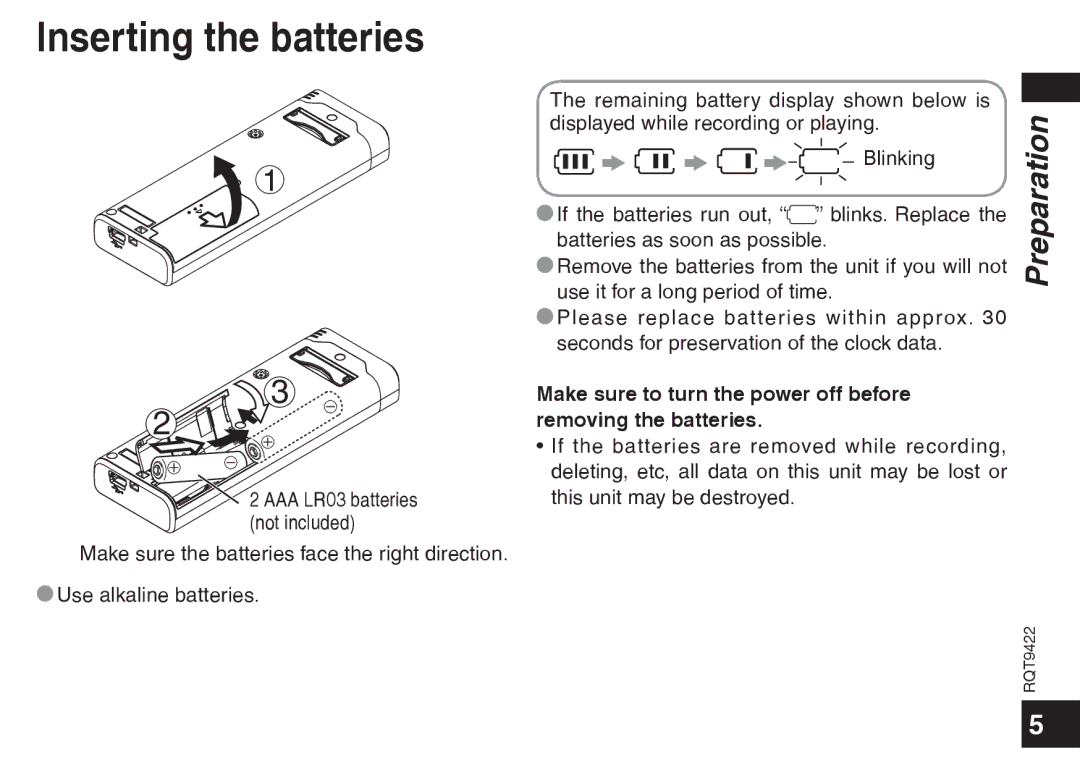Inserting the batteries
2
1
![]() 3
3
The remaining battery display shown below is | Preparation | |
displayed while recording or playing. | ||
Blinking | ||
| ||
*If the batteries run out, “ ” blinks. Replace the |
| |
batteries as soon as possible. |
| |
*Remove the batteries from the unit if you will not |
| |
use it for a long period of time. |
| |
*Please replace batteries within approx. 30 |
| |
seconds for preservation of the clock data. |
|
Make sure to turn the power off before removing the batteries.
• If the batteries are removed while recording, |
deleting, etc, all data on this unit may be lost or |
![]() 2 AAA LR03 batteries (not included)
2 AAA LR03 batteries (not included)
Make sure the batteries face the right direction.
*Use alkaline batteries.
this unit may be destroyed. |
RQT9422
5