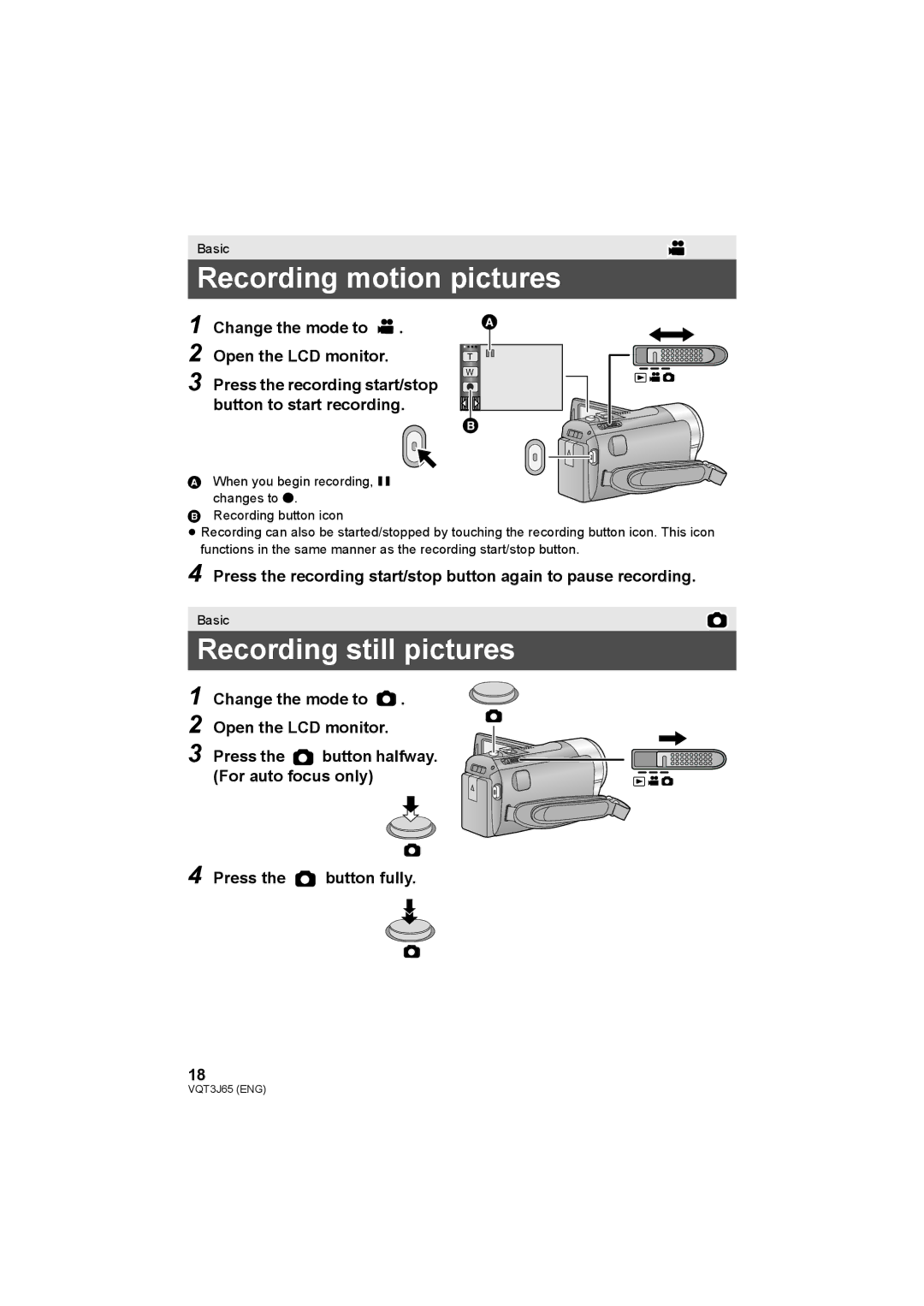Basic
Recording motion pictures
1 Change the mode to  .
.
2 Open the LCD monitor.
3 Press the recording start/stop button to start recording.
T
W
|
A When you begin recording, ; changes to ¥.
BRecording button icon
≥Recording can also be started/stopped by touching the recording button icon. This icon functions in the same manner as the recording start/stop button.
4 Press the recording start/stop button again to pause recording.
Basic
Recording still pictures
1 Change the mode to ![]() .
.
2 Open the LCD monitor.
3 Press the ![]() button halfway. (For auto focus only)
button halfway. (For auto focus only)
4 Press the ![]() button fully.
button fully.
18
VQT3J65 (ENG)