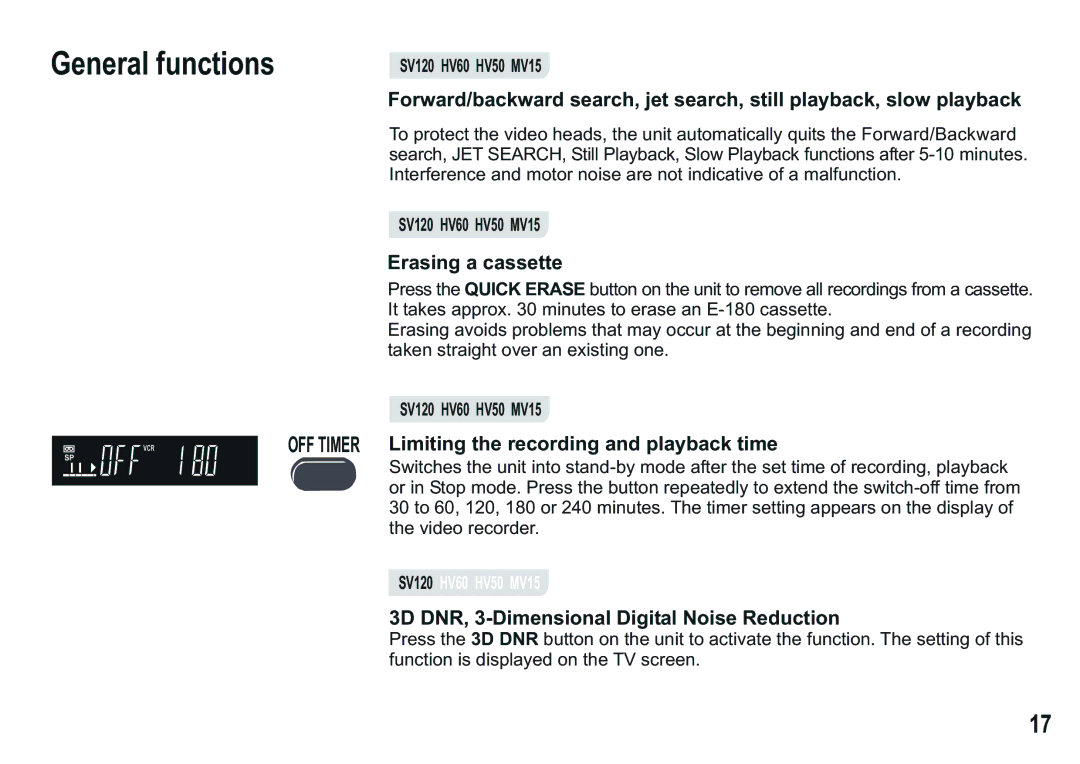General functions
SV120 HV60 HV50 MV15
Forward/backward search, jet search, still playback, slow playback
To protect the video heads, the unit automatically quits the Forward/Backward search, JET SEARCH, Still Playback, Slow Playback functions after
SV120 HV60 HV50 MV15
Erasing a cassette
Press the QUICK ERASE button on the unit to remove all recordings from a cassette. It takes approx. 30 minutes to erase an
Erasing avoids problems that may occur at the beginning and end of a recording taken straight over an existing one.
![]()
![]()
![]()
![]() VCR SP
VCR SP
SV120 HV60 HV50 MV15
OFF TIMER Limiting the recording and playback time
Switches the unit into
SV120 HV60 HV50 MV15
3D DNR, 3-Dimensional Digital Noise Reduction
Press the 3D DNR button on the unit to activate the function. The setting of this function is displayed on the TV screen.
17