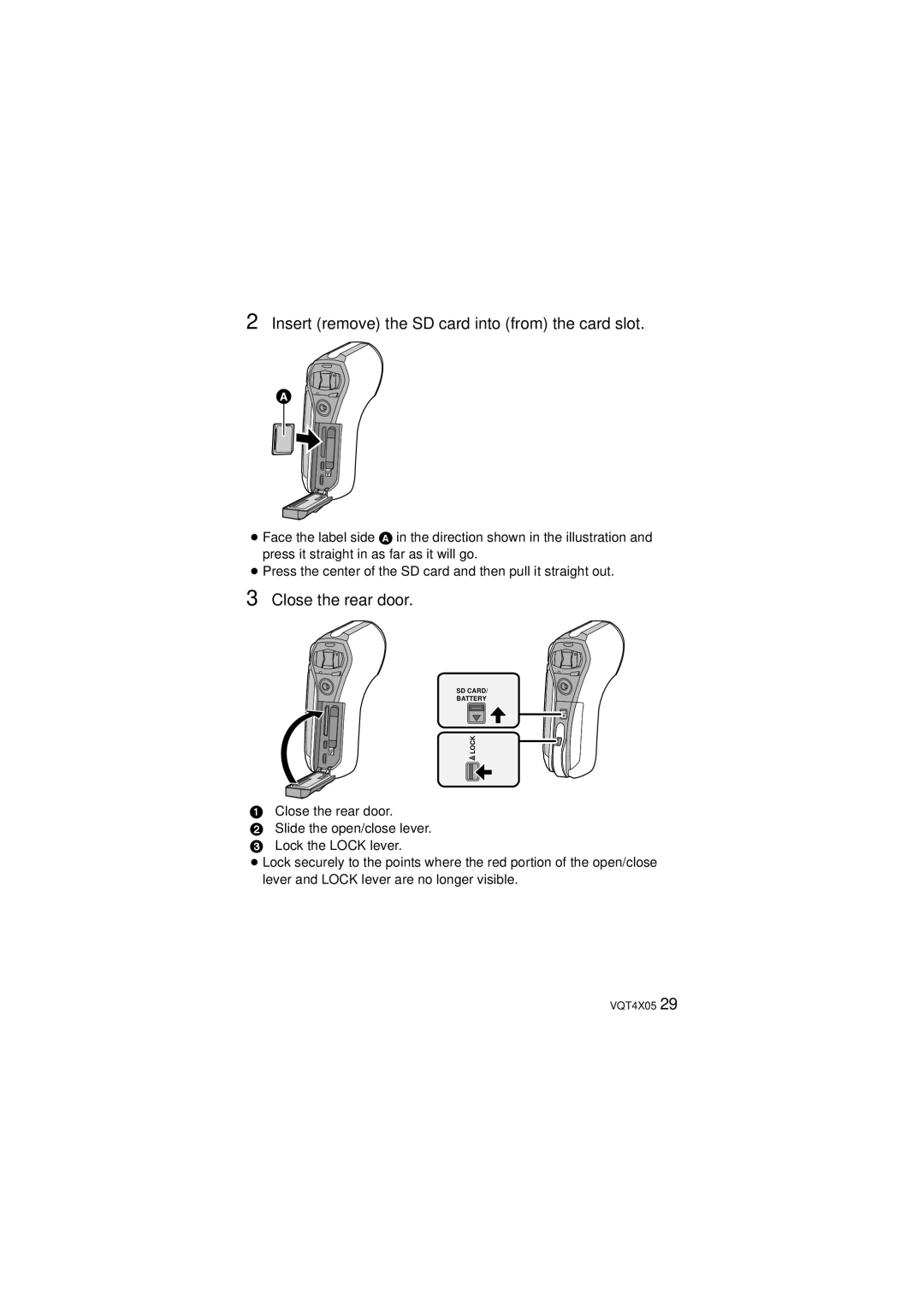2Insert (remove) the SD card into (from) the card slot.
![]()
≥Face the label side A in the direction shown in the illustration and press it straight in as far as it will go.
≥Press the center of the SD card and then pull it straight out.
3Close the rear door.
SD CARD/
BATTERY
| LOCK |
|
1Close the rear door.
2Slide the open/close lever.
3 Lock the LOCK lever.
≥ Lock securely to the points where the red portion of the open/close
lever and LOCK lever are no longer visible.
VQT4X05 29