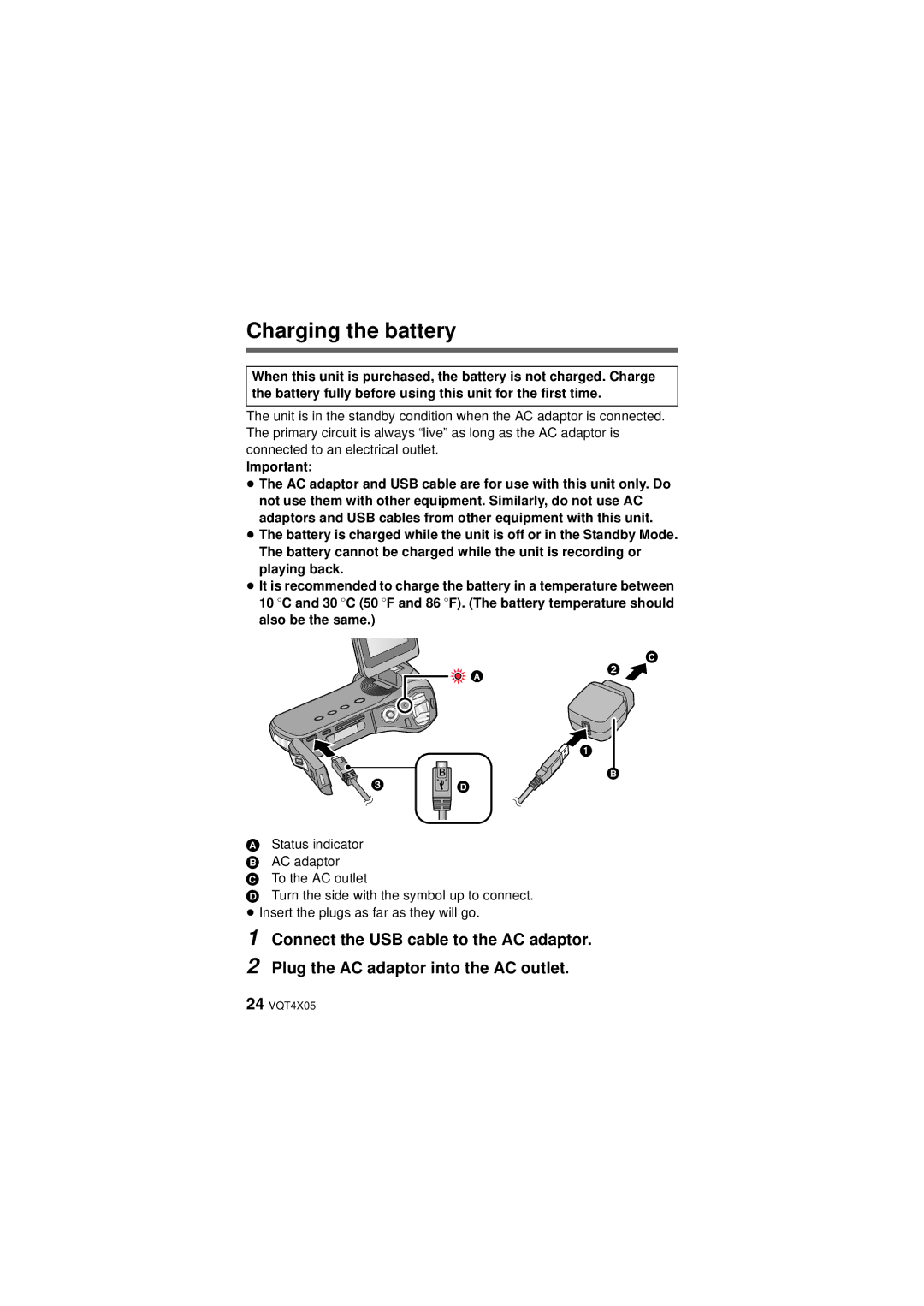Charging the battery
When this unit is purchased, the battery is not charged. Charge the battery fully before using this unit for the first time.
The unit is in the standby condition when the AC adaptor is connected. The primary circuit is always “live” as long as the AC adaptor is connected to an electrical outlet.
Important:
≥The AC adaptor and USB cable are for use with this unit only. Do not use them with other equipment. Similarly, do not use AC adaptors and USB cables from other equipment with this unit.
≥The battery is charged while the unit is off or in the Standby Mode. The battery cannot be charged while the unit is recording or playing back.
≥It is recommended to charge the battery in a temperature between 10 oC and 30 oC (50 oF and 86 oF). (The battery temperature should also be the same.)
| | |
|
| |
|
| |
|
| |
|
|
AStatus indicator B AC adaptor
C To the AC outlet
D Turn the side with the symbol up to connect. ≥ Insert the plugs as far as they will go.
1Connect the USB cable to the AC adaptor.
2Plug the AC adaptor into the AC outlet.
24VQT4X05