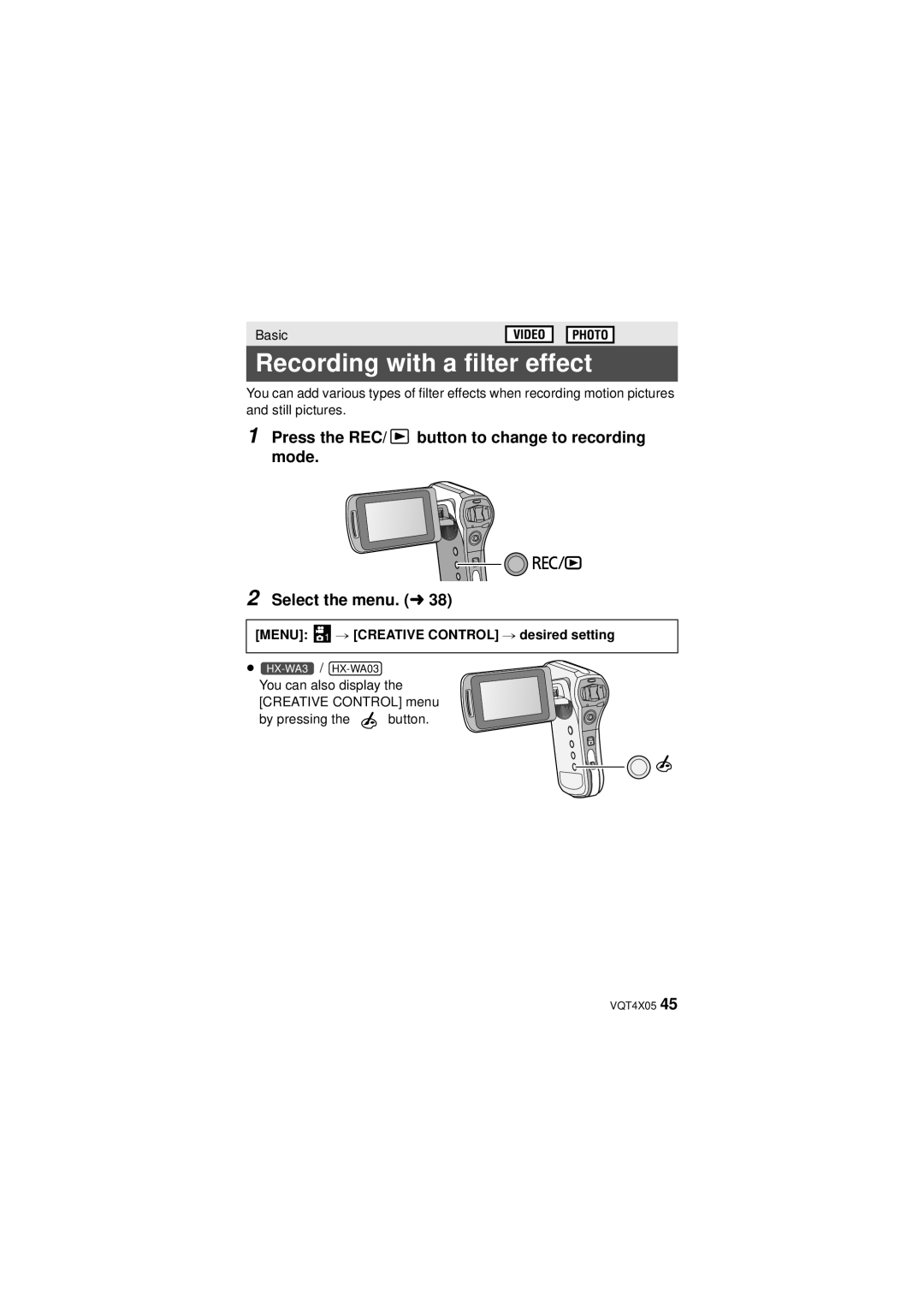Basic
Recording with a filter effect
You can add various types of filter effects when recording motion pictures and still pictures.
1Press the REC/ ![]() button to change to recording mode.
button to change to recording mode.
2Select the menu. (l 38)
[MENU]:  1 # [CREATIVE CONTROL] # desired setting
1 # [CREATIVE CONTROL] # desired setting
≥
You can also display the [CREATIVE CONTROL] menu
by pressing the ![]() button.
button.
VQT4X05 45