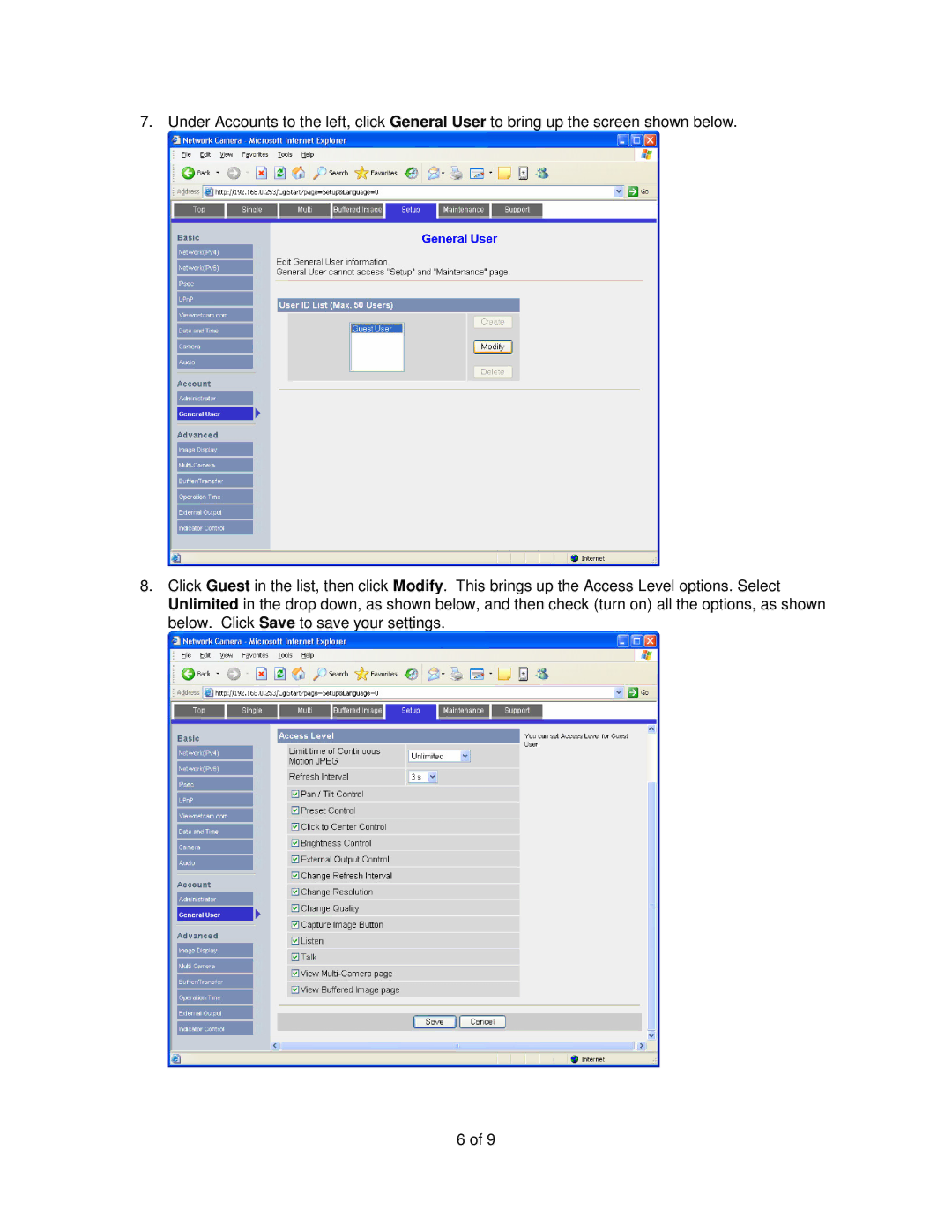7. Under Accounts to the left, click General User to bring up the screen shown below.
8.Click Guest in the list, then click Modify. This brings up the Access Level options. Select Unlimited in the drop down, as shown below, and then check (turn on) all the options, as shown below. Click Save to save your settings.
6 of 9