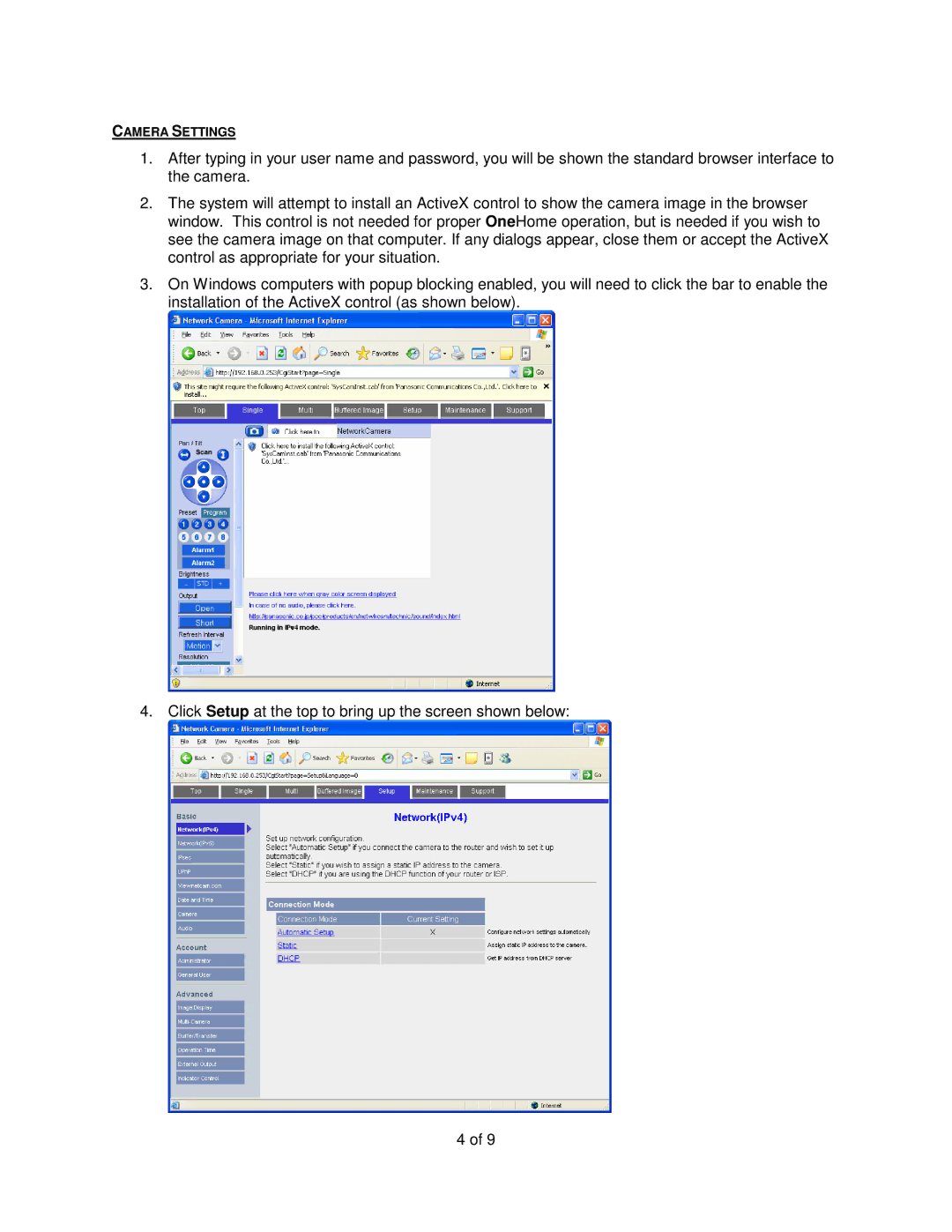CAMERA SETTINGS
1.After typing in your user name and password, you will be shown the standard browser interface to the camera.
2.The system will attempt to install an ActiveX control to show the camera image in the browser window. This control is not needed for proper OneHome operation, but is needed if you wish to see the camera image on that computer. If any dialogs appear, close them or accept the ActiveX control as appropriate for your situation.
3.On Windows computers with popup blocking enabled, you will need to click the bar to enable the installation of the ActiveX control (as shown below).
4. Click Setup at the top to bring up the screen shown below:
4 of 9