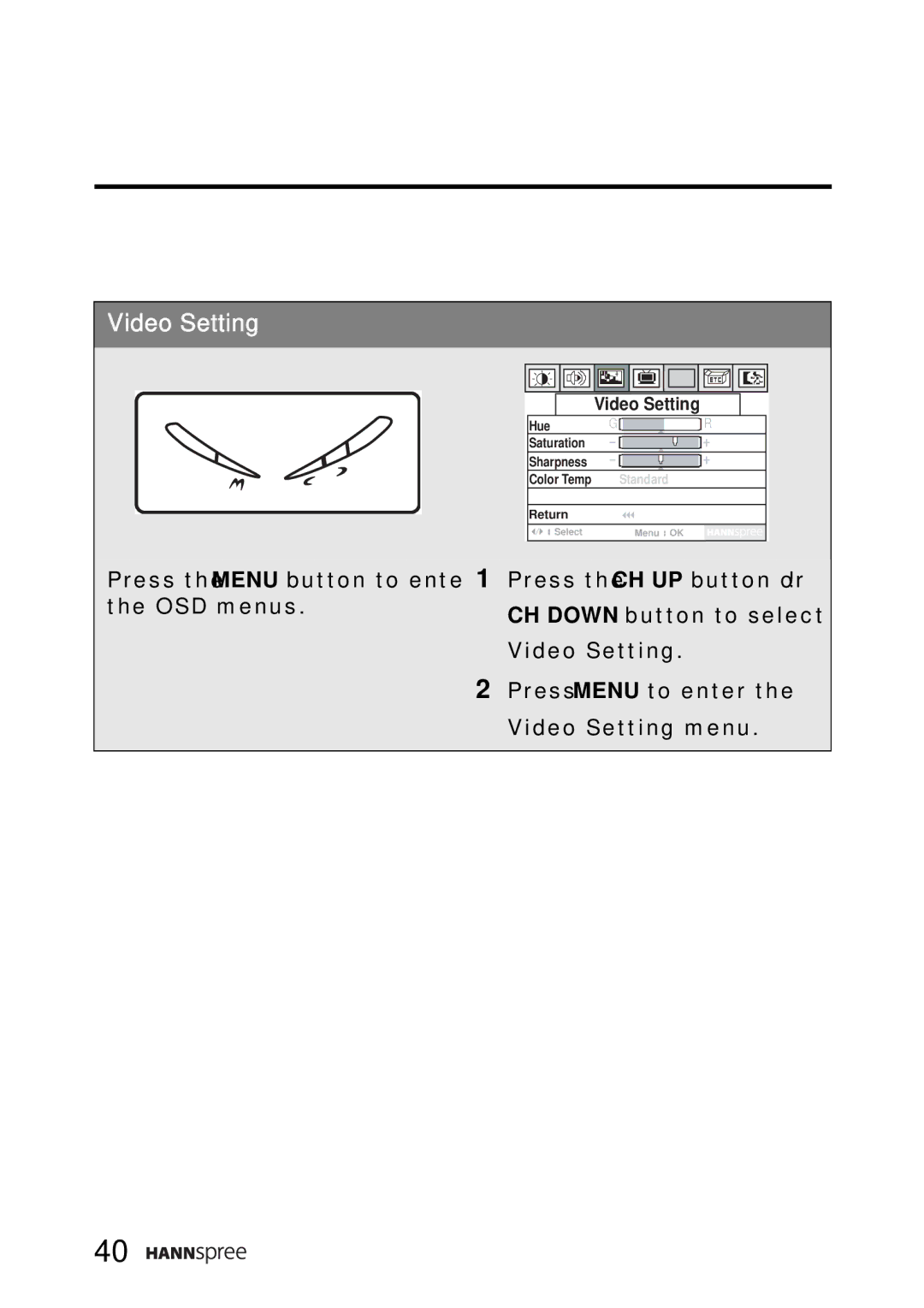Video Setting
Press the MENU button to enter the OSD menus.
PC |
Video Setting
Hue | G |
|
|
|
| R | |
|
|
|
|
|
|
|
|
Saturation |
|
|
|
|
|
|
|
|
|
|
|
|
|
| |
|
|
|
|
|
|
|
|
Sharpness |
|
|
|
|
|
|
|
|
|
|
|
|
|
| |
|
|
|
|
|
|
|
|
Color Temp |
| Standard | |||||
|
|
|
|
|
|
|
|
Return |
|
|
|
|
|
|
|
Select |
| Menu OK |
| ||||
1Press the CH UP button or CH DOWN button to select Video Setting.
2Press MENU to enter the Video Setting menu.
40 ![]()
![]()
![]()
![]()
![]()