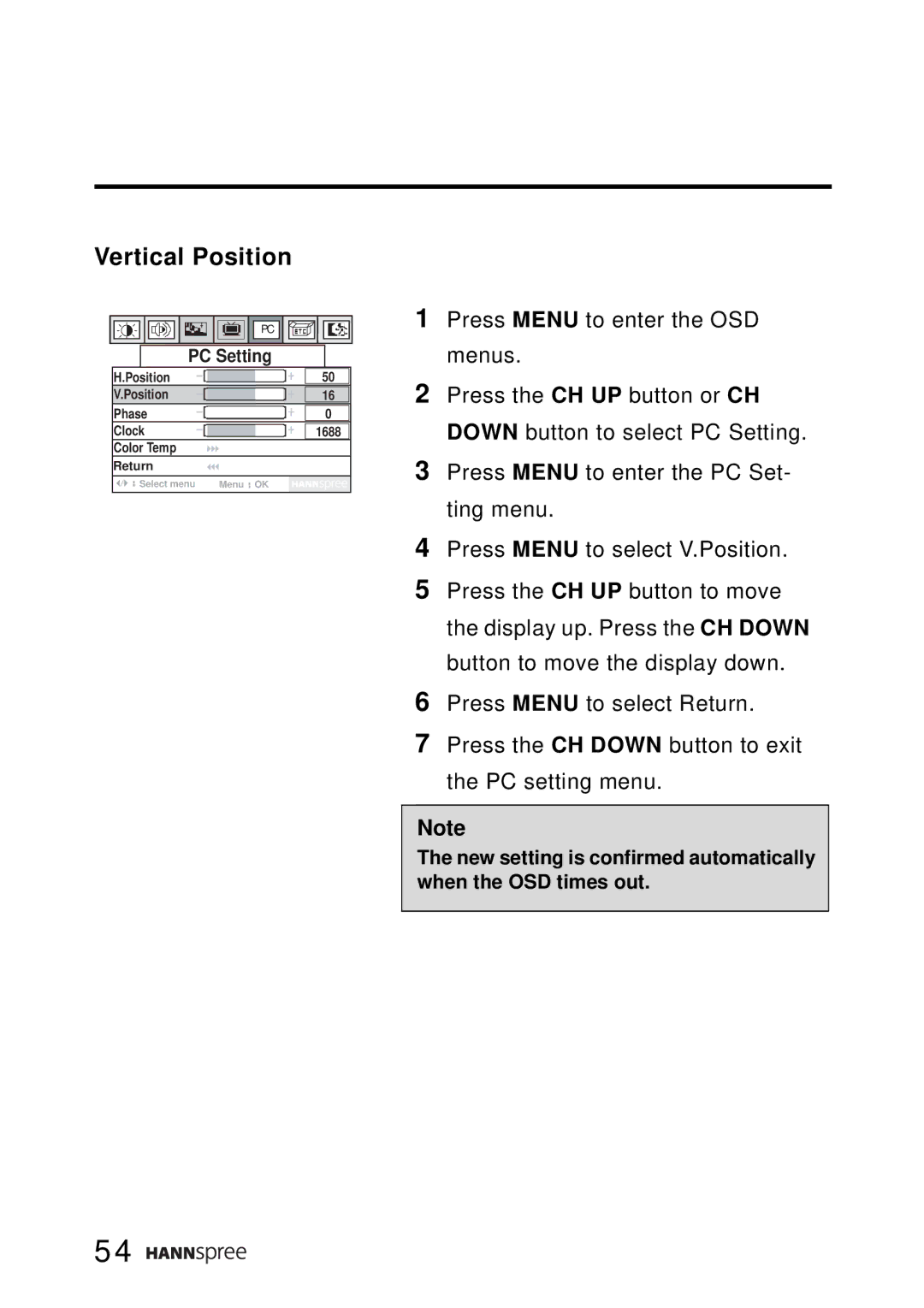Vertical Position
PC |
| PC Setting |
| ||||||
H.Position |
|
|
|
| 50 | |||
V.Position |
|
|
|
| 16 | |||
Phase |
|
|
|
|
| 0 | ||
|
|
|
| |||||
Clock |
|
| ||||||
|
|
|
| 1688 | ||||
|
|
|
|
|
|
|
|
|
Color Temp |
|
|
|
|
|
|
| |
Return |
|
|
|
|
|
|
| |
|
|
|
|
|
|
|
| |
Select menu |
| Menu OK |
|
|
| |||
1Press MENU to enter the OSD menus.
2Press the CH UP button or CH DOWN button to select PC Setting.
3Press MENU to enter the PC Set- ting menu.
4Press MENU to select V.Position.
5Press the CH UP button to move the display up. Press the CH DOWN button to move the display down.
6Press MENU to select Return.
7Press the CH DOWN button to exit the PC setting menu.
Note
The new setting is confirmed automatically when the OSD times out.
54 ![]()
![]()
![]()
![]()
![]()