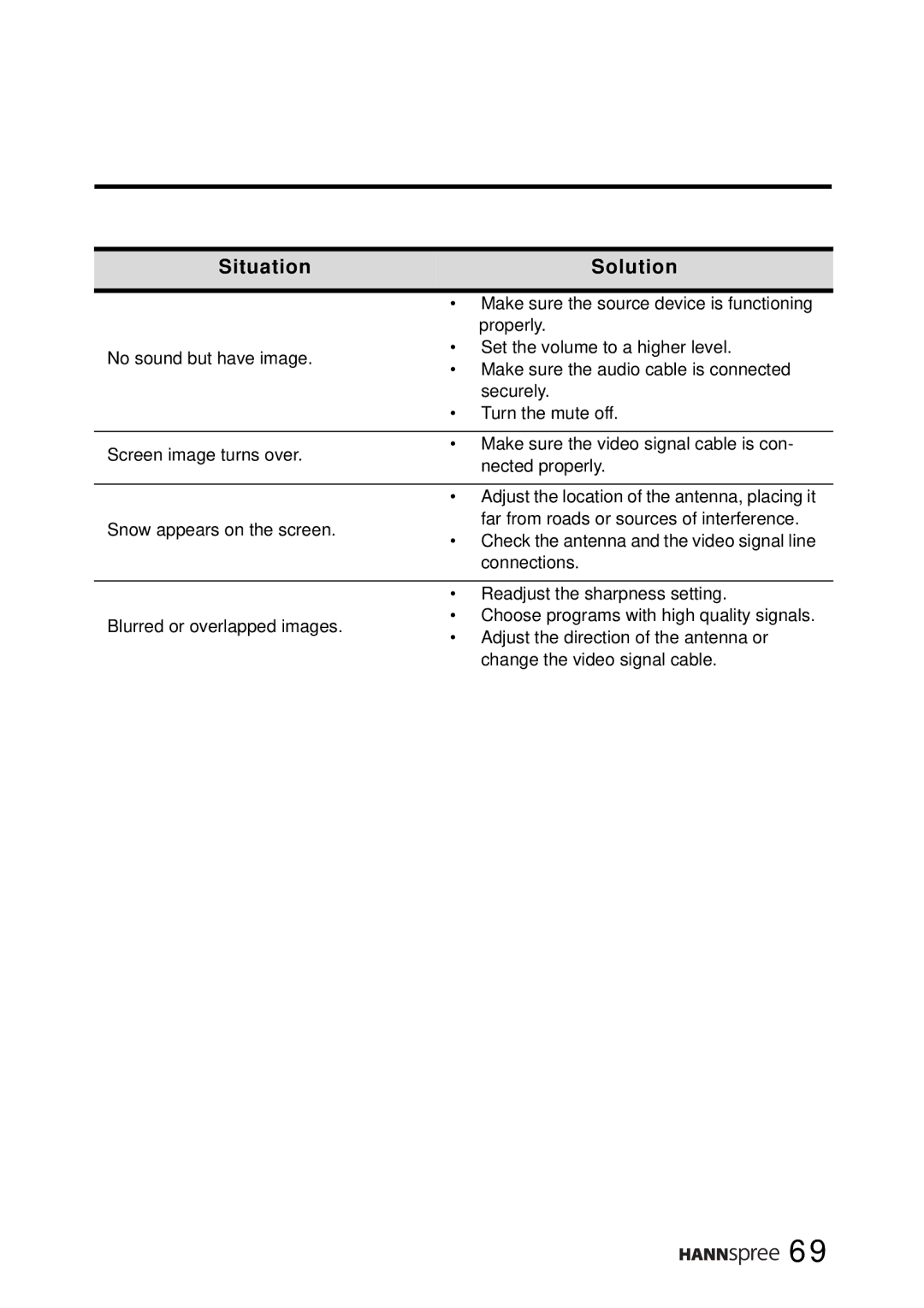Situation | Solution |
|
|
No sound but have image.
•Make sure the source device is functioning properly.
•Set the volume to a higher level.
•Make sure the audio cable is connected securely.
•Turn the mute off.
Screen image turns over. | • Make sure the video signal cable is con- | |
nected properly. | ||
| ||
|
| |
| • Adjust the location of the antenna, placing it | |
Snow appears on the screen. | far from roads or sources of interference. | |
• Check the antenna and the video signal line | ||
| ||
| connections. | |
|
| |
| • Readjust the sharpness setting. | |
Blurred or overlapped images. | • Choose programs with high quality signals. | |
• Adjust the direction of the antenna or | ||
| ||
| change the video signal cable. |
![]()
![]()
![]()
![]()
![]() 69
69