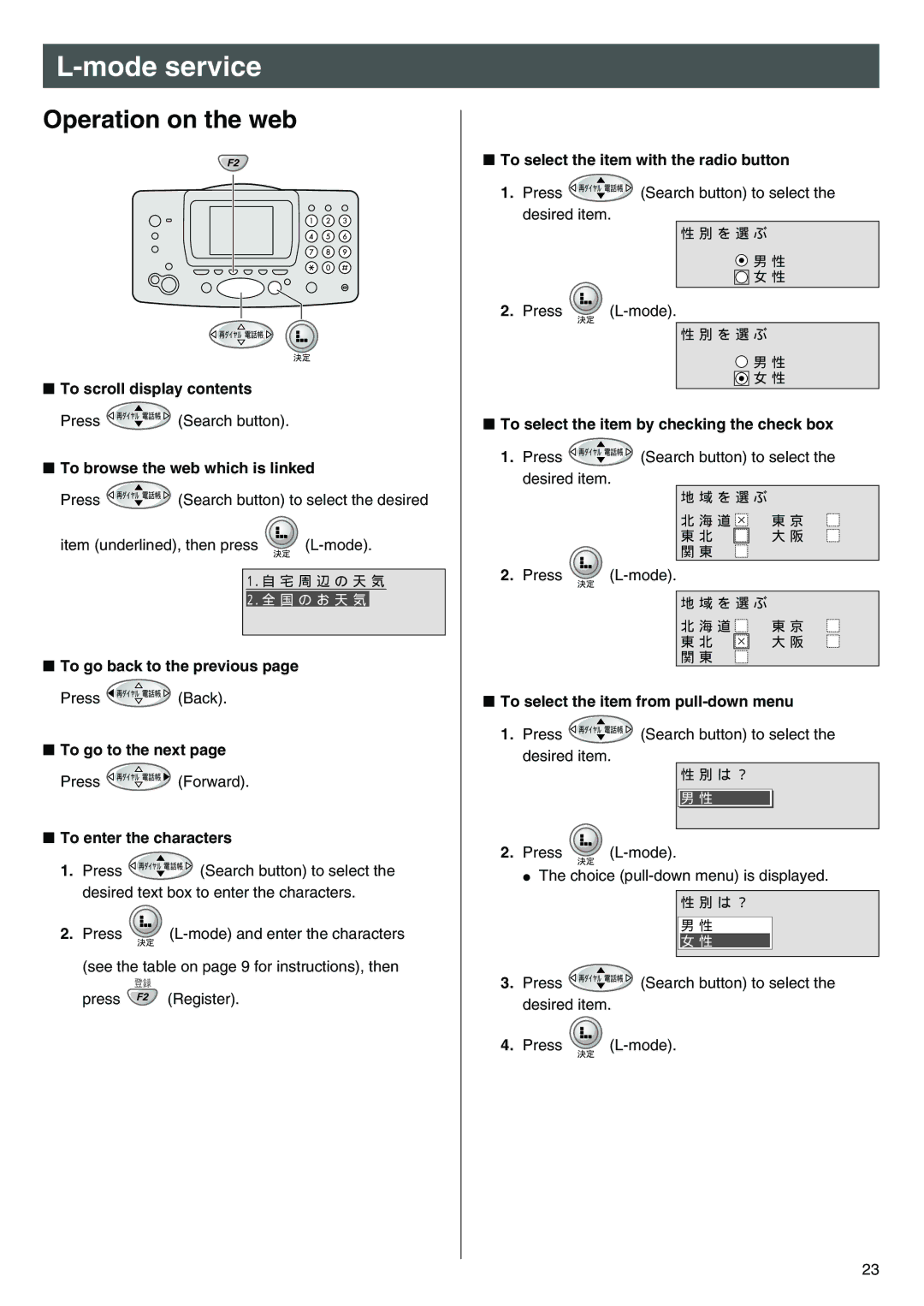L-mode service
Operation on the web
![]() 再ダイヤル�電話帳�
再ダイヤル�電話帳�
決定�
■To scroll display contents Press ![]() 再ダイヤル�電話帳� (Search button).
再ダイヤル�電話帳� (Search button).
■To browse the web which is linked
Press ![]() 再ダイヤル�電話帳� (Search button) to select the desired
再ダイヤル�電話帳� (Search button) to select the desired
item (underlined), then press ![]()
決定�
1. 自 宅 周 辺 の 天 気 �
2. 全 国 の お 天 気 �
■To go back to the previous page Press ![]() 再ダイヤル�電話帳� (Back).
再ダイヤル�電話帳� (Back).
■To go to the next page Press ![]() 再ダイヤル�電話帳� (Forward).
再ダイヤル�電話帳� (Forward).
■To enter the characters
1.Press ![]() 再ダイヤル�電話帳� (Search button) to select the desired text box to enter the characters.
再ダイヤル�電話帳� (Search button) to select the desired text box to enter the characters.
2.Press ![]()
決定�
(see the table on page 9 for instructions), then
登録�
press ![]() (Register).
(Register).
■To select the item with the radio button
1.Press ![]() 再ダイヤル�電話帳� (Search button) to select the desired item.
再ダイヤル�電話帳� (Search button) to select the desired item.
性 別 を 選 ぶ �
�
![]() 男 性 �
男 性 �
![]()
![]()
![]() 女 性 �
女 性 �
2. Press | |
| 決定� |
| 性 別 を 選 ぶ � |
| � |
| 男 性 � |
| 女 性 � |
■ To select the item by checking the check box
1. Press 再ダイヤル�電話帳� (Search button) to select the | |||||
desired item. |
|
|
|
| |
| 地 域 を 選 ぶ � | ||||
| � |
|
|
|
|
| 北 海 道 |
| 東 京 � |
|
|
| 東 北 |
| 大 阪 � |
|
|
| 関 東 � |
|
|
|
|
|
|
|
|
|
|
2. Press |
|
|
|
| ||
| 決定� |
|
|
|
| |
|
| 地 域 を 選 ぶ � | ||||
|
| � |
|
|
|
|
|
| 北 海 道 |
| 東 京 � |
|
|
|
| 東 北 |
| 大 阪 � |
|
|
|
| 関 東 � |
|
|
|
|
|
|
|
|
|
|
|
■To select the item from pull-down menu
1.Press ![]() 再ダイヤル�電話帳� (Search button) to select the desired item.
再ダイヤル�電話帳� (Search button) to select the desired item.
性 別 は ? �
�
男 性 �
2.Press ![]()
決定�
● The choice
性 別 は ? �
�
男 性 �
女 性 �
3.Press ![]() 再ダイヤル�電話帳� (Search button) to select the desired item.
再ダイヤル�電話帳� (Search button) to select the desired item.
4.Press ![]()
決定�
23