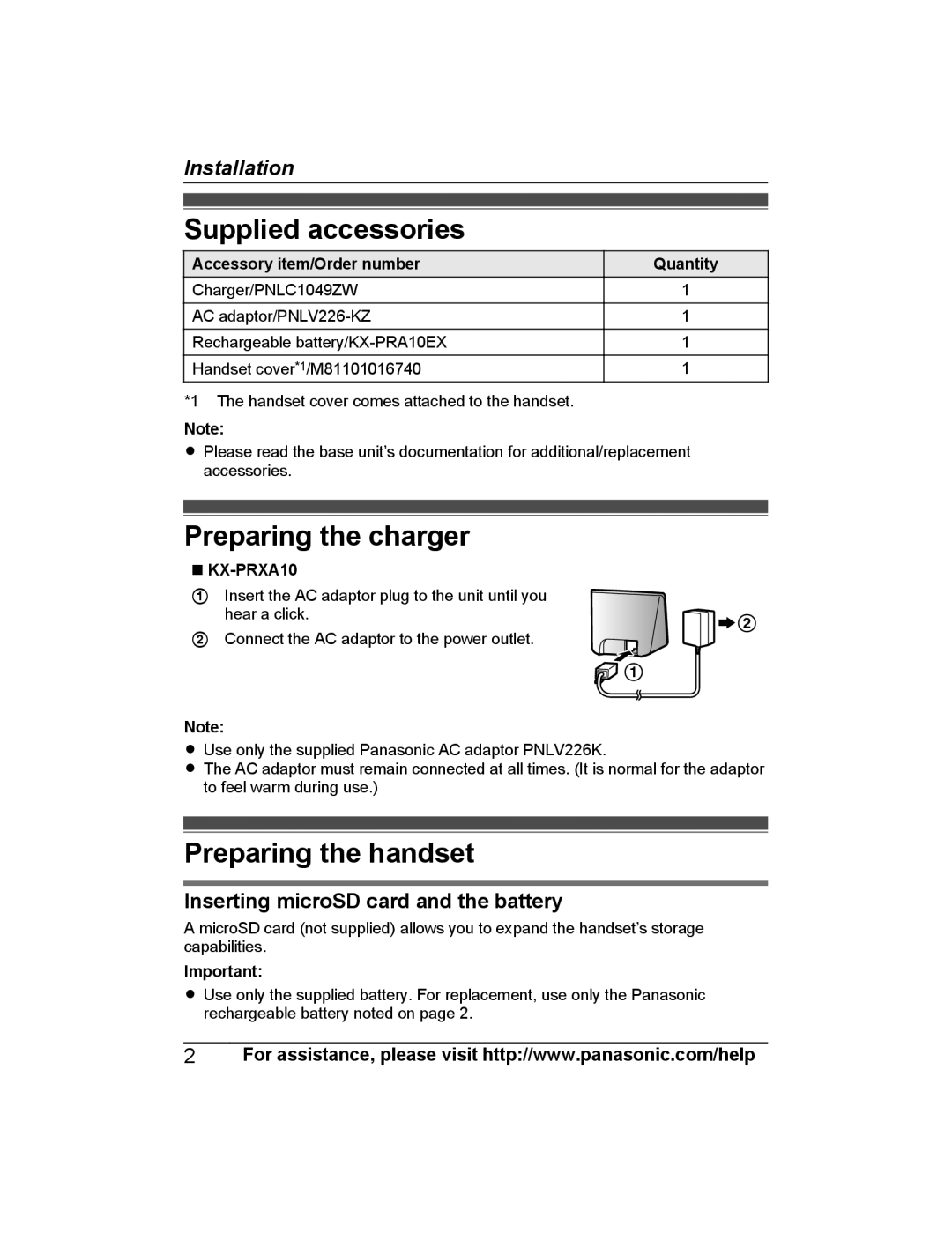Installation
Supplied accessories
Accessory item/Order number
Charger/PNLC1049ZW
AC
Rechargeable
Handset cover*1/M81101016740
Quantity
1
1
1
1
*1 The handset cover comes attached to the handset.
Note:
RPlease read the base unit’s documentation for additional/replacement accessories.
Preparing the charger
nKX-PRXA10
AInsert the AC adaptor plug to the unit until you hear a click.
BConnect the AC adaptor to the power outlet.
![]()
![]() B
B
![]() A
A
Note:
RUse only the supplied Panasonic AC adaptor PNLV226K.
RThe AC adaptor must remain connected at all times. (It is normal for the adaptor to feel warm during use.)
Preparing the handset
Inserting microSD card and the battery
A microSD card (not supplied) allows you to expand the handset’s storage capabilities.
Important:
RUse only the supplied battery. For replacement, use only the Panasonic rechargeable battery noted on page 2.
2For assistance, please visit http://www.panasonic.com/help