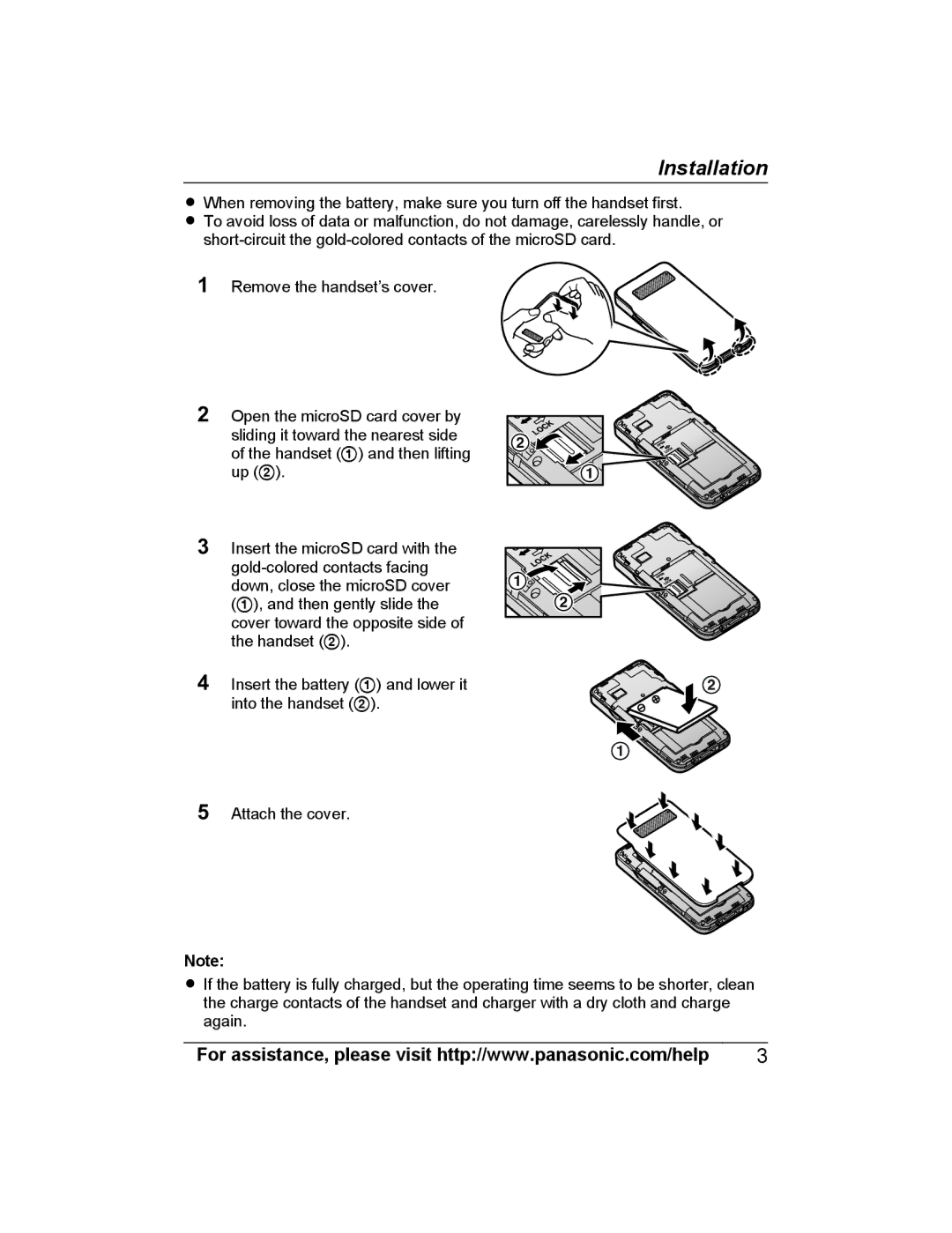Installation
RWhen removing the battery, make sure you turn off the handset first.
RTo avoid loss of data or malfunction, do not damage, carelessly handle, or
1Remove the handset’s cover.
2Open the microSD card cover by sliding it toward the nearest side of the handset (A) and then lifting up (B).
3Insert the microSD card with the
4Insert the battery (A) and lower it into the handset (B).
5Attach the cover.
Note:
B![]()
A
A![]()
B
![]() B
B
A
RIf the battery is fully charged, but the operating time seems to be shorter, clean the charge contacts of the handset and charger with a dry cloth and charge again.
For assistance, please visit http://www.panasonic.com/help | 3 |