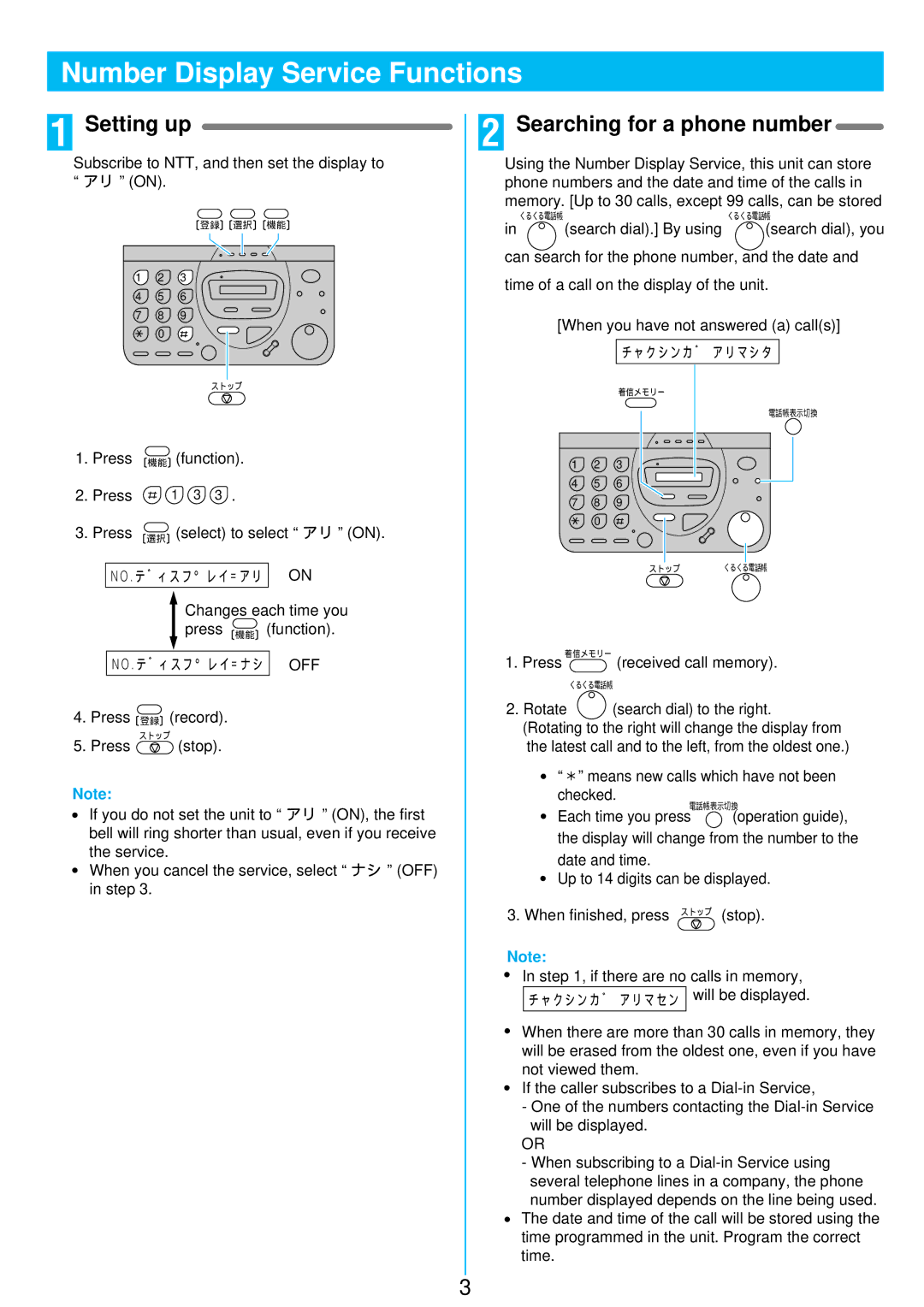Number Display Service Functions
1 Setting up
Subscribe to NTT, and then set the display to “アリ ” (ON).
登録 選択 機能
1 2 3
4 5 6
7 8 9
0
2 Searching for a phone number
Using the Number Display Service, this unit can store phone numbers and the date and time of the calls in memory. [Up to 30 calls, except 99 calls, can be stored
くるくる電話帳 |
| くるくる電話帳 |
in | (search dial).] By using | (search dial), you |
can search for the phone number, and the date and
time of a call on the display of the unit.
[When you have not answered (a) call(s)]
チ ャ ク シ ン カ ゙ ア リ マ シ タ
ストップ
1.Press 機能 (function).
2.Press ![]() 1 3 3 .
1 3 3 .
3. Press 選択 (select) to select “アリ ” (ON). |
着信メモリー
1 2 3
4 5 6
7 8 9
0
電話帳表示切換
|
| N O . テ ゙ ィ ス フ ° レ イ = ア リ | ON | |||
|
|
|
|
|
| |
|
|
|
| Changes each time you | ||
|
|
|
| |||
|
|
|
| press 機能 | (function). | |
|
|
|
|
|
|
|
|
| N O . テ ゙ ィ ス フ ° レ イ = ナ シ |
| OFF | ||
4. | Press | 登録 (record). |
|
| ||
5. | Press | ストップ |
|
| ||
| (stop). |
|
| |||
Note:
●If you do not set the unit to “アリ ” (ON), the first bell will ring shorter than usual, even if you receive the service.
●When you cancel the service, select “ナシ ” (OFF) in step 3.
ストップくるくる電話帳
1. Press 着信メモリー (received call memory).
くるくる電話帳
2.Rotate  (search dial) to the right.
(search dial) to the right.
(Rotating to the right will change the display from the latest call and to the left, from the oldest one.)
●“ ” means new calls which have not been checked.
電話帳表示切換
●Each time you press ![]() (operation guide), the display will change from the number to the
(operation guide), the display will change from the number to the
date and time.
●Up to 14 digits can be displayed.
3.When finished, press ストップ (stop).
Note:
●In step 1, if there are no calls in memory,
チ ャ ク シ ン カ ゙ ア リ マ セ ン will be displayed.
●When there are more than 30 calls in memory, they will be erased from the oldest one, even if you have not viewed them.
●If the caller subscribes to a
-One of the numbers contacting the
OR
-When subscribing to a
●The date and time of the call will be stored using the time programmed in the unit. Program the correct time.
3