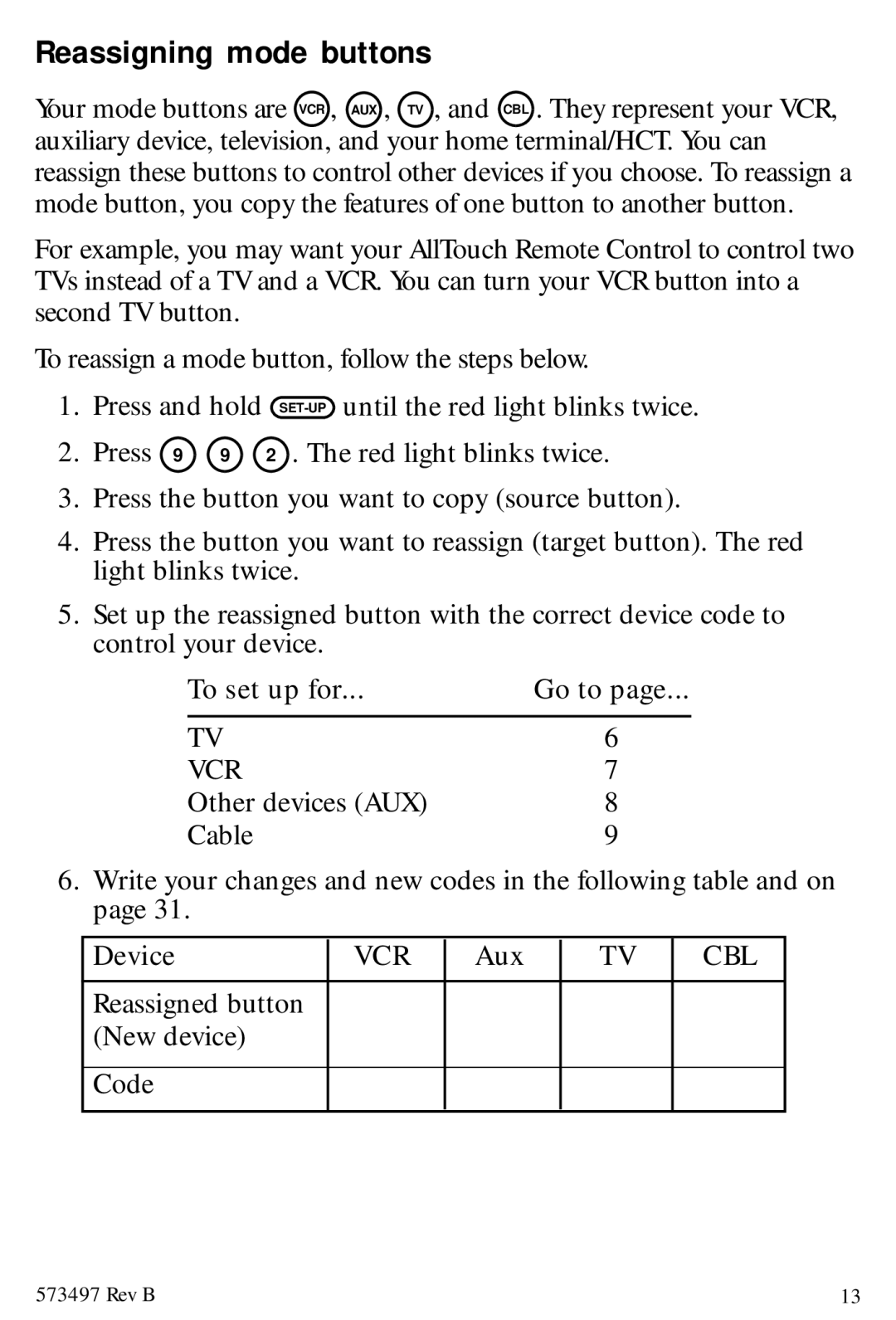Reassigning mode buttons
Your mode buttons are VCR , AUX , TV , and CBL . They represent your VCR, auxiliary device, television, and your home terminal/HCT. You can reassign these buttons to control other devices if you choose. To reassign a mode button, you copy the features of one button to another button.
For example, you may want your AllTouch Remote Control to control two TVs instead of a TV and a VCR. You can turn your VCR button into a second TV button.
To reassign a mode button, follow the steps below.
1. Press and hold
2. Press 9 9 2 . The red light blinks twice.
3.Press the button you want to copy (source button).
4.Press the button you want to reassign (target button). The red light blinks twice.
5.Set up the reassigned button with the correct device code to control your device.
To set up for... | Go to page... |
|
|
TV | 6 |
VCR | 7 |
Other devices (AUX) | 8 |
Cable | 9 |
6.Write your changes and new codes in the following table and on page 31.
Device | VCR | Aux | TV | CBL |
Reassigned button (New device)
Code
573497 Rev B | 13 |