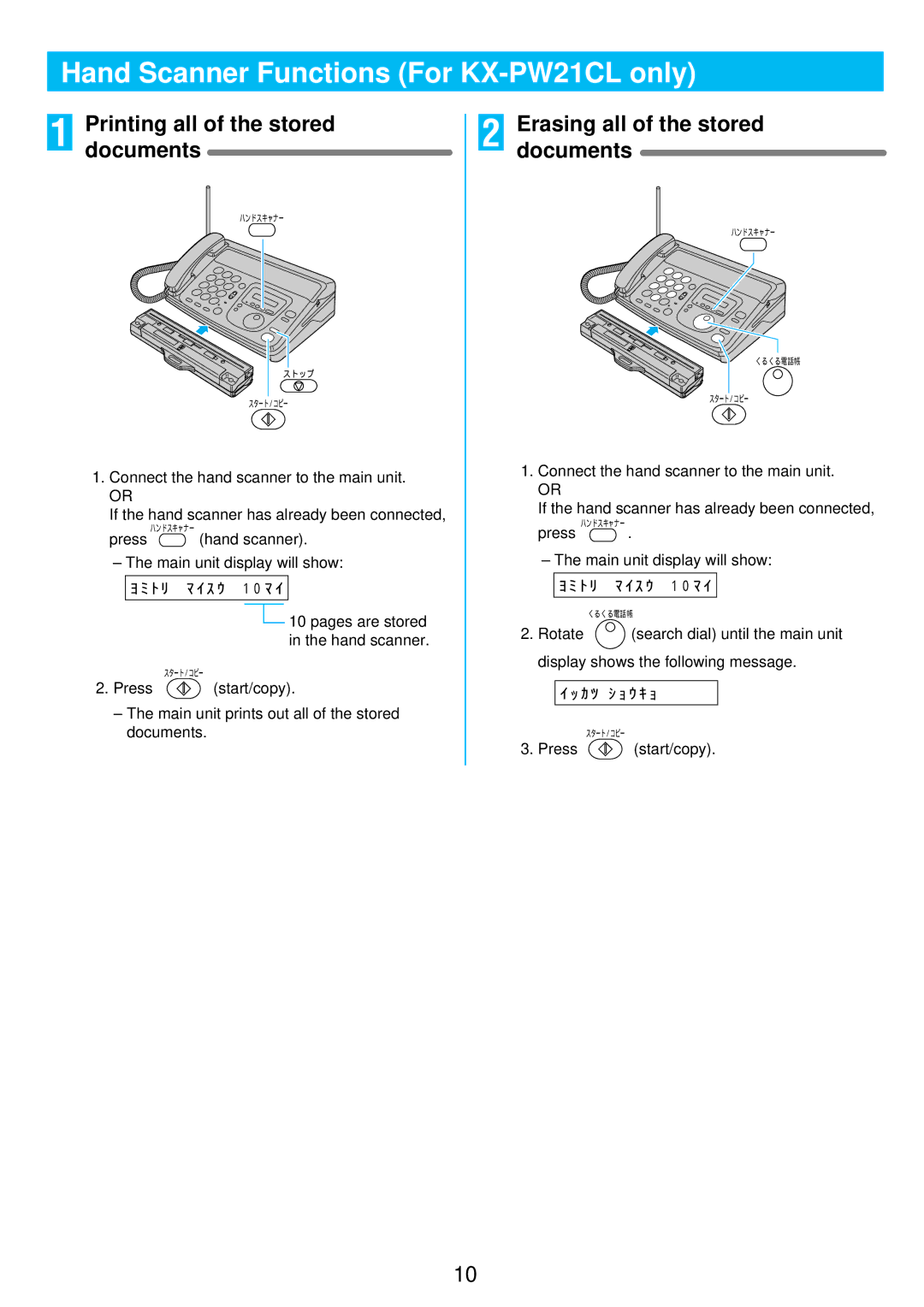Hand Scanner Functions (For KX-PW21CL only)
1 Printing all of the stored documents
ハンドスキャナー
ストップ
スタート/コピー
2 Erasing all of the stored documents
ハンドスキャナー
くるくる電話帳
スタート/コピー
1.Connect the hand scanner to the main unit.
OR
If the hand scanner has already been connected,
ハンドスキャナー
press ![]() (hand scanner).
(hand scanner).
– The main unit display will show:
ヨ ミ ト リ | マ イ ス ウ | 1 0 マ イ |
| |||
|
|
|
|
|
| 10 pages are stored |
|
|
|
|
|
| |
|
|
|
|
|
| |
|
|
|
|
|
| in the hand scanner. |
スタート/コピー
2.Press ![]() (start/copy).
(start/copy).
–The main unit prints out all of the stored documents.
1.Connect the hand scanner to the main unit.
OR
If the hand scanner has already been connected,
ハンドスキャナー
press ![]() .
.
– The main unit display will show:
ヨ ミ ト リ | マ イ ス ウ | 1 0 マ イ |
|
|
|
くるくる電話帳
2.Rotate ![]() (search dial) until the main unit display shows the following message.
(search dial) until the main unit display shows the following message.
イッ カ ツ シ ョ ウ キ ョ
スタート/コピー
3. Press ![]() (start/copy).
(start/copy).
10