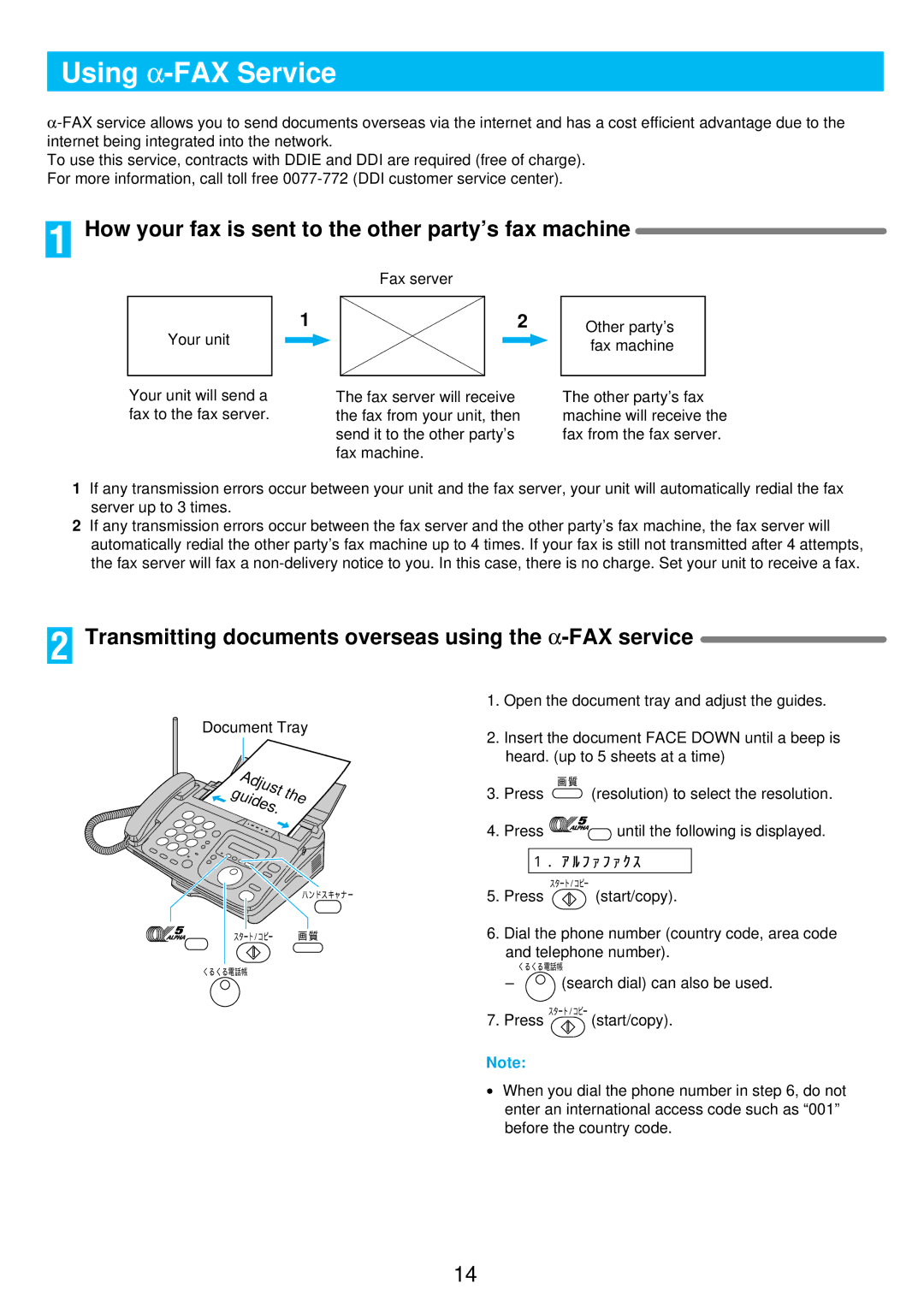Using α-FAX Service
To use this service, contracts with DDIE and DDI are required (free of charge). For more information, call toll free
1 How your fax is sent to the other party’s fax machine
Your unit
1
Fax server
2
Other party’s fax machine
Your unit will send a fax to the fax server.
The fax server will receive the fax from your unit, then send it to the other party’s fax machine.
The other party’s fax machine will receive the fax from the fax server.
1If any transmission errors occur between your unit and the fax server, your unit will automatically redial the fax server up to 3 times.
2If any transmission errors occur between the fax server and the other party’s fax machine, the fax server will automatically redial the other party’s fax machine up to 4 times. If your fax is still not transmitted after 4 attempts, the fax server will fax a
2 Transmitting documents overseas using the α-FAX service
Document Tray
Adjust | the | |
guides. | ||
|
ハンドスキャナー
スタート/コピー 画質
くるくる電話帳
1.Open the document tray and adjust the guides.
2.Insert the document FACE DOWN until a beep is heard. (up to 5 sheets at a time)
画質
3.Press ![]() (resolution) to select the resolution.
(resolution) to select the resolution.
4.Press ![]()
![]()
![]() until the following is displayed.
until the following is displayed.
1 . ア ル フ ァ フ ァ ク ス
スタート/コピー
5.Press ![]() (start/copy).
(start/copy).
6.Dial the phone number (country code, area code
and telephone number).
くるくる電話帳
–![]() (search dial) can also be used.
(search dial) can also be used.
7.Press スタート/コピー (start/copy).
Note:
●When you dial the phone number in step 6, do not enter an international access code such as “001” before the country code.
14