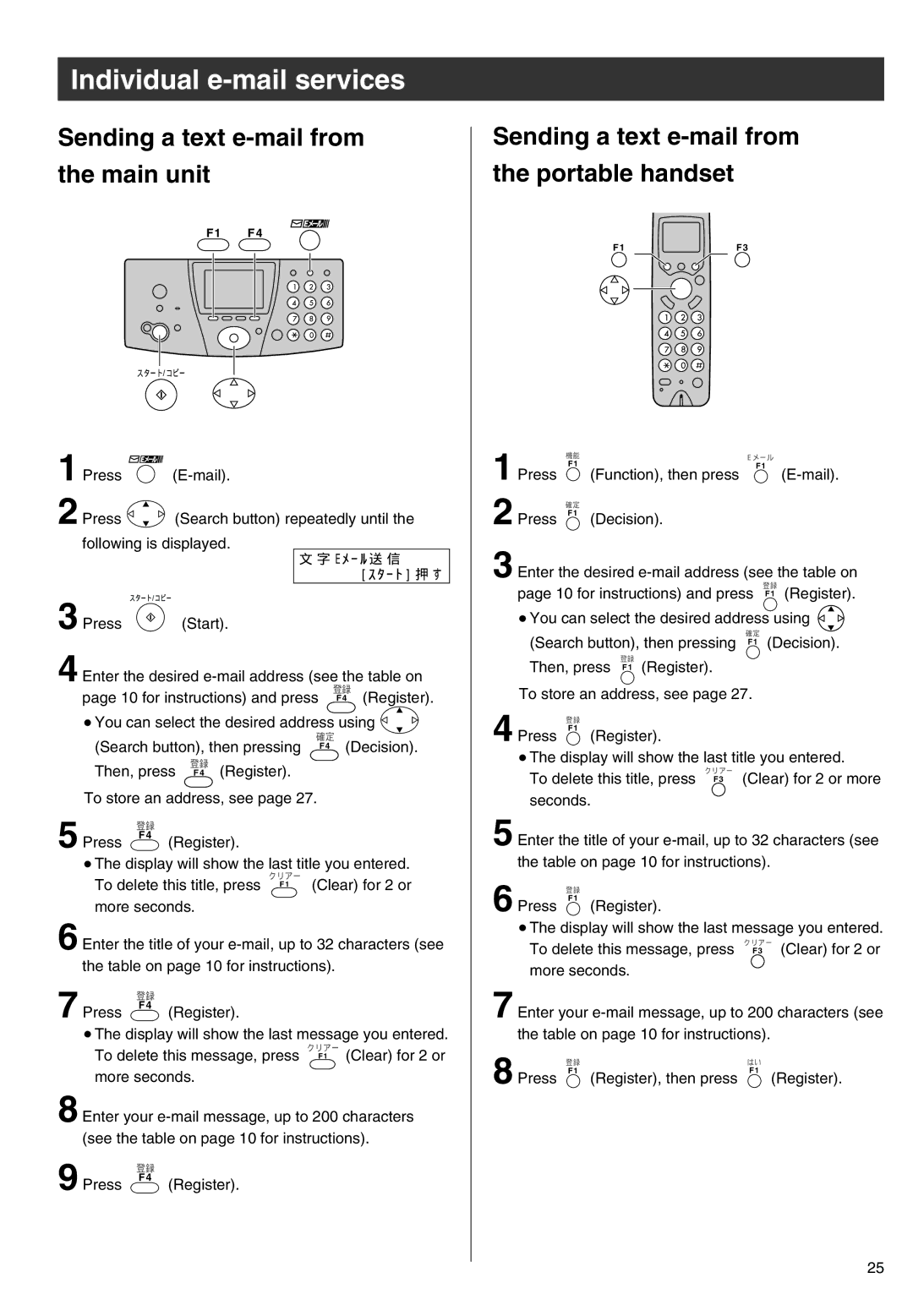Individual e-mail services
Sending a text e-mail from
the main unit
F1 F4
スタート/コピー�
1 Press |
|
|
| ||
2 Press |
| (Search button) repeatedly until the | |||
following is displayed. |
|
| |||
|
|
| 文 字 Eメ ー ル 送 信 | ||
|
|
|
|
| [ ス タ ー ト ] 押 す |
3 Press | スタート/コピー� |
|
| ||
| (Start). |
|
| ||
|
|
| |||
|
|
| |||
4 Enter the desired | |||||
page 10 for instructions) and press | 登録� | (Register). | |||
F4 | |||||
●You can select the desired address using ![]()
|
|
|
| 確定� |
(Search button), then pressing F4 (Decision). | ||||
Then, press | 登録� | (Register). | ||
F4 | ||||
To store an address, see page 27. | ||||
5 Press | 登録� |
|
|
|
F4 | (Register). | |||
| ||||
●The display will show the last title you entered.
To delete this title, press | F1 | (Clear) for 2 or |
|
more seconds.
6 Enter the title of your
7 Press | 登録� |
|
F4 | (Register). | |
|
●The display will show the last message you entered.
To delete this message, press | クリアー | (Clear) for 2 or |
F1 | ||
more seconds. |
|
|
8 Enter your
9 Press | 登録� |
|
F4 | (Register). | |
|
Sending a text e-mail from
the portable handset
F1 | F3 |
1 Press | 機能� |
| Eメール� |
F1 | (Function), then press | F1 | |
| |||
2 Press | 確定� |
|
|
F1 | (Decision). |
|
3 Enter the desired
登録�
page 10 for instructions) and press F1 (Register).
●You can select the desired address using ![]()
確定�
(Search button), then pressing F1 (Decision).
登録�
Then, press F1 (Register).
To store an address, see page 27.
4 登録�
Press F1 (Register).
●The display will show the last title you entered.
To delete this title, press | クリアー� | (Clear) for 2 or more |
F3 | ||
seconds. |
|
|
5 Enter the title of your
6 登録�
Press F1 (Register).
●The display will show the last message you entered.
To delete this message, press | クリアー� | (Clear) for 2 or |
F3 | ||
more seconds. |
|
|
7 Enter your
登録� | はい� |
8 Press F1 | (Register), then press F1 (Register). |
25