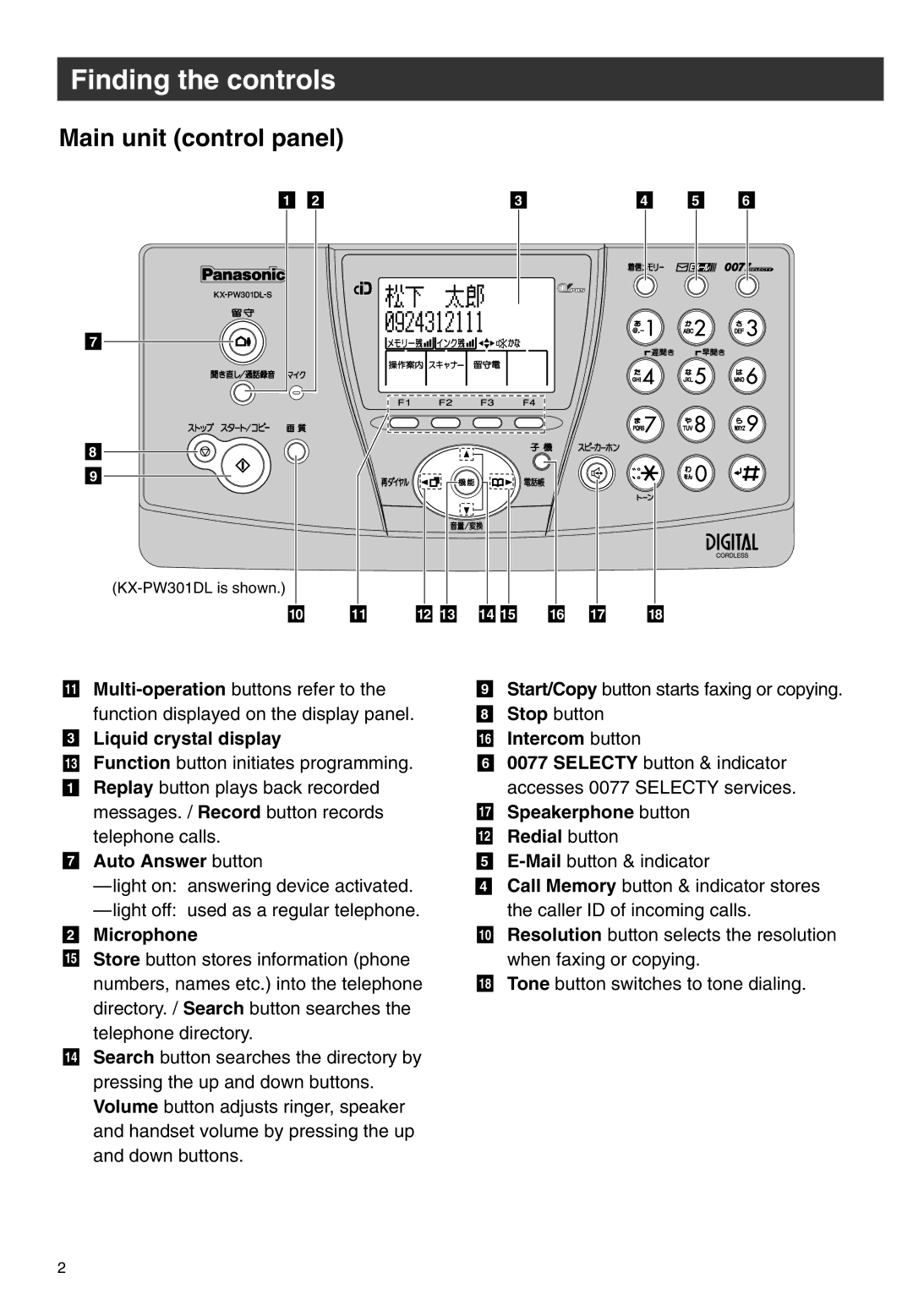Finding the controls
Main unit (control panel)
1 |
| 2 |
| 3 |
| 4 |
| 5 |
| 6 |
7
8
9
10 |
| 11 |
| 12 |
| 13 |
| 14 |
| 15 |
| 16 |
| 17 |
| 18 |
11
3Liquid crystal display
13Function button initiates programming.
1 Replay button plays back recorded messages. / Record button records telephone calls.
7Auto Answer button
2Microphone
15Store button stores information (phone numbers, names etc.) into the telephone directory. / Search button searches the telephone directory.
14Search button searches the directory by pressing the up and down buttons. Volume button adjusts ringer, speaker and handset volume by pressing the up and down buttons.
9Start/Copy button starts faxing or copying.
8Stop button
16 Intercom button
6 0077 SELECTY button & indicator accesses 0077 SELECTY services.
17 Speakerphone button
12 Redial button
5
4 Call Memory button & indicator stores the caller ID of incoming calls.
10 Resolution button selects the resolution
when faxing or copying.
18Tone button switches to tone dialing.
2