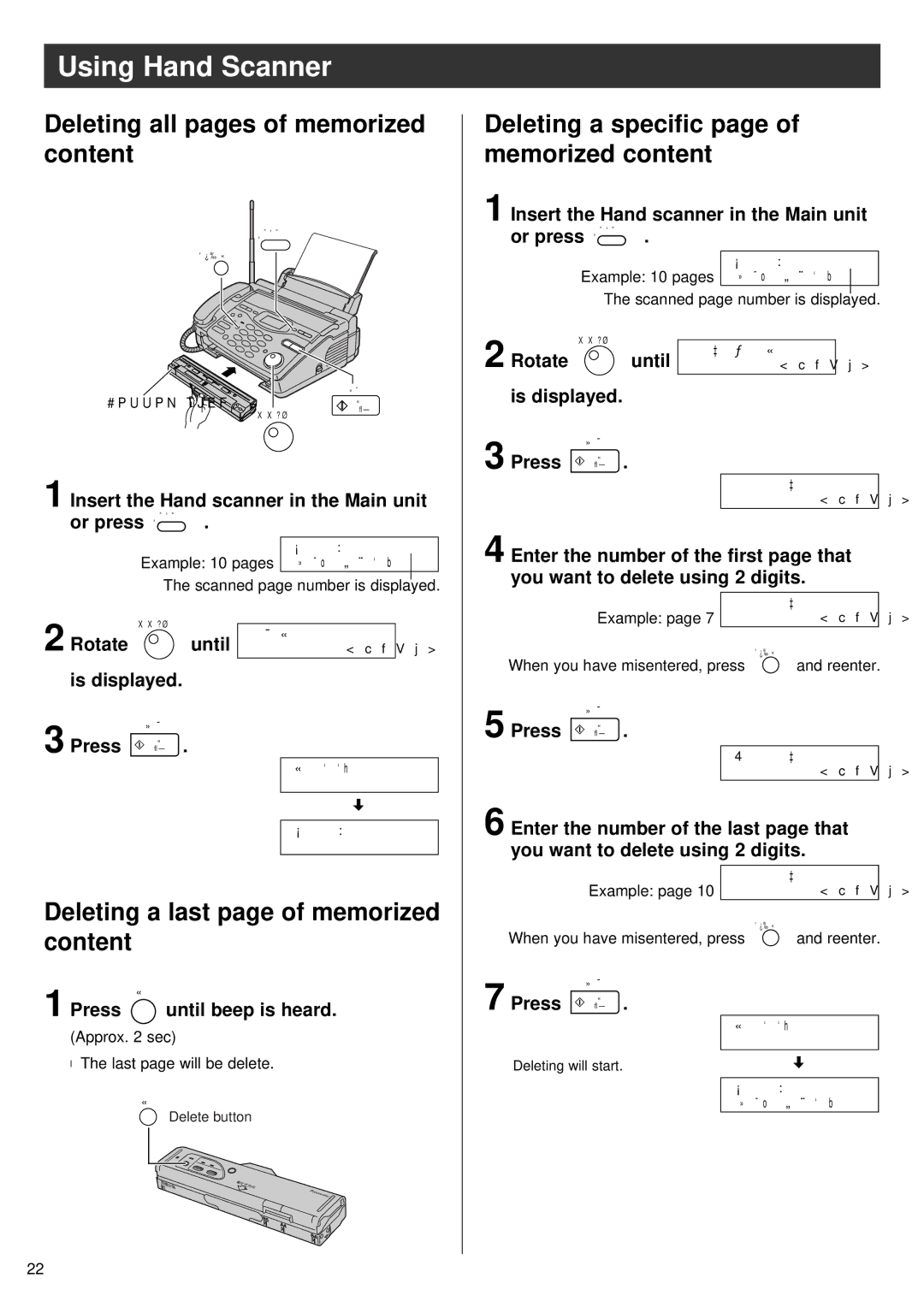Using Hand Scanner
Deleting all pages of memorized content
ハンドスキャナー�
キャッチ/クリア�
|
| スタート� | |
Bottom side |
| �ファクス� | |
くるくる電話帳� | /コピー� | ||
| |||
|
|
1 Insert the Hand scanner in the Main unit or press ハンドスキャナー� .
|
|
| 読 取 枚 数 | 1 0 枚 | ||
| Example: 10 pages | ス タ ー ト て ゛ 印 字 し ま す |
|
| ||
|
|
| ||||
| The scanned page number is displayed. | |||||
2 Rotate | くるくる電話帳� |
|
|
|
| |
一 括 消 去 |
|
|
| |||
until | [ ス タ ー ト ] |
|
| |||
is displayed.
スタート�
3 ファクス�
Press ![]() /コピー� .
/コピー� .
消 去 し ま し た
読 取 枚 数 | 0 枚 |
|
|
Deleting a last page of memorized content
Deleting a specific page of memorized content
1 Insert the Hand scanner in the Main unit or press ハンドスキャナー� .
|
|
| 読 取 枚 数 | 1 0 枚 | |
| Example: 10 pages | ス タ ー ト て ゛ 印 字 し ま す |
|
| |
|
|
| |||
| The scanned page number is displayed. | ||||
2 Rotate | くるくる電話帳� |
|
|
|
|
ヘ ゜ー シ ゛ 指 定 消 去 |
|
| |||
until |
|
| |||
| [ ス タ ー ト ] |
|
| ||
is displayed.
スタート�
3 ファクス�
Press ![]() /コピー� .
/コピー� .
開 始 ヘ ゜ー シ ゛ = 0 1
[ ス タ ー ト ]
4 Enter the number of the first page that you want to delete using 2 digits.
| 開 始 ヘ ゜ー シ ゛ = 0 7 | |
Example: page 7 |
| [ ス タ ー ト ] |
|
| キャッチ/クリア� |
When you have misentered, press | and reenter. | |
スタート�
5 ファクス�
Press ![]() /コピー� .
/コピー� .
終 了 ヘ ゜ー シ ゛ = 0 7
[ ス タ ー ト ]
6 Enter the number of the last page that you want to delete using 2 digits.
| 開 始 ヘ ゜ー シ ゛ = 1 0 | |
Example: page 10 |
| [ ス タ ー ト ] |
|
| キャッチ/クリア� |
When you have misentered, press | and reenter. | |
1 Press | 消去� |
until beep is heard. |
(Approx. 2 sec)
●The last page will be delete.
消去�
Delete button
スタート�
7 ファクス�
Press ![]() /コピー� .
/コピー� .
Deleting will start.
消 去 し ま し た
読 取 枚 数 | 6 枚 |
ス タ ー ト て ゛ 印 字 し ま す |
|
22