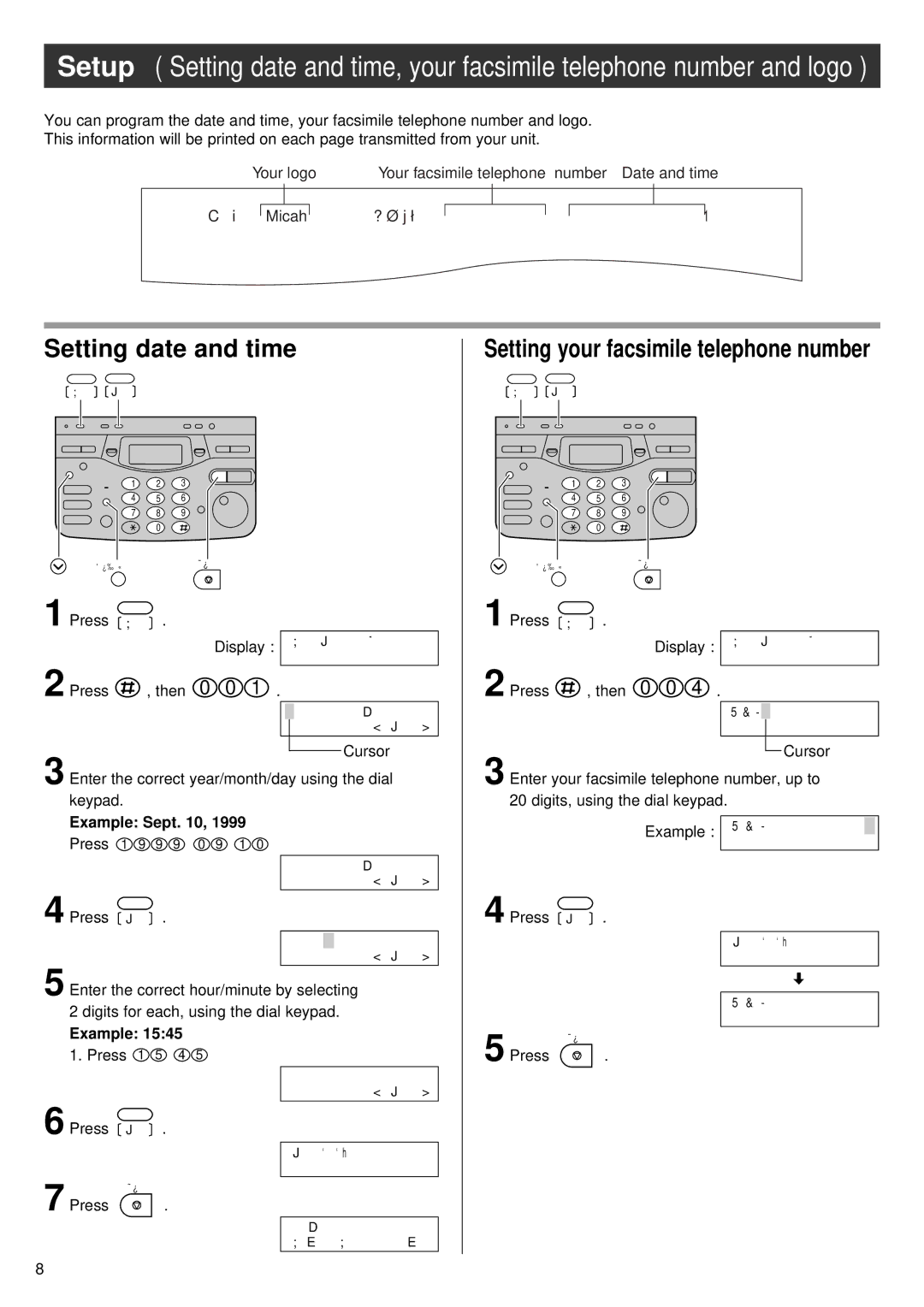Setup ( Setting date and time, your facsimile telephone number and logo )
You can program the date and time, your facsimile telephone number and logo.
This information will be printed on each page transmitted from your unit.
Your logo | Your facsimile telephone number Date and time |
発信元�Micah
電話番号:098 765 4321
1999. 9. 10 15:45 P. 1
Setting date and time
機能� 登録�
1 2 3
4 5 6
7 8 9
0
キャッチ/クリア� ストップ�
Setting your facsimile telephone number
機能� 登録�
1 2 3
4 5 6
7 8 9
0
キャッチ/クリア� ストップ�
1 Press | 機能� . |
| Display : |
2 Press | , then 0 0 1 . |
機 能 登 録 モ ー ト ゛
1999 年 01 月 01 日 [ 登 録 ]
1 Press | 機能� . |
| Display : |
2 Press | , then 0 0 4 . |
機 能 登 録 モ ー ト ゛
TEL= . . . . . . . . . . . .
Cursor
3 Enter the correct year/month/day using the dial keypad.
Cursor
3 Enter your facsimile telephone number, up to
20 digits, using the dial keypad.
Example: Sept. 10, 1999
Press 1 9 9 9 0 9 1 0
1999 年 09 月 10 日 [ 登 録 ]
4 Press 登録� .
時 刻 0 0 : 0 0
[ 登 録 ]
5 Enter the correct hour/minute by selecting
2 digits for each, using the dial keypad.
Example: 15:45
1. Press 1 5 4 5
時 刻 1 5 : 4 5
[ 登 録 ]
Example :
4 Press 登録� .
ストップ�
5 Press ![]() .
.
T E L = 9 8 7 6 5 4 3 2 1 .
登 録 し ま し た
T E L = 0 9 8 7 6 5 4 3 2 1
6 Press | 登録� . |
7 Press | ストップ� |
. |
登 録 し ま し た
9 月 10 日 | 15 : 45 |
用 件 録 音 | 00 件 |
8