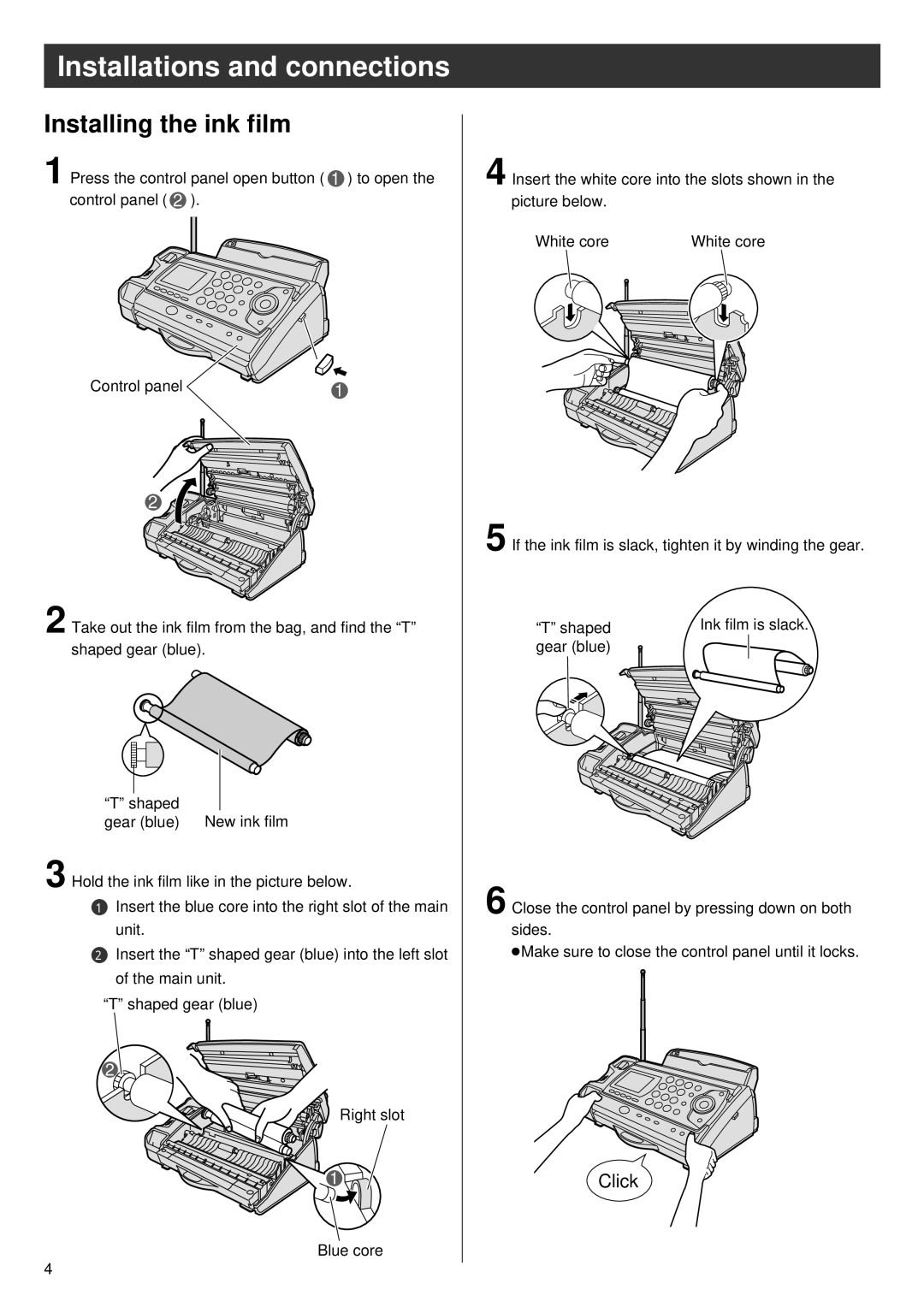Installations and connections
Installing the ink film
1 Press the control panel open button ( 1 ) to open the control panel ( 2 ).
Control panel | 1 |
2
2 Take out the ink film from the bag, and find the “T” shaped gear (blue).
“T” shaped |
|
gear (blue) | New ink film |
3 Hold the ink film like in the picture below.
1Insert the blue core into the right slot of the main unit.
2Insert the “T” shaped gear (blue) into the left slot of the main unit.
“T” shaped gear (blue)
2
Right slot
![]()
![]()
![]()
![]()
![]() 1
1
Blue core
4 Insert the white core into the slots shown in the picture below.
White core | White core |
5 If the ink film is slack, tighten it by winding the gear.
“T” shaped | Ink film is slack. |
gear (blue) |
|
6 Close the control panel by pressing down on both sides.
●Make sure to close the control panel until it locks.
Click
4