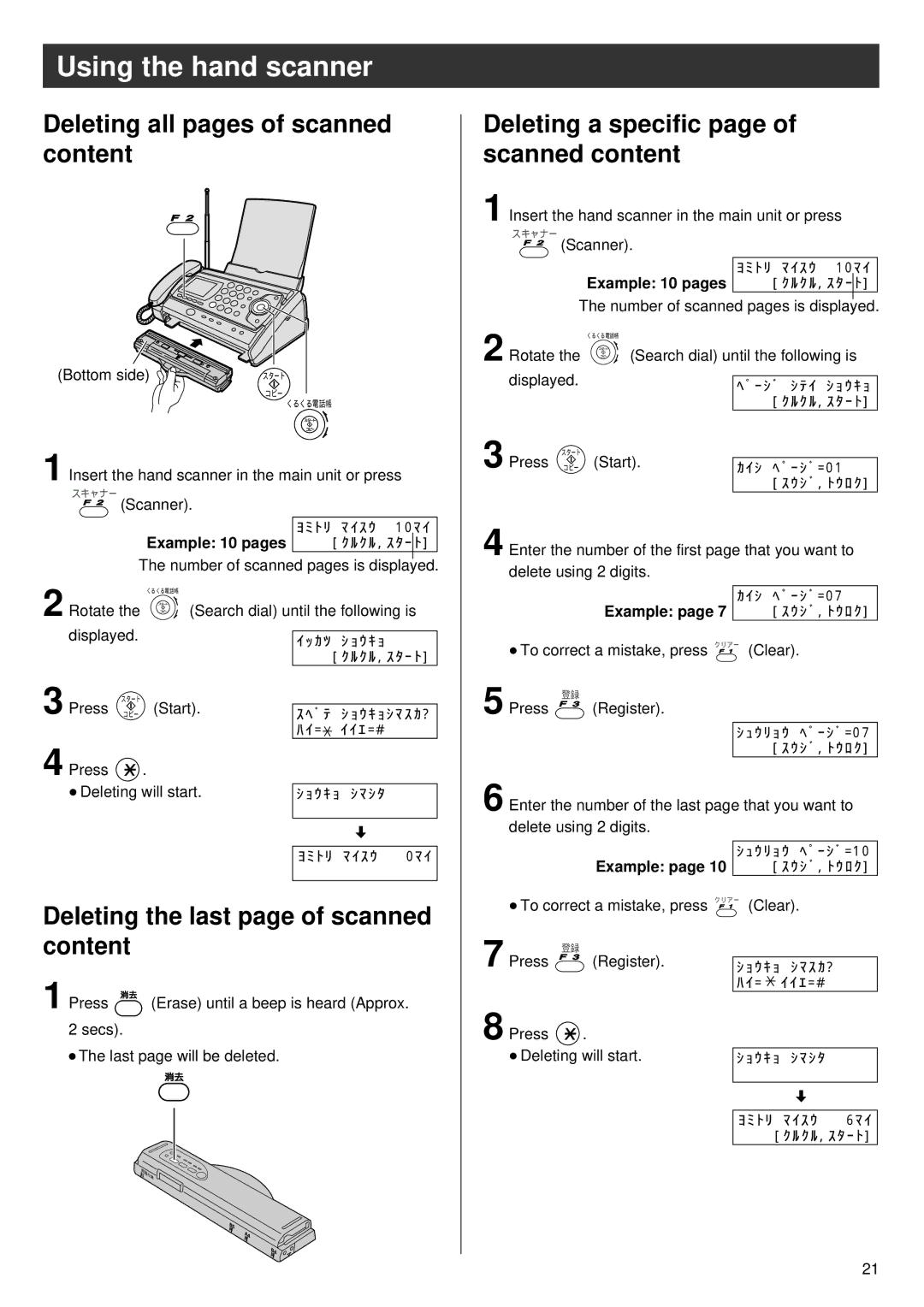Using the hand scanner
Deleting all pages of scanned content
(Bottom side) | スタート |
| コピー |
くるくる電話帳
1 Insert the hand scanner in the main unit or press
スキャナー�
(Scanner).
ヨ ミ ト リ ア マ イ ス ウ ア ア 10マ イ Example: 10 pages ア ア ア ア [ ク ル ク ル , ス タ ー ト ]
The number of scanned pages is displayed.
くるくる電話帳�
2 Rotate the ![]() (Search dial) until the following is
(Search dial) until the following is
displayed. | イ ッ カ ツ ア シ ョ ウ キ ョ |
| ア ア ア ア [ ク ル ク ル , ス タ ー ト ] |
3 Press | スタート� |
|
コピー� (Start). |
| |
ス ヘ ゙ テ ア シ ョ ウ キ ョ シ マ ス カ ? | ||
|
| ハ イ =ア ア イ イ エ =# |
4 Press | . |
|
● Deleting will start. | シ ョ ウ キ ョ ア シ マ シ タ | |
|
|
|
ヨ ミ ト リ ア マ イ ス ウ ア ア ア 0マ イ
Deleting the last page of scanned content
1 Press ![]() (Erase) until a beep is heard (Approx. 2 secs).
(Erase) until a beep is heard (Approx. 2 secs).
●The last page will be deleted.
Deleting a specific page of scanned content
1 Insert the hand scanner in the main unit or press
スキャナー�
(Scanner).
ヨ ミ ト リ ア マ イ ス ウ ア ア 10マ イ Example: 10 pages ア ア ア ア [ ク ル ク ル , ス タ ー ト ]
The number of scanned pages is displayed.
くるくる電話帳�
2 Rotate the ![]() (Search dial) until the following is
(Search dial) until the following is
displayed. | ヘ ゚ ー シ ゙ ア シ テ イ ア シ ョ ウ キ ョ |
| ア ア ア ア [ ク ル ク ル , ス タ ー ト ] |
スタート� |
|
3 Press コピー� (Start). |
|
カ イ シ ア ヘ ゚ ー シ ゙ =01 | |
| ア ア ア ア [ ス ウ シ ゙ , ト ウ ロ ク ] |
4 Enter the number of the first page that you want to delete using 2 digits.
カ イ シ ア ヘ ゚ ー シ ゙ =07
Example: page 7 ア ア ア ア [ ス ウ シ ゙ , ト ウ ロ ク ]
●To correct a mistake, press クリアー� (Clear).
5 登録�
Press ![]() (Register).
(Register).
シ ュ ウ リ ョ ウ ア ヘ ゚ ー シ ゙ =07
ア ア ア ア [ ス ウ シ ゙ , ト ウ ロ ク ]
6 Enter the number of the last page that you want to delete using 2 digits.
シ ュ ウ リ ョ ウ ア ヘ ゚ ー シ ゙ =10 Example: page 10 ア ア ア ア [ ス ウ シ ゙ , ト ウ ロ ク ]
●To correct a mistake, press クリアー� (Clear).
7 Press | 登録� |
|
|
(Register). |
|
| |
シ ョ ウ キ ョ ア シ マ ス カ ? | |||
|
| ハ イ =ア ア イ イ エ =# | |
8 Press | . |
|
|
● Deleting will start. | シ ョ ウ キ ョ ア シ マ シ タ | ||
|
|
|
|
|
|
|
|
|
|
|
|
|
|
|
|
|
| ヨ ミ ト リ ア マ イ ス ウ ア ア ア 6マ イ | |
|
| ア ア ア ア [ ク ル ク ル , ス タ ー ト ] | |
21