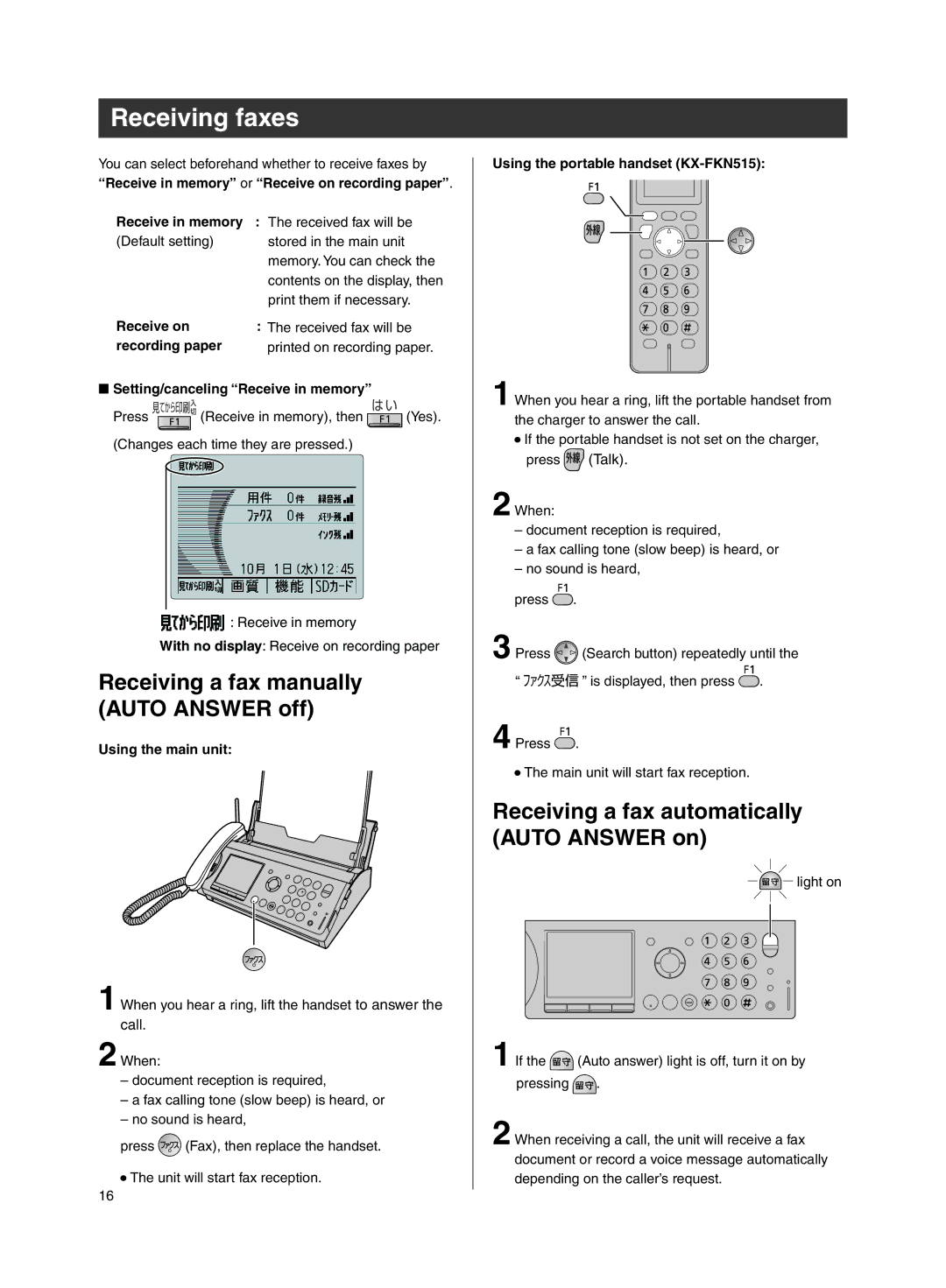Receiving faxes
You can select beforehand whether to receive faxes by “Receive in memory” or “Receive on recording paper”.
Receive in memory : The received fax will be
(Default setting) stored in the main unit memory. You can check the contents on the display, then print them if necessary.
Receive on | : The received fax will be |
recording paper | printed on recording paper. |
Setting/canceling “Receive in memory”
Press | (Receive in memory), then | (Yes). |
(Changes each time they are pressed.) |
| |
![]() : Receive in memory
: Receive in memory
With no display: Receive on recording paper
Receiving a fax manually (AUTO ANSWER off)
Using the main unit:
1When you hear a ring, lift the handset to answer the call.
2When:
–document reception is required,
–a fax calling tone (slow beep) is heard, or
–no sound is heard,
press ![]() (Fax), then replace the handset.
(Fax), then replace the handset.
The unit will start fax reception.
16
Using the portable handset (KX-FKN515):
1When you hear a ring, lift the portable handset from the charger to answer the call.
If the portable handset is not set on the charger, press ![]() (Talk).
(Talk).
2When:
–document reception is required,
–a fax calling tone (slow beep) is heard, or
–no sound is heard,
press ![]() .
.
3 Press ![]() (Search button) repeatedly until the “ ファクス受信 ” is displayed, then press
(Search button) repeatedly until the “ ファクス受信 ” is displayed, then press ![]() .
.
4 Press ![]() .
.
The main unit will start fax reception.
Receiving a fax automatically (AUTO ANSWER on)
light on
1 If the ![]() (Auto answer) light is off, turn it on by pressing
(Auto answer) light is off, turn it on by pressing ![]() .
.
2When receiving a call, the unit will receive a fax document or record a voice message automatically depending on the caller’s request.