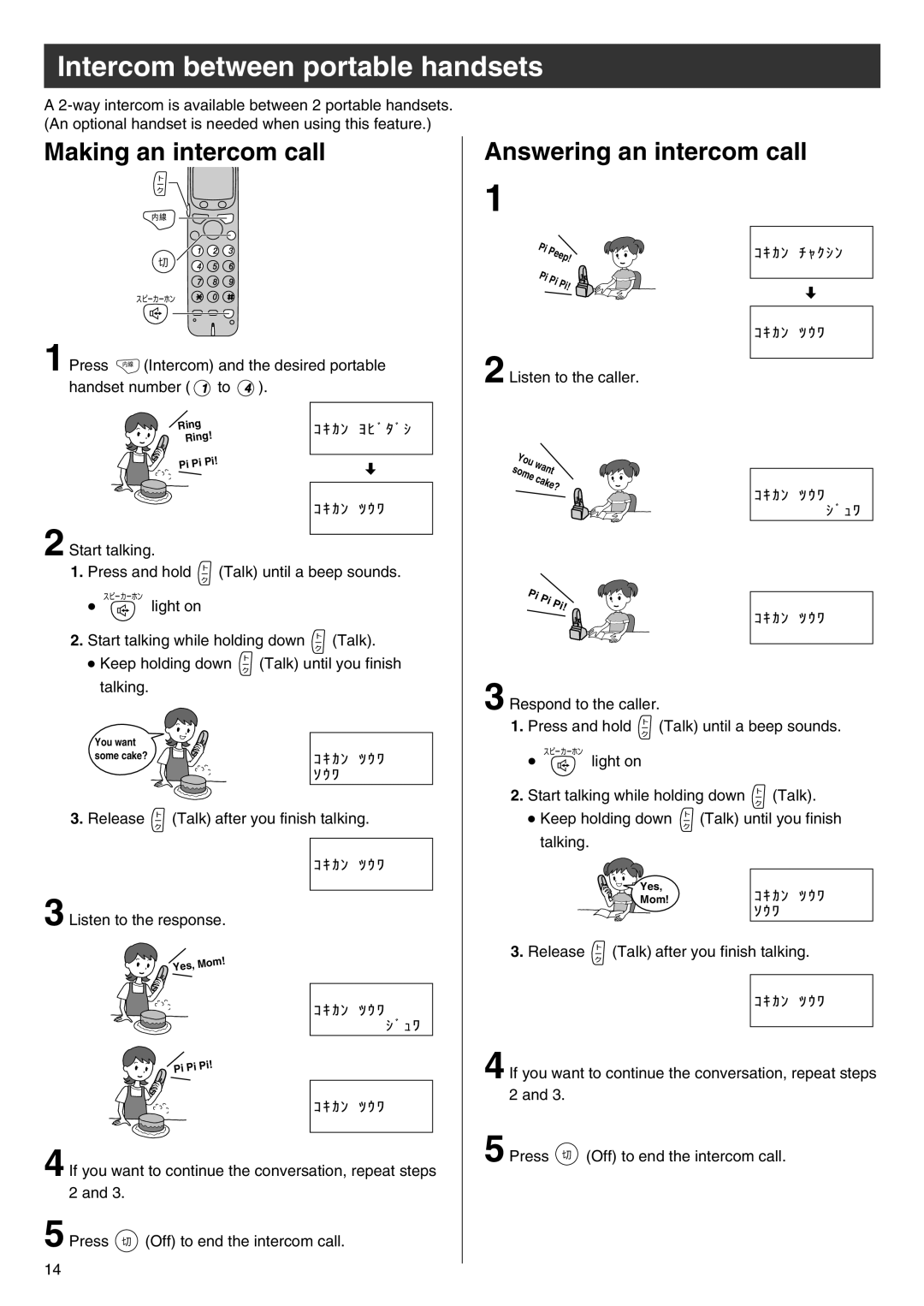Intercom between portable handsets
A
Making an intercom call
ト
Answering an intercom call
ー
ク
内線
切
スピーカーホン
1 Press 内線� (Intercom) and the desired portable
handset number ( ![]() to
to ![]() ).
).
Ring |
| コ キ カ ン ア ヨ ヒ ゙ タ ゙ シ | ||
Ring! |
| |||
|
|
| ||
Pi Pi Pi! |
|
|
| |
|
|
| ||
|
|
| ||
|
|
|
| |
|
| コ キ カ ン ア ツ ウ ワ | ||
2 Start talking. |
|
|
| |
(Talk) until a beep sounds. | ||||
ト | ||||
1. Press and hold ー | ||||
ク |
|
|
| |
� |
|
|
| |
1
Pi Peep!
Pi Pi Pi!
2 Listen to the caller.
You | want | |
some | ||
cake? | ||
|
コ キ カ ン ア チ ャ ク シ ン
コ キ カ ン ア ツ ウ ワ
コ キ カ ン ア ツ ウ ワ
ア ア ア ア ア ア ア ア シ ゙ ュ ワ
スピーカーホン� | light on |
|
| |
● |
|
| ||
2. Start talking while holding down | ト | |||
ー (Talk). | ||||
|
|
|
| ク |
● Keep holding down | ト | � | ||
| ||||
クー (Talk) until you finish | ||||
talking. |
|
| � |
|
|
|
|
| |
You want |
|
|
|
|
some cake? |
|
|
| コ キ カ ン ア ツ ウ ワ |
|
|
|
| ソ ウ ワ |
3. Release | ト |
|
|
|
ー (Talk) after you finish talking. | ||||
| ク |
|
|
|
| � |
|
|
|
|
|
|
| コ キ カ ン ア ツ ウ ワ |
3 Listen to the response. |
|
| ||
| Yes, | Mom! |
|
|
|
|
|
| |
|
|
|
| コ キ カ ン ア ツ ウ ワ |
|
|
|
| ア ア ア ア ア ア ア ア シ ゙ ュ ワ |
| Pi Pi Pi! |
|
| |
|
|
|
| コ キ カ ン ア ツ ウ ワ |
4 If you want to continue the conversation, repeat steps 2 and 3.
5 Press 切 � (Off) to end the intercom call.
Pi Pi Pi!
コ キ カ ン ア ツ ウ ワ
3 Respond to the caller.
|
| ト |
|
|
1. Press and hold ー (Talk) until a beep sounds. | ||||
|
| ク |
|
|
|
| � |
|
|
| スピーカーホン� | light on |
|
|
● |
|
|
| |
2. Start talking while holding down | ト | |||
ー (Talk). | ||||
|
|
|
| ク |
| Keep holding down | ト | � | |
|
| |||
● | ク (Talk) until you finish | |||
|
| ー |
| |
| talking. |
| � |
|
|
|
|
| |
|
| Yes, |
| コ キ カ ン ア ツ ウ ワ |
|
| Mom! |
| |
|
|
|
| ソ ウ ワ |
3. Release | ト |
|
| |
ー (Talk) after you finish talking. | ||||
|
| ク |
|
|
|
| � |
|
|
コ キ カ ン ア ツ ウ ワ
4 If you want to continue the conversation, repeat steps 2 and 3.
5 Press 切 � (Off) to end the intercom call.
14