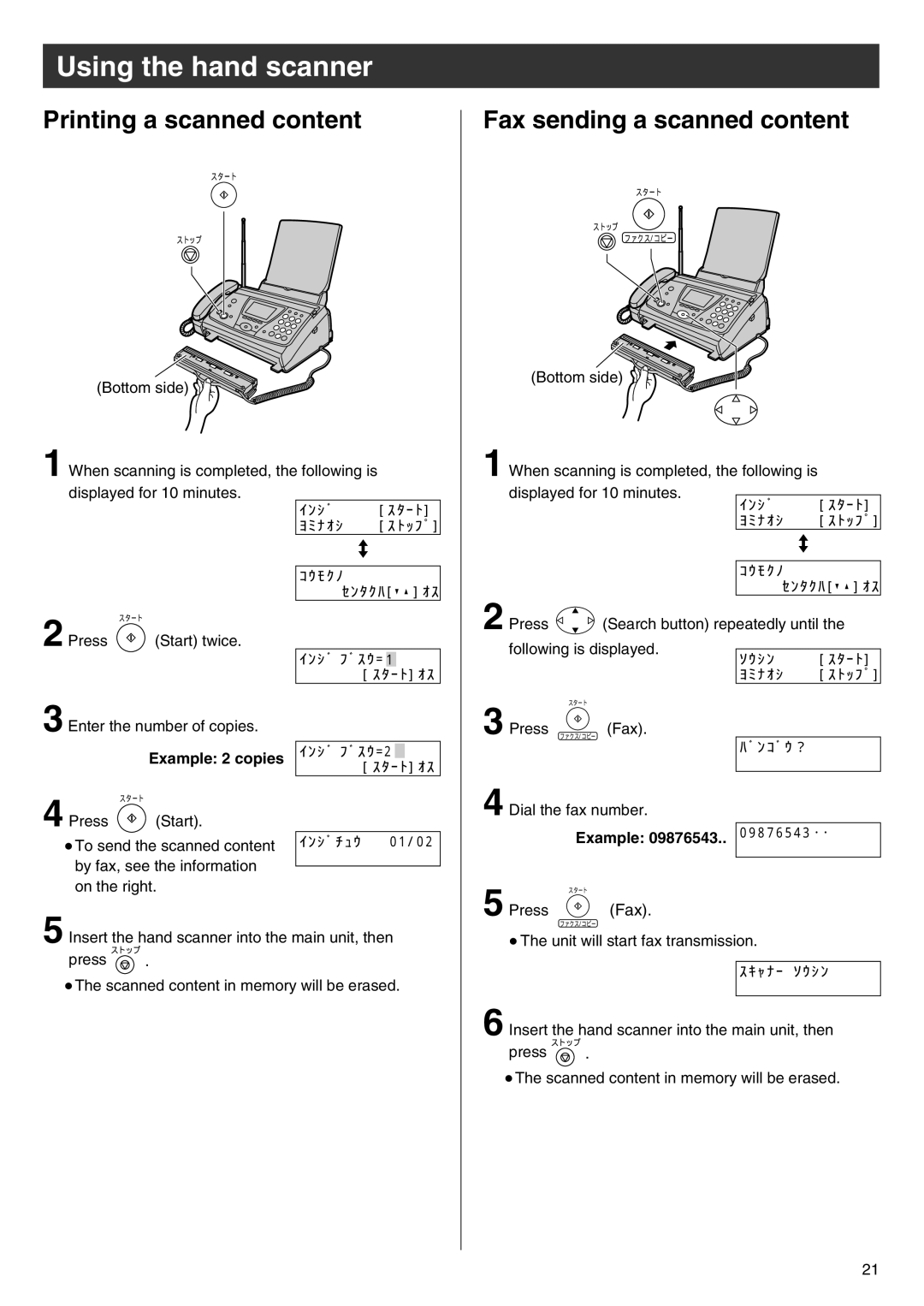Using the hand scanner
Printing a scanned content
スタート
ストップ
(Bottom side)![]()
![]()
![]()
![]()
![]()
1 When scanning is completed, the following is displayed for 10 minutes.
イ ン シ ゙ ン ==チ イ [ ス タ ー ト ] ヨ ミ ナ オ シ ==チ イ [ ス ト ッ フ ゚ ]
コ ウ モ ク ノ ン
ア セ ン タ ク ハ [ ▼▲] オ ス
スタート�
2 Press ![]() (Start) twice.
(Start) twice.
イ ン シ ゙ ンフ ゙ ス ウ = 1
ヨ ミ ナ オ シ ヨ ミ [ ス タ ー ト ] オ ス
Fax sending a scanned content
スタート
ストップ![]() ファクス/コピー
ファクス/コピー
(Bottom side) ![]()
![]()
![]()
![]()
![]()
![]()
1 When scanning is completed, the following is displayed for 10 minutes.
イ ン シ ゙ ン ==チ イ [ ス タ ー ト ] ヨ ミ ナ オ シ ==チ イ [ ス ト ッ フ ゚ ]
コ ウ モ ク ノ ン
ア セ ン タ ク ハ [ ▼▲] オ ス
2 Press ![]() (Search button) repeatedly until the following is displayed.
(Search button) repeatedly until the following is displayed.
3 Enter the number of copies.
Example: 2 copies
スタート�
4 Press ![]() (Start).
(Start).
●To send the scanned content by fax, see the information on the right.
イ ン シ ゙ ンフ ゙ ス ウ =2![]()
ヨ ミ ナ オ シ ヨ ミ [ ス タ ー ト ] オ ス
イ ン シ ゙ チ ュ ウ カ オ ク 01/02
スタート�
3 Press ファクス/コピー� (Fax).
4 Dial the fax number.
Example: 09876543..
スタート�
5 Press ![]() (Fax).
(Fax).
5 Insert the hand scanner into the main unit, then
ストップ�
press ![]() .
.
●The scanned content in memory will be erased.
ファクス/コピー�
●The unit will start fax transmission.
スキ ャ ナ ー ア ソ ウ シ ン
6 Insert the hand scanner into the main unit, then
ストップ�
press ![]() .
.
●The scanned content in memory will be erased.
21